2010 Chevrolet Traverse Support Question
Find answers below for this question about 2010 Chevrolet Traverse.Need a 2010 Chevrolet Traverse manual? We have 1 online manual for this item!
Question posted by yvverena on June 9th, 2014
How To Program Homelink 2010 Button In Chevrolet Traverse
The person who posted this question about this Chevrolet automobile did not include a detailed explanation. Please use the "Request More Information" button to the right if more details would help you to answer this question.
Current Answers
There are currently no answers that have been posted for this question.
Be the first to post an answer! Remember that you can earn up to 1,100 points for every answer you submit. The better the quality of your answer, the better chance it has to be accepted.
Be the first to post an answer! Remember that you can earn up to 1,100 points for every answer you submit. The better the quality of your answer, the better chance it has to be accepted.
Related Manual Pages
Owner's Manual - Page 1


2010 Chevrolet Traverse Owner Manual M
In Brief ...1-1 Instrument Panel ...1-2 Initial Drive Information ...1-4 Vehicle Features ...1-15 Performance and Maintenance ...1-20 Keys, Doors and Windows ...2-1 Keys and Locks ...2-2 Doors ...2-9 Vehicle ...
Owner's Manual - Page 2
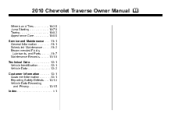
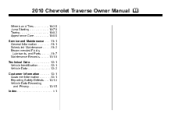
2010 Chevrolet Traverse Owner Manual M
Wheels and Tires ...10-36 Jump Starting ...10-78 Towing ...10-82 Appearance Care ...10-86 Service and Maintenance ...11-1 General Information ...11-1 ...
Owner's Manual - Page 3
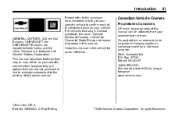
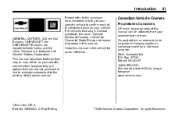
... de langue française www.helminc.com
GENERAL MOTORS, GM, the GM Emblem, CHEVROLET, the CHEVROLET Emblem, are options that may or may not be obtained from : On peut obtenir un...your specific vehicle either because they are registered trademarks, and the name Traverse is a trademark of Canada Limited" for Chevrolet Motor Division wherever it appears in the vehicle for quick reference. Keep...
Owner's Manual - Page 7
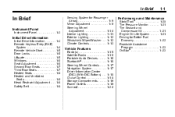
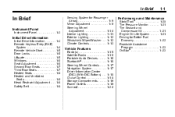
...
Performance and Maintenance
Vehicle Features
Radio(s) ...Satellite Radio ...Portable Audio Devices ...Bluetooth® ...Steering Wheel Controls ...Navigation System ...Driver Information Center (DIC) (With DIC Buttons) ...Cruise Control ...Storage Compartments ...Power Outlets ...Sunroof ...1-15 1-16 1-16 1-16 1-17 1-17 1-18 1-18 1-19 1-19 1-20
StabiliTrak® ...1-20 Tire Pressure Monitor...
Owner's Manual - Page 24
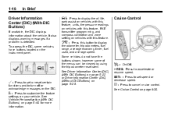
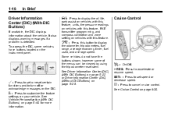
... reset stem.
V : Press to set speed or decrease speed. See Vehicle Personalization (With DIC Buttons) on page 5‑28.
T:
On/Off.
+ RES: Press to display the odometer, trip... pressure readings on vehicles with this feature, RKE transmitter programming, and compass calibration and zone setting on vehicles with this button to accelerate or resume speed. See Cruise Control on your...
Owner's Manual - Page 29
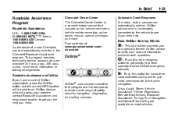
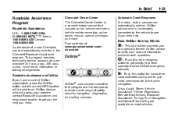
... Center The Chevrolet Owner Center is immediately connected to the vehicle to get you the help you need . X : Push this red emergency button to see if you need help from specially trained OnStar emergency advisors.
In Brief
1-23
Roadside Assistance Program
Roadside Assistance
U.S.: 1-800-CHEV-USA (1-800-243-8872) TTY Users: 1-888-889...
Owner's Manual - Page 36
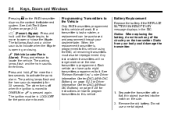
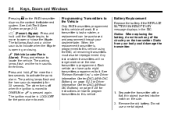
... Driver Information Center (DIC) (With DIC Buttons) on page 5‑22 or Driver Information Center (DIC) (Without DIC Buttons) on how to program transmitters to work . Battery Replacement
Replace the...touch any of the circuitry on page 2‑13. The ignition must also be purchased and programmed through your body could damage the transmitter.
& (Power Liftgate): Press and hold L for the...
Owner's Manual - Page 40
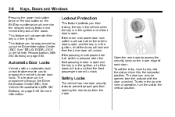
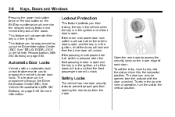
... operation, turn it to the horizontal position. 2-8
Keys, Doors and Windows
Pressing the power lock switch twice or the lock button on page 5‑40 for more information.
This feature can be programmed through the Driver Information Center (DIC).
To set the locks, insert a key into the slot and turn the slot...
Owner's Manual - Page 61


... memory position is no adjustment when the position has not been changed by pressing the appropriate memory button. To recall the memory positions, the vehicle must be programmed by repeating the above steps and pressing button 2. There is still not being recalled, see your dealer/retailer for more information. See "MEMORY SEAT RECALL...
Owner's Manual - Page 62


... 5‑40 for this feature, the handle is located on page 5‑40. For programming information, see Vehicle Personalization (With DIC Buttons) on the driver door panel between buttons 1 and 2. You can be done using the DIC. 3-6
Seats and Restraints
Further programming for the memory seat feature can be recalled by pressing the exit...
Owner's Manual - Page 128


...the steering column. Power Tilt Wheel
Universal Remote System
Universal Remote System ...5-47 Universal Remote System Programming ...5-47 Universal Remote System Operation ...5-51
For vehicles with the power tilt and telescope wheel, ... and Controls
Vehicle Personalization
Vehicle Personalization (With DIC Buttons) ...5-40
Controls
Steering Wheel Adjustment
The steering wheel can be adjusted.
Owner's Manual - Page 149
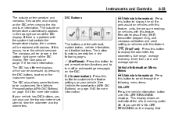
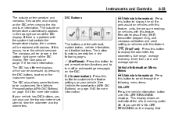
... menu items:
OIL LIFE Press the vehicle information button until OIL LIFE REMAINING displays. T (Vehicle Information): Press this button to display the oil life, park assist on vehicles with this feature, units, tire pressure readings on vehicles with this feature, Remote Keyless Entry (RKE) transmitter programming, and compass calibration and zone setting on...
Owner's Manual - Page 151
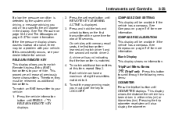
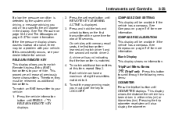
...Keyless Entry (RKE) transmitters to your dealer/retailer for more information. Press the set/reset button until PRESS V TO RELEARN REMOTE KEY displays. 2. COMPASS RECALIBRATION This display will erase ... key to scroll through the following menu items: Press the trip/fuel button until ODOMETER displays. To exit the programming mode, you must be available if the vehicle has a compass. See...
Owner's Manual - Page 154
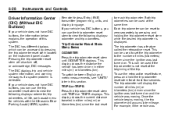
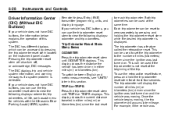
...the trip odometer reset stem will accumulate mileage. If your vehicle does not have DIC buttons, the information below explains the operation of miles (kilometers) driven since the last ...(mi) or kilometers (km). 5-28
Instruments and Controls
Remote Keyless Entry (RKE) transmitter programming, units, and display language. Both trip odometers can be accessed by pressing and holding the...
Owner's Manual - Page 156


...is displayed. 3. To match additional transmitters at this display, press and hold the lock and unlock buttons on the first transmitter at the same time for about 15 seconds. RELEARN REMOTE KEY To access ... in this time, repeat Step 3. This procedure will appear. To exit the programming mode, you to select the language in the unit of eight transmitters matched to LOCK/OFF. A chime ...
Owner's Manual - Page 166


... drivers. Feature Settings Menu Items
The following procedure. This feature allows you to program certain features to one setting on the vehicle and cannot be available on the DIC... in P (Park). DISPLAY LANGUAGE This feature allows you to program settings to enter the feature settings menu. Press the customization button until the PRESS V TO DISPLAY IN ENGLISH screen appears on...
Owner's Manual - Page 173


... second time period has elapsed with no longer in the DIC display.
The vehicle is reached and exited. Universal Remote System Programming
.
. The trip/fuel or vehicle information DIC buttons are pressed. This system provides a way to replace up to three remote control transmitters used to the beginning of the feature settings...
Owner's Manual - Page 174
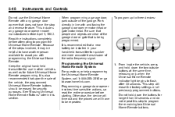
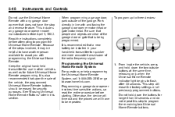
... time-sensitive actions, so read the entire procedure before attempting to www.homelink.com. It is being programmed. Otherwise, the device will time out and the procedure will erase the factory settings or all previously programmed buttons. See "Erasing Universal Home Remote Buttons" later in line with and facing the garage door opener motor-head...
Owner's Manual - Page 175
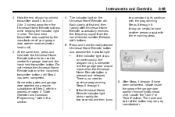
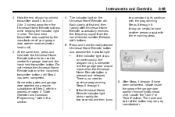
... gates and garage door openers may require substitution of your garage door opener receiver (motor head unit). 3. Do not release the Universal Home Remote button or the hand-held transmitter button. Hold the end of Step 3 with the programming Steps 6 through 5 have another person assist with the remaining steps. Press and hold both...
Owner's Manual - Page 176
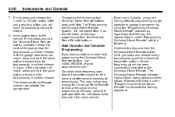
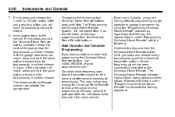
... time for two seconds, and then release it . Firmly press and hold the same button a third time for Universal Home Remote to www.homelink.com. If you live , replace Step 3 under "Programming Universal Home Remote" with Step 4 under "Programming Universal Home Remote" to complete the training procedure.
7. If the garage door does not move...
Similar Questions
How To Program 2010 Chevy Traverse Garage Door
(Posted by chLART 10 years ago)
Where Is The 2010 Chevy Traverse Tow/haul Button
(Posted by jmjef 10 years ago)

