2010 Chevrolet Traverse Support Question
Find answers below for this question about 2010 Chevrolet Traverse.Need a 2010 Chevrolet Traverse manual? We have 1 online manual for this item!
Question posted by jefluisma on July 16th, 2014
What Does The Message Mean Park Assist Off On A 2010 Chevy Traverse
The person who posted this question about this Chevrolet automobile did not include a detailed explanation. Please use the "Request More Information" button to the right if more details would help you to answer this question.
Current Answers
There are currently no answers that have been posted for this question.
Be the first to post an answer! Remember that you can earn up to 1,100 points for every answer you submit. The better the quality of your answer, the better chance it has to be accepted.
Be the first to post an answer! Remember that you can earn up to 1,100 points for every answer you submit. The better the quality of your answer, the better chance it has to be accepted.
Related Manual Pages
Owner's Manual - Page 1


2010 Chevrolet Traverse Owner Manual M
In Brief ...1-1 Instrument Panel ...1-2 Initial Drive Information ...1-4 Vehicle Features ...1-15 ... Controls ...5-1 Controls ...5-2 Warning Lights, Gages, and Indicators ...5-10 Information Displays ...5-22 Vehicle Messages ...5-31 Vehicle Personalization ...5-40 Universal Remote System ...5-47 Lighting ...6-1 Exterior Lighting ...6-1 Interior Lighting...
Owner's Manual - Page 2
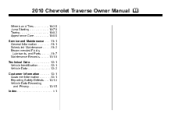
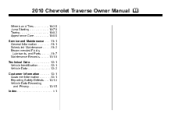
2010 Chevrolet Traverse Owner Manual M
Wheels and Tires ...10-36 Jump Starting ...10-78 Towing ...10-82 Appearance Care ...10-86 Service and Maintenance ...11-1 General Information ...11-1 ...
Owner's Manual - Page 4


...number where it is shown when you need to a specific component, control, message, gage, or indicator. Danger indicates a hazard with a slash through it can be covered by... the vehicle's warranty.
Danger, Warnings, and Cautions
Warning messages found .
{ WARNING
These mean there is in property or vehicle damage. A circle with a high level of what ...
Owner's Manual - Page 24
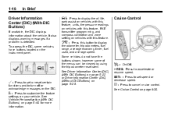
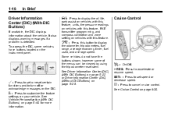
T:
Press to display the oil life, park assist on vehicles with this feature, units, tire pressure readings on vehicles with this button to ... Vehicle Personalization (With DIC Buttons) on page 5‑40 for more information.
[:
Press to turn off or acknowledge messages on the instrument panel.
To access the DIC, some vehicles have the buttons shown, however some of the menus can...
Owner's Manual - Page 149
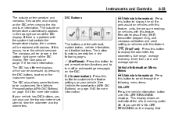
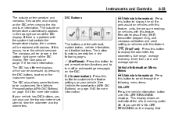
...The button functions are the set or reset certain functions and to turn off or acknowledge messages on the DIC. See Vehicle Personalization (With DIC Buttons) on page 5‑40 ... on the instrument panel. T (Vehicle Information): Press this button to display the oil life, park assist on vehicles with this feature, units, tire pressure readings on vehicles with this feature, Remote Keyless...
Owner's Manual - Page 150
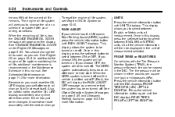
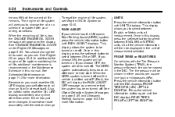
...Parking Assist (URPA) system, press the vehicle information button until the next oil change. means 99% of P (Park), the DIC will be displayed in this manual. See "CHANGE ENGINE OIL SOON" under Engine Oil Messages... engine oil life system will alert you choose OFF, the system will display the PARK ASSIST OFF message as you to change the oil on page 10‑8. UNITS Press the vehicle ...
Owner's Manual - Page 154
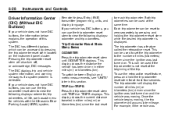
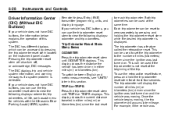
...to view the following displays: odometer, trip odometers, oil life, park assist menu for each trip odometer. The trip odometer has a feature called the retro-active ...Parking Assist (URPA) system,
Trip Odometer Reset Stem Menu Items
ODOMETER Press the trip odometer reset stem until TRIP A or TRIP B displays. Pressing the trip odometer reset stem will also turn off, or acknowledge, DIC messages...
Owner's Manual - Page 155
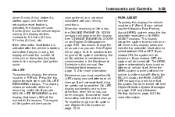
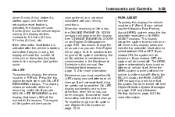
.... See Object Detection System Messages on page 5‑35 and Ultrasonic Parking Assist on after each vehicle start. PARK ASSIST
5-29
To access this display, the vehicle must be in P (Park). OIL LIFE To access ...show the number of the current oil life remains. It will appear on the display, that means 99% of miles (mi) or kilometers (km) that the system has been turned off ...
Owner's Manual - Page 161
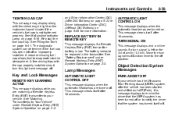
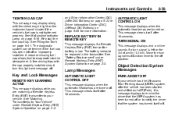
... . See Malfunction Indicator Lamp on page 9‑41.
See Filling the Tank on page 5‑16. Object Detection System Messages
PARK ASSIST OFF
If your vehicle. Key and Lock Messages
REMOTE KEY LEARNING ACTIVE
This message displays while you are turned on page 2‑3. A few driving trips with the check engine light on the instrument...
Owner's Manual - Page 162
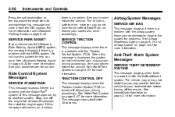
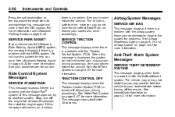
... the StabiliTrak® system. See your dealer/ retailer for more information. SERVICE PARK ASSIST
If your speed and drive accordingly. When this message appears, try to reset the system.
Ride Control System Messages
SERVICE STABILITRAK
This message displays if there is a problem. This message clears itself after 10 seconds. The vehicle is safe to drive, however...
Owner's Manual - Page 257
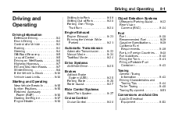
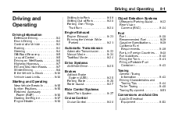
... ...9-6 Highway Hypnosis ...9-7 Hill and Mountain Roads ...9-7 Winter Driving ...9-8 If the Vehicle is Stuck ...9-10 Vehicle Load Limits ...9-10
Shifting Into Park ...9-19 Shifting Out of Park ...9-20 Parking Over Things That Burn ...9-20
Object Detection Systems
Ultrasonic Parking Assist ...9-32 Rear Vision Camera (RVC) ...9-34
Engine Exhaust
Engine Exhaust ...9-21 Running the Vehicle While...
Owner's Manual - Page 283
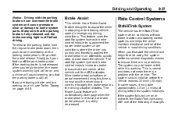
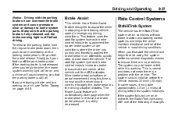
...to assist the driver in stopping or decreasing vehicle speed in emergency driving conditions. This is normal and does not mean there is off the park brake pedal. To release the parking brake,...momentarily on the parking brake pedal until the ABS activates. The stability system hydraulic brake control module increases brake pressure at each corner of the following messages Ride Control ...
Owner's Manual - Page 288


... gear to step on the brake pedal.
[ button. When the brakes are applied the cruise control is turned off the ground.
{ WARNING
The Ultrasonic Rear Parking Assist (URPA) system does not replace driver vision. Step lightly on the accelerator pedal to look for objects and check the vehicle's mirrors. vehicle damage, injury...
Owner's Manual - Page 289
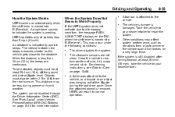
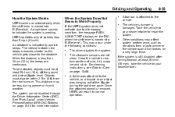
...normal operation. This distance may be disabled through the Driver Information Center (DIC). See "Park Assist" under the following conditions:
. .
. Other conditions may occur under Vehicle Personalization (With...on page 10‑86. A trailer was attached to a temporary condition, the message PARK ASSIST OFF displays on the DIC when the shift lever is working. A single tone sounds...
Owner's Manual - Page 292


... symbols on or off: 1.
If URPA has been disabled and the symbols have a feature that URPA has not been disabled. 2. See Ultrasonic Parking Assist on , the Rear Parking Assist Symbols Unavailable error message may display. The symbols appear when an object has been detected by the URPA system. The symbol may have been turned on...
Owner's Manual - Page 328
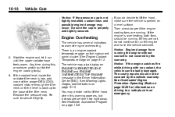
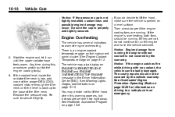
... indicators to lift the hood , make sure the vehicle is parked on page 10‑20 for the engine cooling fan(s). 9. See Roadside Assistance Program on page 5‑12. Replace the pressure cap. Be... possible engine damage may also display an ENGINE OVERHEATED IDLE ENGINE and ENGINE OVERHEATED STOP ENGINE message in an emergency. If you do not continue to run until the level is back up...
Owner's Manual - Page 438
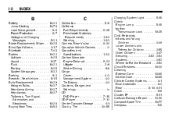
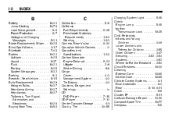
... Blade Replacement, Wiper ...10-26 Blind Spot Mirrors ...2-17 Bluetooth ...7-48 Brakes ...10-22 Antilock ...9-25 Assist ...9-27 Fluid ...10-23 Parking ...9-26 System Messages ...5-32 Braking ...9-3 Break-In, New Vehicle ...9-15 Bulb Replacement ...10-29 Halogen Bulbs ...10-27 Headlamp Aiming ...10-27 Headlamps ...10-27 Taillamps, Turn Signal, ...
Owner's Manual - Page 444
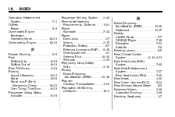
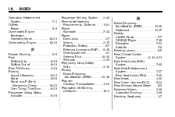
... Camera (RVC) ...9-34 Rear Window Washer/Wiper ...5-6 Rearview Mirrors ...2-19 Automatic Dimming ...2-19 Reclining Seatbacks ...3-7
P
Parade Dimming ...6-6 Park Shifting Into ...9-19 Shifting Out of ...9-20 Park Tilt Mirrors ...2-19 Parking Assist, Ultrasonic ...9-32 Brake ...9-26 Brake and P (Park) Mechanism Check ...10-26 Over Things That Burn ...9-20 Passenger Airbag Status Indicator ...5-15
Owner's Manual - Page 445


Government ...13-14 Retained Accessory Power (RAP) ...9-16 Ride Control Systems Messages ...5-36 Roadside Assistance Program ...13-6 Roof Sunroof ...2-23 Roof Rack System ...4-4 Rotation, Tires ...10-48 Routing, Engine Drive Belt ...12-3 Running the Vehicle While Parked ...9-21
i-9
S
Safety Belts ...3-15 Care ...3-31 Extender ...3-30 How to Wear Safety Belts Properly ...3-19 Lap-Shoulder...
Owner's Manual - Page 447


...-82 Trailer ...9-48 Vehicle ...10-82 Trailer Towing ...9-48 Transmission Automatic ...9-22 Fluid, Automatic ...10-11 Messages ...5-38 Transportation Program, Courtesy ...13-9 Turn and Lane-Change Signals ...6-4 Turn Signal, Bulb Replacement ...10-28
i-11
U
Ultrasonic Parking Assist ...9-32 Uniform Tire Quality Grading ...10-52 Universal Remote System ...5-47 Operation ...5-51 Programming ...5-47...
Similar Questions
What Does Service Tire Monitor System Mean On A 2010 Chevy Traverse
(Posted by Renatrosema 10 years ago)
How To Reset Low Tire Messages On 2010 Chevy Traverse
(Posted by wildrlady 10 years ago)
How To Release Parking Brake 2010 Chevy Traverse
(Posted by vlagojoeb 10 years ago)
How To Turn Park Assist On Chevy Traverse
(Posted by farhrogerkuo 10 years ago)
How To Fix The Dvd Player In 2010 Chevy Traverse
(Posted by rxpaJohnFu 10 years ago)

