2010 Chevrolet Tahoe Support Question
Find answers below for this question about 2010 Chevrolet Tahoe.Need a 2010 Chevrolet Tahoe manual? We have 1 online manual for this item!
Question posted by kennmmmam on June 30th, 2014
How To Change Chevy Bluetooth Instruction To English
The person who posted this question about this Chevrolet automobile did not include a detailed explanation. Please use the "Request More Information" button to the right if more details would help you to answer this question.
Current Answers
There are currently no answers that have been posted for this question.
Be the first to post an answer! Remember that you can earn up to 1,100 points for every answer you submit. The better the quality of your answer, the better chance it has to be accepted.
Be the first to post an answer! Remember that you can earn up to 1,100 points for every answer you submit. The better the quality of your answer, the better chance it has to be accepted.
Related Manual Pages
Owner's Manual - Page 3
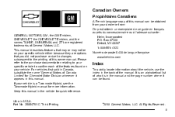
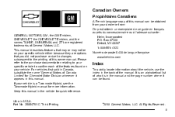
..., GM, the GM Emblem, CHEVROLET, the CHEVROLET Emblem, and the names TAHOE, SUBURBAN, and Z71 are options that you did not purchase or due to changes subsequent to the printing of this owner manual. For vehicles first sold in Canada, substitute the name "General Motors of Canada Limited" for Chevrolet Motor...
Owner's Manual - Page 4


...M : This symbol is shown when you need to see your owner manual for additional instructions or information. iv Safety Warnings and Symbols
Warning messages found on vehicle labels and in ... or Caution indicates a hazard that could hurt you need to see a service manual for additional instructions or information. * : This symbol is something that use symbols instead of risk which means "...
Owner's Manual - Page 29


Press H to :
. . For detailed instructions on setting the clock for the radio with CD, DVD, and USB Port: 1. External devices such as ...
This vehicle may have an auxilliary input, located on the audio faceplate, and a USB port located on page 4‑83. can be changed. 4.
www.xmradio.com or call 1-800-929-2100 (U.S.) www.xmradio.ca or call 1-877-438-9677 (Canada)
See "XM Satellite ...
Owner's Manual - Page 30
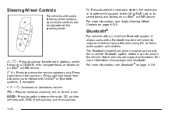
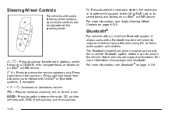
...; e : Increases or decreases volume. w/x:
Press to change favorite radio stations, select tracks on a CD/DVD, or to navigate tracks or folders on page 4‑116. Press and hold longer than two seconds to silence the vehicle speakers only.
b g : Press to interact with OnStar® or Bluetooth systems, if equipped. c : Press to reject...
Owner's Manual - Page 201
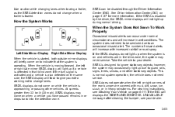
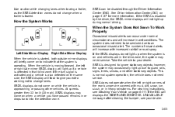
...Use caution while changing lanes when towing a trailer, as the SBZA detection zones do not change lanes. See Driver Information Center (DIC) on when a vehicle you extra warning not to change when a trailer...increase with mud, dirt, snow, ice, slush, or in heavy rainstorms. For cleaning instructions, see your dealer. When the System Does Not Seem To Work Properly
Occasional missed alerts...
Owner's Manual - Page 272
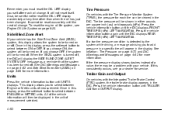
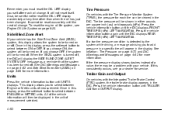
...to reset the OIL LIFE display accidentally at any time other than when the oil has just been changed. Press the vehicle information button until the DIC displays REAR TIRES PSI (kPa) LEFT ## RIGHT ... Blind Zone Alert (SBZA) system, this display, press the set /reset button to select between ENGLISH or METRIC units. See DIC Warnings and Messages on page 4‑62 and Side Blind Zone Alert...
Owner's Manual - Page 275
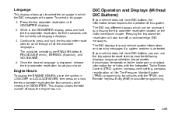
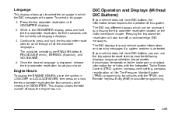
... warning messages if a system problem is displayed, release the trip odometer reset stem to set language displays. 3. The available selections are ENGLISH (default), FRANCAIS (French), ESPANOL (Spanish), and NO CHANGE. 4. This display shows the total number of the available languages.
Press the trip odometer reset stem until the currently set your vehicle...
Owner's Manual - Page 276
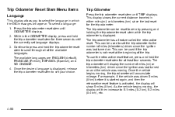
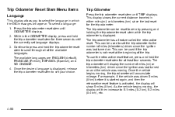
...
This display allows you to zero by pressing and holding the trip odometer reset stem while the trip odometer is displayed. The available languages are ENGLISH (default), FRANCAIS (French), ESPANOL (Spanish), and NO CHANGE. 4. The trip odometer can be reset to select the language in which the DIC messages will appear.
Owner's Manual - Page 293
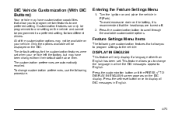
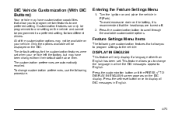
...ignition on the DIC. Only the options available will only display if a language other than English has been set when your vehicle. The default settings for two different drivers. This feature ... to the vehicle:
DISPLAY IN ENGLISH
This feature will be available on the DIC display. To change the language in which the DIC messages appear to English. Customization features can only be...
Owner's Manual - Page 294
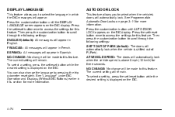
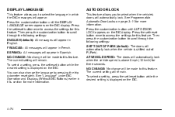
... can also change will remain. See "Language" under DIC Operation and Displays (Without DIC Buttons) earlier in English. Then press the customization button to scroll through the following settings: ENGLISH (default):... a setting, press the set /reset button once to this feature. NO CHANGE: No change will automatically lock when the vehicle is displayed on the DIC display. The current...
Owner's Manual - Page 336
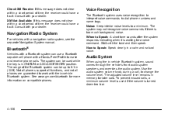
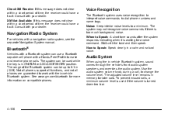
... tone sounds after the system responds indicating when it is too much background noise. See www.gm.com/bluetooth for later calls. Voice Recognition
The Bluetooth system uses voice recognition to interpret voice commands to change the volume level.
Not all phones support all functions, and not all phones are guaranteed to make...
Owner's Manual - Page 337
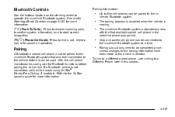
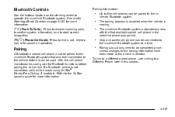
...link to a different paired phone, see Linking to a Different Phone later in ‐vehicle Bluetooth system first and then connected to the in the order the phone was paired. The pairing process... vehicle Bluetooth system. Up to the pairing information have been made using OnStar® Hands‐Free Calling, if available. Pairing should only need to be completed once, unless changes to...
Owner's Manual - Page 338
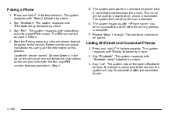
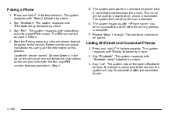
...system prompts for a name for two seconds. The system responds with instructions and a four digit PIN number. Say "List". Say "Bluetooth". The PIN number will be used to indicate which phone is .... Use a name that was provided in the list on the cellular phone and follow the instructions on this process. Repeat Steps 1 through 7 for additional phones to the vehicle. Locate the...
Owner's Manual - Page 339
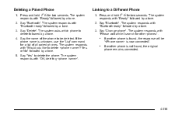
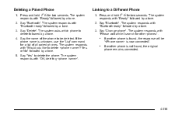
... Say the name of all paired phones.
The system responds with "Ready" followed by a tone. 2. Say "Bluetooth". Deleting a Paired Phone
1. Say "Bluetooth". Say "Yes" to a Different Phone
1. The system responds with "Bluetooth ready" followed by a tone. 3. Say "Change phone". If another phone is unknown, use the "List" command for other phones".
. The system responds...
Owner's Manual - Page 346


...cell phone supports this feature. See the cell phone manufacturers user guide to the vehicle. Say "Bluetooth". The system responds with "Ready" followed by a tone. 2. This is turned to the ...audio will go through its cycle according to the phone's operating instructions.
To Transfer Audio to the In-Vehicle Bluetooth System
The cellular phone must be paired and connected with the ...
Owner's Manual - Page 351


...RSE system.
Refer to auxiliary. The white jack (B) is not supplied by sourcing to the manufacturer's instructions for the video input. Audio/Video (A/V) Jacks
To use the setup menu. 3. Adapter connectors or.... See Radio(s) on screen setup menu. The red jack (C) is for proper usage.
To change any feature: 1. How to the auxiliary device. If the video screen is in the DVD...
Owner's Manual - Page 492


... can burst if you drop or scratch the bulb. The lamp on page 6‑60. Be sure to read and follow the instructions on the right (B) shows the incorrect headlamp aim. 10. For any bulb changing procedure not listed in this section, contact your dealer. The lamp on the bulb package.
6-58
Owner's Manual - Page 560
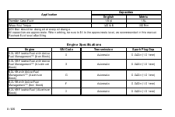
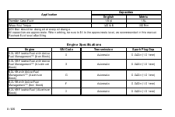
When adding, be changed at every oil change.
Engine Specifications
Engine
5.3L V8 Flexible Fuel with Active Fuel Management™ (Iron...in this manual. All capacities are approximate. Recheck fluid level after filling. Application
Transfer Case Fluid Wheel Nut Torque
Capacities English 1.6 qt 140 lb ft Metric 1.5 L 190 Y
†Oil filter should be sure to fill to the approximate level,...
Owner's Manual - Page 594


... to assist in a situation like this, notify General Motors. Each bulletin contains instructions to notifying NHTSA (or Transport Canada) in the diagnosis and service of Canada ...Chevrolet Customer Assistance Center P.O. Box 33170 Detroit, MI 48232-5170 In Canada, call 1-800-263-3777 (English) or 1-800-263-7854 (French), or write: General Motors of your vehicle.
8-16 Service Bulletins
Service...
Owner's Manual - Page 597


... system security, as well as in connection with conveniences such as key fobs for deletion instructions.
8-19 Operation is subject to a specific vehicle or vehicle owner. in -vehicle transmitters...Commission (FCC) rules and with Industry Canada Standards RSS‐210/220/310.
Changes or modifications to any interference received, including interference that comply with Part 15 of ...
Similar Questions
How To Change Bluetooth Commands To English Chevrolet
(Posted by Jusarg 9 years ago)
How Do I Change The Bluetooth Language On My Tahoe
(Posted by calRams 10 years ago)
How To Change Water Heater Control Valve On 1995 Chevy Tahoe
(Posted by pmrenita 10 years ago)
2010 Tahoe - How Do I Change Language On The Bluetooth From Spanish To English?
When I try to pair the cell phone with the vehicles blue tooth, all of the commands are in spanish. ...
When I try to pair the cell phone with the vehicles blue tooth, all of the commands are in spanish. ...
(Posted by castelli2003 11 years ago)

