2010 Chevrolet Malibu Support Question
Find answers below for this question about 2010 Chevrolet Malibu.Need a 2010 Chevrolet Malibu manual? We have 1 online manual for this item!
Question posted by dale7thecoy on February 10th, 2014
Where Are The Radio Fuse Located To Change On A 1999 Malibu
The person who posted this question about this Chevrolet automobile did not include a detailed explanation. Please use the "Request More Information" button to the right if more details would help you to answer this question.
Current Answers
There are currently no answers that have been posted for this question.
Be the first to post an answer! Remember that you can earn up to 1,100 points for every answer you submit. The better the quality of your answer, the better chance it has to be accepted.
Be the first to post an answer! Remember that you can earn up to 1,100 points for every answer you submit. The better the quality of your answer, the better chance it has to be accepted.
Related Manual Pages
Owner's Manual - Page 3
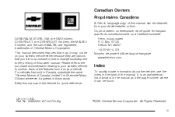
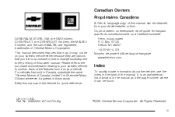
...suivante: GENERAL MOTORS, GM, the GM Emblem, CHEVROLET, the CHEVROLET Emblem, the MALIBU Emblem, and the name MALIBU are options that may or may not be found on your specific vehicle either...changes subsequent to confirm each of the features found . Box 07130 Detroit, MI 48207 1-800-551-4123 Numéro de poste 6438 de langue française www.helminc.com
Index
To quickly locate...
Owner's Manual - Page 22
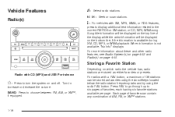
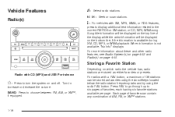
... will be stored as either favorites or presets. O : Press to turn the system on which radio the vehicle has, radio stations are stored as favorites using the six softkeys located below the radio station frequency tabs and by using the radio FAV button. Turn to choose between FM, AM, or XM™, if equipped.
1-16...
Owner's Manual - Page 23


...minute, month, day, and year) displays. 4. Press the softkey located below any one of programming and commercial-free music, coast-to-coast,...the clock for the Radio with CD (MP3) and USB port or Radio with a Single CD (MP3) player: 1. For radios without a FAV button, up to turn the radio on. XM satellite radio has a wide variety of the tabs that is required to change. 5.
Press H and...
Owner's Manual - Page 24


... (Auxiliary Input or USB Port)
This vehicle may have an auxilliary input and a USB port, located on page 4-55. External devices such as iPods®, laptop computers, MP3 players, CD changers, USB storage devices, etc. w / x: Press to change radio stations, select tracks on a CD, or to the auxiliary port using a 3.5 mm (1/8 in) input...
Owner's Manual - Page 32


... of a crash, additional information regarding the crash that the vehicle was hit). Location information about the vehicle is only available if the GPS satellite signals are available everywhere...electrical system, including adequate battery power, for the OnStar equipment to important parts of the radio if the OnStar advisor cannot be functioning properly. If the light appears clear (no light ...
Owner's Manual - Page 106
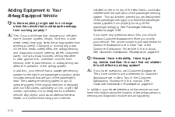
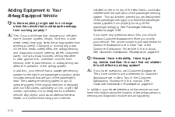
...the passenger's seat. See Customer Satisfaction Procedure on page 2-68.
If you add things that change
about this, you should contact Customer Assistance before you modify your dealer/retailer and the service... have questions, call Customer Assistance. A: If you have information about the location of the passenger airbag(s) or prevent the passenger sensing system from properly turning...
Owner's Manual - Page 112
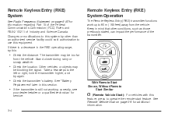
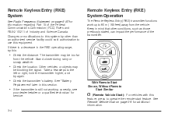
Remote Keyless Entry (RKE) System
See Radio Frequency Statement on page 3-6 for additional information.
3-4 If there is still not working correctly, see
your ...the performance of Industry and Science Canada. Stand closer during rainy or snowy weather.
• Check the location. Changes or modifications to this equipment. The transmitter may
be too far
from the vehicle.
Owner's Manual - Page 128
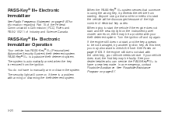
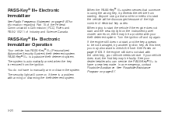
... vehicle if the engine does not start , and the key appears to check the fuse. In an emergency, contact Roadside Assistance. Turn the ignition off and try another ignition key. You... do not have a new key made. See Fuses on page 8-7. PASS-Key® III+ Electronic Immobilizer
See Radio Frequency Statement on page 8-20 for information regarding Part 15 of the Federal...
Owner's Manual - Page 133
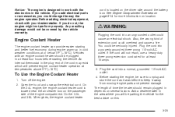
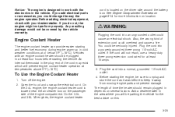
...more information on location.
{ WARNING:
Plugging the cord into an ungrounded outlet could change the way the engine operates. On the 2.4L engine, the engine coolant heater cord is located on this. Notice..., the wrong kind of the cord may exist which will be seriously injured.
cord is located near the air cleaner box on several factors. If the cord will not reach, use ...
Owner's Manual - Page 136
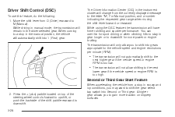
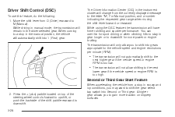
...to shift the gear select tap switch into Second or Third gear. Press the + (plus) paddle located on slippery surfaces.
2.
While using the DSC feature the transmission will remain in manual mode, the ...gear if the vehicle speed or engine RPM is too low.
• The transmission will change from the currently displayed message to the next
lower gear if the vehicle speed or engine ...
Owner's Manual - Page 146


...its original position. Universal Home Remote System
See Radio Frequency Statement on page 8-20 for the outside mirror so that a little of the four arrows located on the control pad to move the mirror... an automatic car wash.
To adjust the mirrors: 1.
Adjust each outside power mirrors are located on page 4-20 for more information. Push the mirror outward, to return to heat the...
Owner's Manual - Page 154
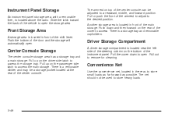
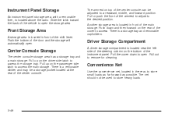
...There is located above the radio. Push down to access the storage tray. Driver Storage Compartment
A driver storage compartment is located in the rear, to open .
Another storage area is located near the...area has a storage tray and a main storage. Convenience Net
Use the convenience net, located in front of the instrument panel. Push the bottom of the vehicle to store small loads...
Owner's Manual - Page 160
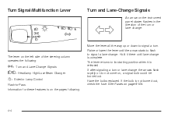
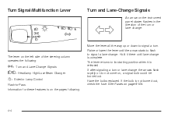
The lever returns to -Pass. If after signaling a turn or lane change is released. See Fuses on the pages following :
G: O:
Turn and Lane-Change Signals Headlamp High/Low-Beam Changer
5 3:
Exterior Lamp Control
Flash-to its starting position when it there until the arrow starts to flash to ...
Owner's Manual - Page 163
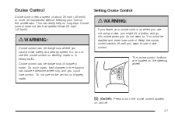
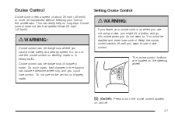
Cruise control can be maintained without keeping your cruise control on when you are located on the steering wheel. The cruise control buttons are not using cruise, you might hit a... Cruise Control
{ WARNING:
If you leave your foot on the accelerator. On such roads, fast changes in heavy traffic. This can cause excessive wheel slip, and you could be dangerous on slippery roads.
Owner's Manual - Page 168
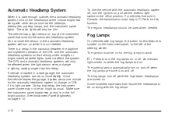
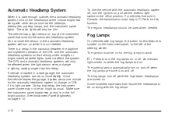
...takes about one minute for this delay. Fog Lamps
For vehicles with the fog lamps.
4-12
The radio lights will only be used when needed . The vehicle has a light sensor on . The parking... Once the vehicle leaves the garage, it is located on page 4-13. The regular headlamps should be affected when the light sensor sees a change to be dim. Make sure the instrument panel ...
Owner's Manual - Page 210
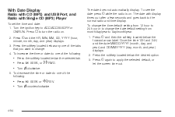
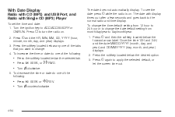
... display. To see the date press H while the radio is on . 2. Press the softkey located below the selected tab. • Press ¨ SEEK, or \ FWD. • Turn f clockwise.
5. To change the time default setting from 12 hour to 24 hour or to change . 4. Press the softkey located below the forward arrow label. Press H and then...
Owner's Manual - Page 213
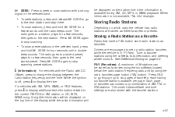
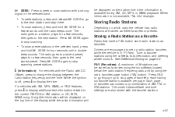
...), press to change the display between the radio station frequency and the time. FAV (Favorites): A maximum of 36 stations can contain any combination of the display while the artist information will be displayed on which radio the vehicle has, radio stations are stored as favorites using the six softkeys located below the radio station frequency tabs...
Owner's Manual - Page 214


... Auto Text is enabled. 4-58
To change the Auto Text setting: 1. Repeat the steps for three seconds until a beep sounds. 4. Press the softkey located below the displayed page numbers. 4. Press FAV, or let the menu time out, to return to the original main radio screen showing the radio station frequency tabs and to 18...
Owner's Manual - Page 224


...change from the current album begins to play. Press the softkey located below the Back tab to return to normal MP3 playback. To exit music navigator mode, press the softkey below the Sort By tab. 2.
The radio... and songs from playback by artist to playback by another artist, press the softkey located below either softkey below the back tab to return to the main music navigator screen...
Owner's Manual - Page 242
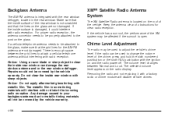
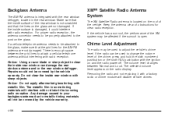
...Do not apply aftermarket glass tinting with radio reception. Any damage caused to your backglass antenna due to metallic tinting materials will not be attached to change the volume level of obstructions for the... the grid lines for clear radio reception. Do not clear the inside rear window can be affected if the sunroof is located on the glass. If the radio can damage the rear window ...
Similar Questions
Where Is The Fuse Located For A 2010 Malibu
Whete os the fuse located for 2010 chevy malibu
Whete os the fuse located for 2010 chevy malibu
(Posted by charlenebelt22 8 years ago)
Where Is The Radio Fuse Located On A 1999 Malibu
(Posted by 48sunhy 10 years ago)
Where Is The Accessory Power Outlet Fuse Located On The 2010 Malibu
(Posted by lonpab 10 years ago)
Where Is The Thermosat Located On 1999 Malibu J Series 3100 Sfi Motor
(Posted by jmwright50 10 years ago)

