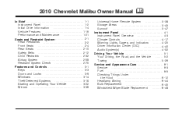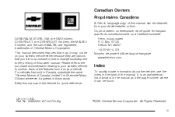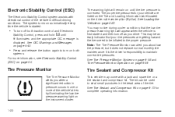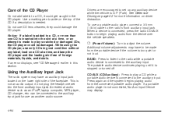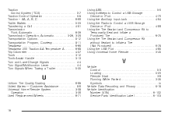2010 Chevrolet Malibu Support Question
Find answers below for this question about 2010 Chevrolet Malibu.Need a 2010 Chevrolet Malibu manual? We have 1 online manual for this item!
Question posted by Teanakate on September 13th, 2013
Where Is The Jack In 2010 Chevy Malibu
The person who posted this question about this Chevrolet automobile did not include a detailed explanation. Please use the "Request More Information" button to the right if more details would help you to answer this question.
Current Answers
Related Manual Pages
Similar Questions
How To Reset Trip Odometer In A 2010 Chevy Malibu
(Posted by manfelp 10 years ago)
Can I Buy An Original 2010 Chevy Malibu Owners Manual?
(Posted by dabooNUFFO 10 years ago)
Is There A Recall On 2010 Chevy Malibu Regarding Door Locks
my driver side door wouldnt close at first, after getting it closed wouldn't open. now unable to ent...
my driver side door wouldnt close at first, after getting it closed wouldn't open. now unable to ent...
(Posted by triniwells 11 years ago)
2010 Chevy Malibu Engine Problem
My wife was driving out 2010 Malibu when all of a sudden she got no acceleration. She pulled it over...
My wife was driving out 2010 Malibu when all of a sudden she got no acceleration. She pulled it over...
(Posted by tsweat917 11 years ago)