2010 Chevrolet Malibu Support Question
Find answers below for this question about 2010 Chevrolet Malibu.Need a 2010 Chevrolet Malibu manual? We have 1 online manual for this item!
Question posted by Askathyr on October 21st, 2013
How To Install The Fuse For The Accessory Power Outlet For A Malibu 2010
The person who posted this question about this Chevrolet automobile did not include a detailed explanation. Please use the "Request More Information" button to the right if more details would help you to answer this question.
Current Answers
There are currently no answers that have been posted for this question.
Be the first to post an answer! Remember that you can earn up to 1,100 points for every answer you submit. The better the quality of your answer, the better chance it has to be accepted.
Be the first to post an answer! Remember that you can earn up to 1,100 points for every answer you submit. The better the quality of your answer, the better chance it has to be accepted.
Related Manual Pages
Owner's Manual - Page 7
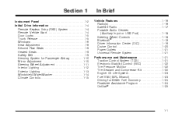
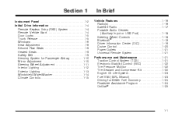
...17 Portable Audio Devices (Auxiliary Input or USB Port) ...1-18 Steering Wheel Controls ...1-18 Bluetooth® ...1-19 Driver Information Center (DIC) ...1-19 Cruise Control ...1-20 Power Outlets ...1-21 Universal Remote System ...1-21 Performance and Maintenance ...1-21 Traction Control System (TCS) ...1-21 Electronic Stability Control (ESC) ...1-22 Tire Pressure Monitor ...1-22 Tire Sealant...
Owner's Manual - Page 9


...Storage Compartment on page 4-13. K. See Driver Information Center (DIC) on page 4-3. L. Horn on page 4-40. N. P. Shift Lever. S. V. B. D. F. G. I. O. Ignition Positions on page 4-15. Accessory Power Outlet(s) on page 3-22. A. Automatic Transmission Operation (Six Speed Transmission) on page 3-26 or Automatic Transmission Operation (Four Speed Transmission) on page 3-46...
Owner's Manual - Page 27


... DIC Warnings and Messages on page 5-7. The system turns on
traction control.
Power Outlets
Accessory power outlets can be programmed to work with these buttons in the vehicle. One accessory power outlet is located inside the storage bin below the climate controls and the other outlet is on
the instrument panel. Universal Remote System
• Press and release the...
Owner's Manual - Page 109


...Your Vehicle ...3-22 New Vehicle Break-In ...3-22 Ignition Positions ...3-22 Retained Accessory Power (RAP) ...3-23 Starting the Engine ...3-24 Engine Coolant Heater ...3-25 Automatic...Locks ...3-10 Rear Door Security Locks ...3-11 Lockout Protection ...3-11 Trunk ...3-12 Windows ...3-14 Power Windows ...3-15 Sun Visors ...3-17 Theft-Deterrent Systems ...3-18 Content Theft-Deterrent ...3-18 PASS-Key...
Owner's Manual - Page 124
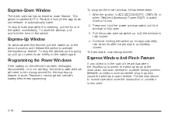
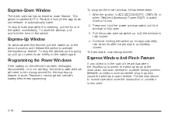
...
If the battery on the switch again. Express Window Anti-Pinch Feature
If any object is in ACC/ACCESSORY, ON/RUN, or when Retained Accessory Power (RAP) is going up, pull up feature to a preset factory position. Express-Down Window
The driver window has an express-down briefly on the ...
Owner's Manual - Page 131
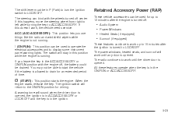
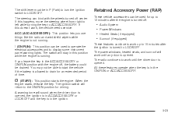
... opened . The radio continues to work up to display some instrument panel warning lights. A warning tone will work , the vehicle needs service. Retained Accessory Power (RAP)
These vehicle accessories can bind with the engine off, the battery could be in this happens, move the steering wheel from right to left while turning the...
Owner's Manual - Page 157
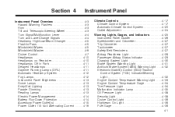
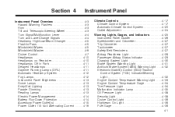
...
Climate Controls ...4-17 Climate Control System ...4-17 Automatic Climate Control System ...4-20 Outlet Adjustment ...4-24 Warning Lights, Gages, and Indicators ...4-25 Instrument Panel Cluster ...13 Parade Dimming ...4-13 Reading Lamps ...4-13 Electric Power Management ...4-14 Battery Run-Down Protection ...4-14 Accessory Power Outlet(s) ...4-15 Power Outlet 115 Volt Alternating Current ...4-16
Owner's Manual - Page 170


... alert will avoid draining the battery. The battery can be discharged at high speed, heated seats, engine cooling fans, trailer loads, and loads plugged into accessory power outlets. It does this message is displayed, it is recommended that the driver reduce the electrical loads as much as BATTERY SAVER ACTIVE, BATTERY VOLTAGE LOW...
Owner's Manual - Page 171
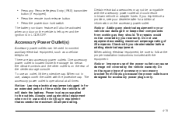
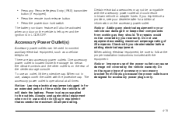
... is in blown vehicle or adapter fuses. Always unplug electrical equipment when not in equipment that exceeds the maximum 20 ampere rating.
4-15 Certain electrical accessories may not be sure to connect auxiliary electrical equipment, such as they should. There are designed for accessory power plugs only.
Accessory Power Outlet(s)
Accessory power outlets can damage it or keep other...
Owner's Manual - Page 172


The indicator light does not come on to show it back in or turn the Remote Accessory Power (RAP) off . The power outlet is not designed for the following electrical equipment and may have a power outlet that can be used to connect equipment using more than 150 watts or a system fault is detected, a protection circuit shuts off...
Owner's Manual - Page 209
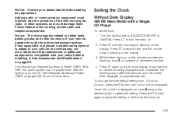
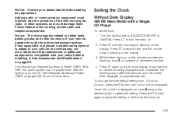
... is turned off. Setting the Clock
Without Date Display
AM/FM Base Radio with your dealer/retailer before installing it. Press H until the hour begins flashing on the display. 3. The vehicle has Retained Accessory Power (RAP).
Notice: The chime signals related to your vehicle operate through the radio/entertainment system. Press O to...
Owner's Manual - Page 241
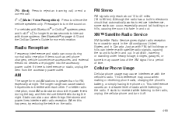
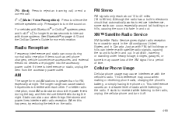
... interference causes an increased level of time. b g (Mute / Voice Recognition):
XM™ Satellite Radio Service
XM Satellite Radio Service gives digital radio reception from the accessory power outlet.
The longer range can occur, especially around tall buildings or hills, causing the sound to turn it off. Although the radio has a built-in electronic...
Owner's Manual - Page 321


... on the battery. You would not be damaged. Unplug unnecessary accessories plugged into the cigarette lighter or the accessory power outlet. Open the hoods and locate the batteries. The negative (-) terminal... to access the positive (+) and negative (-) terminals.
6-41 Notice: If the other accessories when jump starting procedure, they are not needed. Always turn off the radio and all...
Owner's Manual - Page 355


...flate a Punctured Tire
Follow the directions closely for 5 minutes. Attach the sealant/air hose (F) onto the tire valve stem. See Accessory Power Outlet(s) on page 6-80. 2. If the vehicle has an accessory power outlet, do a safety check first. Turn it clockwise until it counterclockwise. 5. See If a Tire Goes Flat on the ground. Using the...
Owner's Manual - Page 356
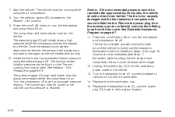
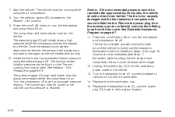
... not be turned on page 6-56. The pressure gage (D) will inject sealant and air into the tire. Remove the power plug from the accessory power outlet and unscrew the inflating hose from the accessory power outlet in the vehicle. 13. Start the vehicle. Inflate the tire to leak air until the correct pressure...
Owner's Manual - Page 358
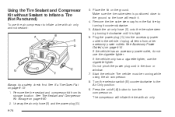
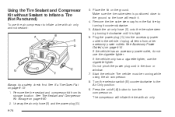
... tire valve stem cap from the flat tire by turning it clockwise until it counterclockwise. 5. Remove the tire sealant and compressor kit from other accessory power outlets. See Tire Sealant and Compressor Kit Storage on the ground.
Using the Tire Sealant and Compressor Kit without Sealant to Inflate a Tire (Not...
Owner's Manual - Page 359
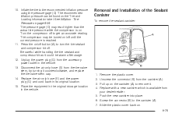
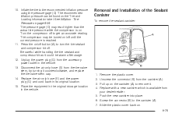
... and compressor kit off button (A) to remove it. 4. Unscrew the connector (B) from the accessory power outlet in the vehicle. 13. Pull up on /off . See Inflation - The compressor...on . 6-79 Unplug the power plug (G) from the canister (A). 3. Replace the air only hose (E) and the power plug (G) and cord back in the vehicle. Removal and Installation of the Sealant Canister
To remove...
Owner's Manual - Page 393
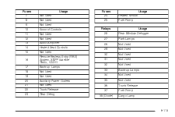
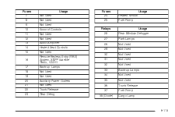
... 12 13 14 15 16 17 18 19 20 21 22 23 Not Used Not Used Not Used
Usage
Fuses 24 25 Relays 26 27 28 29 30 31 32 33 34 35 36 37 38 (Diode) Heated ... Not Used Remote Keyless Entry (RKE) System, XM™ Satellite Radio, UGDO Back-up Lamps Not Used Not Used Auxiliary Power Outlets Not Used Trunk Release Rear Defog
Usage Rear Window Defogger Park Lamps Not Used Not Used Not Used Not Used Not Used Back...
Owner's Manual - Page 433


... and Modifications ...6-3 Accessory Power ...3-23 Accessory Power Outlets ...4-15 Adding Washer Fluid ...6-35 Additional Factors Affecting System Operation ...2-72 Additional Program Information ...8-12 Additional Required Services ...7-5 Additives, Fuel ...6-7 Add-On Electrical Equipment ...6-103 ...
Owner's Manual - Page 442
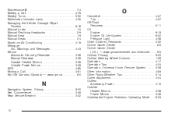
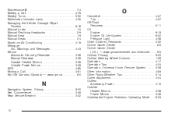
...26 Operation ...4-17 Operation Tips ...4-24 Operation, Universal Home Remote System ...3-39 Other Information ...4-83 Other Rainy Weather Tips ...5-14 Outlet Adjustment ...4-24 Outlets Accessory Power ...4-15 Outside Heated Mirrors ...3-38 Power Mirrors ...3-38 Overheated Engine Protection Operating Mode ...6-33
N
Navigation System, Privacy ...8-20 Net, Convenience ...3-46 New Vehicle Break-In...
Similar Questions
Where Is The Accessory Power Outlet Fuse In A 2001 Chevy Malibu
(Posted by Hodgsbike 10 years ago)
What Size Fuse Does Accessory Power Outlet Take In 2010 Malibu
(Posted by stmu66in 10 years ago)
Where Is The Accessory Power Outlet In A Chevy Malibu 2011
(Posted by baljamesw 10 years ago)
Where Is The Accessory Power Outlet Fuse Located On The 2010 Malibu
(Posted by lonpab 10 years ago)

