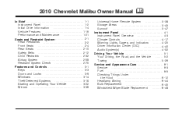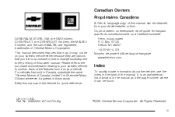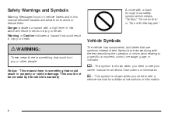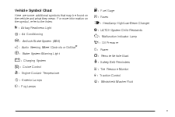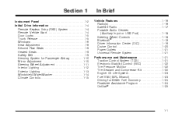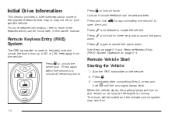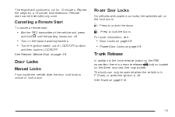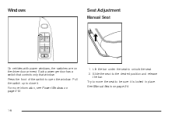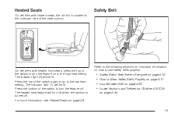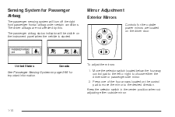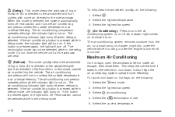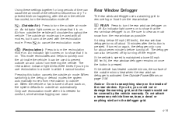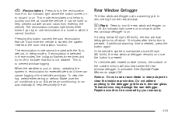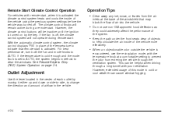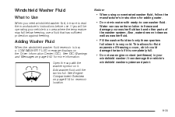2010 Chevrolet Malibu Support Question
Find answers below for this question about 2010 Chevrolet Malibu.Need a 2010 Chevrolet Malibu manual? We have 1 online manual for this item!
Question posted by jolson12355 on September 12th, 2014
Do You Have Information On Defrost System Issues For 2010 Mallibu
Any solutions for defrost system issues for a 2010 Mallibu?
Current Answers
Related Manual Pages
Similar Questions
Where Is The Fuse Located For A 2010 Malibu
Whete os the fuse located for 2010 chevy malibu
Whete os the fuse located for 2010 chevy malibu
(Posted by charlenebelt22 8 years ago)
Rear Defroster On Malibu 2010 Lt Not Working
defroster in the rear not working in my 2010 Malibu LT
defroster in the rear not working in my 2010 Malibu LT
(Posted by bsantiago 11 years ago)
Malibu Ltz 2010-engine Light On
-Started the car this morning and now the engine light is on. What could the problem be. Can't get t...
-Started the car this morning and now the engine light is on. What could the problem be. Can't get t...
(Posted by gentlesnowwolf 11 years ago)