2010 Chevrolet Malibu Support Question
Find answers below for this question about 2010 Chevrolet Malibu.Need a 2010 Chevrolet Malibu manual? We have 1 online manual for this item!
Question posted by rimik on November 7th, 2013
2010 Malibu Driver And Passenger Doors Wont Open
The person who posted this question about this Chevrolet automobile did not include a detailed explanation. Please use the "Request More Information" button to the right if more details would help you to answer this question.
Current Answers
There are currently no answers that have been posted for this question.
Be the first to post an answer! Remember that you can earn up to 1,100 points for every answer you submit. The better the quality of your answer, the better chance it has to be accepted.
Be the first to post an answer! Remember that you can earn up to 1,100 points for every answer you submit. The better the quality of your answer, the better chance it has to be accepted.
Related Manual Pages
Owner's Manual - Page 1
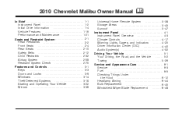
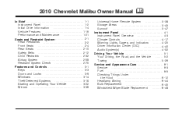
2010 Chevrolet Malibu Owner Manual
In Brief ...1-1 ...Doors and Locks ...3-9 Windows ...3-14 Theft-Deterrent Systems ...3-18 Starting and Operating Your Vehicle ...3-22 Mirrors ...3-36
M
Universal Home Remote System ...3-38 Storage Areas ...3-45 Sunroof ...3-47 Instrument Panel ...4-1 Instrument Panel Overview ...4-3 Climate Controls ...4-17 Warning Lights, Gages, and Indicators ...4-25 Driver...
Owner's Manual - Page 7
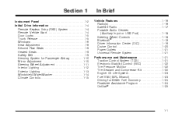
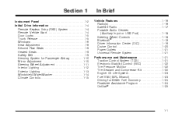
... Panel ...1-2 Initial Drive Information ...1-4 Remote Keyless Entry (RKE) System ...1-4 Remote Vehicle Start ...1-4 Door Locks ...1-5 Trunk Release ...1-5 Windows ...1-6 Seat Adjustment ...1-6 Second Row Seats ...1-8 Heated Seats ...1-9 Safety Belt ...1-9 Sensing System for Passenger Airbag ...1-10 Mirror Adjustment ...1-10 Steering Wheel Adjustment ...1-11 Interior Lighting ...1-12 Exterior...
Owner's Manual - Page 10
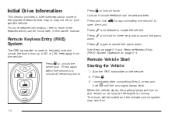
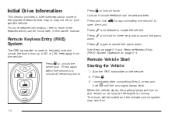
...vehicle. 2. Immediately after completing Step 2, press and hold open the trunk. The doors will turn signal lamps flash.
Press
L and...as the engine is used to remotely lock and unlock the doors from up to each of the important features that may or ... Press
Q to unlock all doors.
Press again within five seconds to lock all remaining doors.
When the vehicle starts, ...
Owner's Manual - Page 12
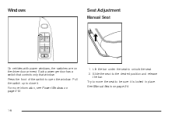
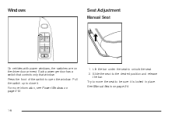
... seat to be sure it . Press the front of the switch to close it is locked in place. Each passenger door has a switch that controls only that window. Pull the switch up to open the window. See Manual Seats on page 3-15.
1. Lift the bar under the seat to unlock the seat. 2. Windows...
Owner's Manual - Page 18
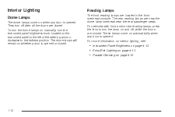
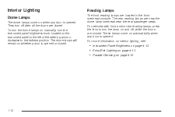
... are near the dome lamp overhead near the rear passenger seats. The rear reading lamps are located in the front overhead console. These lamps come on when any door is opened. Interior Lighting
Dome Lamps
The dome lamps come on automatically when any door is opened.
The dome lamps will remain on and off after...
Owner's Manual - Page 90


... AIRBAG will appear along the headliner or trim. Even though today's airbags are designed to the door. seated directly behind the driver.
• A roof-rail airbag for the driver and the passenger • A roof-rail airbag for the driver. Airbag System
The vehicle has the following airbags:
For frontal airbags, the word AIRBAG will have...
Owner's Manual - Page 94
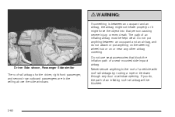
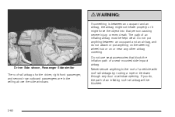
... near any door or window opening. The path of an in flate properly or it might not in flating airbag must be blocked.
2-62 { WARNING:
If something is between an occupant and an airbag, and do , the path of an in the ceiling above the side windows. Driver Side shown, Passenger Side...
Owner's Manual - Page 117
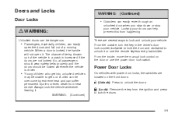
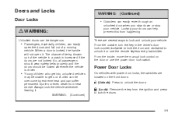
...; Young children who get out. When a door is locked, the handle will not open the doors and fall out of the vehicle in the driver's door lock counterclockwise to lock the door and clockwise to lock the doors.
3-9
There are several ways to get into unlocked vehicles may be dangerous. • Passengers, especially children, can suffer permanent injuries...
Owner's Manual - Page 118
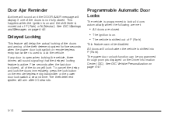
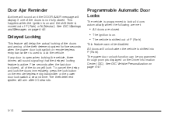
... closed . • The ignition is on and the shift lever is used to lock all of the doors will lock. See DIC Vehicle Personalization on the Driver Information Center (DIC). If any door is open when locking the vehicle, three chimes will sound signaling that the delayed locking feature is shifted into P (Park). The...
Owner's Manual - Page 119
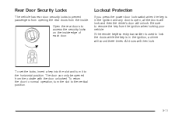
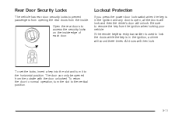
... normal operation, turn it to lock the doors while the key is in the ignition and any door is open, all the doors will lock and then the driver's door will unlock. Open the rear doors to prevent passengers from opening the rear doors from the inside edge of each door. The door can only be opened from the ignition when locking your vehicle...
Owner's Manual - Page 123
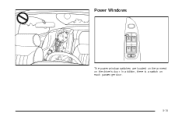
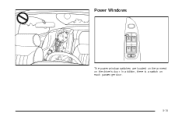
In addition, there is a switch on the driver's door. Power Windows
The power window switches are located on the armrest on each passenger door.
3-15
Owner's Manual - Page 126
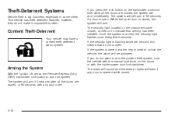
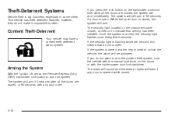
...system is armed and the key is closed , or 60 seconds with the inside power door lock switches. When the open . Arming the System
With the ignition off, press the Remote Keyless Entry (RKE) ...on to steal. The system will arm 30 seconds after all the doors are closed , the system will flash if any door open . Content Theft-Deterrent
Your vehicle may have a content theft-deterrent ...
Owner's Manual - Page 127


... Condition
If three chirps are heard when the unlock or lock button is pressed on the RKE transmitter. This will
also disarm the system.
• Open the driver's door or trunk. If the vehicle has the remote start
feature, it means that the content theft security system alarm was previously triggered.
•...
Owner's Manual - Page 131
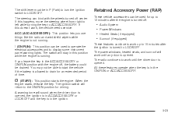
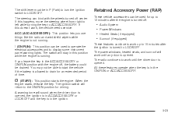
...LOCK/OFF. When the engine starts, release the key. The ignition switch will sound when the driver door is opened, the ignition is in ACC/ACCESSORY or LOCK/OFF and the key is in this happens, ... turned off , the battery could be used for driving. These features continue to work until the driver door is opened . You may not be in the ON/RUN or ACC/ACCESSORY.
/
(START): This position ...
Owner's Manual - Page 154
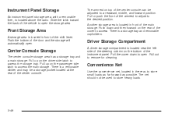
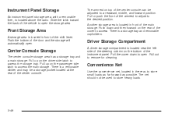
Push the bottom of the door and the storage will automatically open . Driver Storage Compartment
A driver storage compartment is located in front of the shift lever. Pull out to store small loads as far forward as possible. Pull up on the passenger side latch to access the storage tray.
Pull the cover down and then forward...
Owner's Manual - Page 166
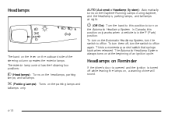
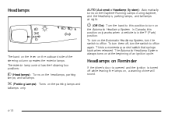
... again. To turn them off, turn on the Automatic Headlamp System. The exterior lamp control has the following four positions:
Headlamps on Reminder
If the driver's door is opened and the ignition is turned off /on the parking lamps and taillamps only.
4-10 To turn on the Automatic Headlamp System, turn the switch...
Owner's Manual - Page 169
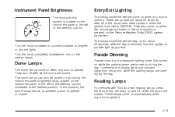
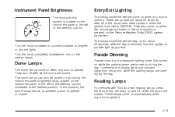
... These lamps come on during the day. Reading Lamps
For vehicles with this position, the dome lamps remain on whether a door is opened or closed or when the ignition is turned to ON/RUN. Turn the knob clockwise or counterclockwise to turn the lamp on and off after ...
Owner's Manual - Page 206
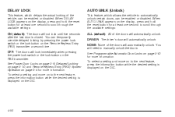
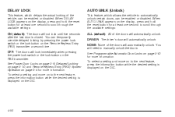
...DRIVER: The driver's door will need to manually unlock the doors. To select a setting and move on to the next feature, press the information button while the desired setting is displayed on page 3-4 for more information. See Power Door... through the available settings: ALL (default): All of the doors will automatically unlock. You can temporarily override delayed locking by ...
Owner's Manual - Page 266
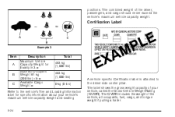
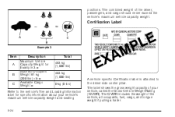
... lbs) 453 kg (1,000 lbs) 0 kg (0 lbs) A vehicle specific Certification label is attached to the driver side center pillar.
positions. The label shows the gross weight capacity of the driver, passengers, and cargo should never exceed the vehicle's maximum vehicle capacity weight.
The GVWR includes the weight of the vehicle...
Owner's Manual - Page 290
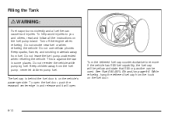
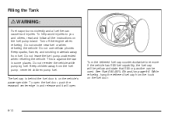
...) on the vehicle's passenger side. Keep children away from fuel. Turn the tethered fuel cap counterclockwise to you and others, read and follow all the instructions on the fuel door.
6-10
Do not ... when refueling the vehicle. If the vehicle has E85 fuel capability, the fuel cap will open the fuel door, push the rearward center edge in some places. Do not smoke near fuel or when...
Similar Questions
My Driver Side Door Wont Open 2009 Chevy Malibu
(Posted by eugenda 10 years ago)
2010 Malibu Power Locls Unlock But Passenger Door Wont Open
(Posted by 1hamic 10 years ago)
01 Malibu Driver Front Door Want Open How Can I Get The Door Pan Off With Door C
(Posted by mcdskah2008 11 years ago)

