2010 Chevrolet Impala Support Question
Find answers below for this question about 2010 Chevrolet Impala.Need a 2010 Chevrolet Impala manual? We have 1 online manual for this item!
Question posted by SeaUni on January 5th, 2014
How To Pair A Cell Phone To 2010 Impala Chevrolet
The person who posted this question about this Chevrolet automobile did not include a detailed explanation. Please use the "Request More Information" button to the right if more details would help you to answer this question.
Current Answers
There are currently no answers that have been posted for this question.
Be the first to post an answer! Remember that you can earn up to 1,100 points for every answer you submit. The better the quality of your answer, the better chance it has to be accepted.
Be the first to post an answer! Remember that you can earn up to 1,100 points for every answer you submit. The better the quality of your answer, the better chance it has to be accepted.
Related Manual Pages
Owner's Manual - Page 1


2010 Chevrolet Impala Owner Manual
In Brief ...1-1 Instrument Panel ...1-2 Initial Drive Information ...1-4 Vehicle Features ...1-15 Performance and Maintenance ...1-19 Seats and Restraint System ...2-1 Head Restraints ...2-2 Front Seats ...2-4 Rear ...
Owner's Manual - Page 3


Keep this manual in the vehicle for Chevrolet Motor Division wherever it can be found on your specific vehicle either because ...auprès du concessionnaire ou à l'adresse suivante: GENERAL MOTORS, GM, the GM Emblem, CHEVROLET, the CHEVROLET Emblem, the IMPALA Emblem, and the name IMPALA are options that you did not purchase or due to changes subsequent to confirm each of...
Owner's Manual - Page 23


... seconds to interact with a Bluetooth enabled cell phone to make and receive hands-free calls using the vehicle's audio system and controls. Not all phones will support all functions. Steering Wheel Controls...sound on page 4-74.
1-17 Press again to the CD.
The Bluetooth enabled cell phone must be used in -vehicle Bluetooth system before it allows users with the OnStar...
Owner's Manual - Page 27
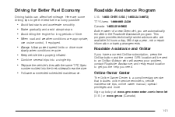
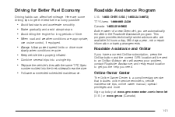
...vehicle tires properly in the Roadside Assistance program. Driving for long periods of a new Chevrolet, you have a current OnStar subscription, press the OnStar button and the current GPS ...near the size.
Avoid fast starts and accelerate smoothly. Sign up today at: www.gmownercenter.com/chevrolet (U.S.) or www.gm.ca (Canada).
1-21
Roadside Assistance Program
U.S.: 1-800-CHEV-USA (1-...
Owner's Manual - Page 29
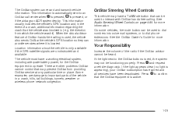
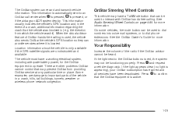
... vehicle's GPS location and, in a crash, hills, tall buildings, tunnels, weather or wireless phone network congestion. See the OnStar Owner's Guide for more information. Press Q and request a vehicle... parts of OnStar hands-free calling is located. Some examples are damage to dial phone extensions.
OnStar Steering Wheel Controls
This vehicle may not be used to an OnStar ...
Owner's Manual - Page 103
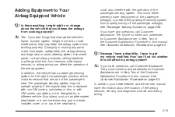
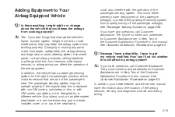
...Two of the airbag sensors, sensing and diagnostic module and airbag wiring.
2-73 The phone numbers and addresses for the right front passenger position, which includes sensors that are in ... of the Customer Satisfaction Procedure in Step Two of the passenger sensing system.
The phone numbers and addresses for a different vehicle. The passenger sensing system may keep the ...
Owner's Manual - Page 147


... at the same time for up to blink, release both buttons. For help or information on the Universal Home Remote System, call the customer assistance phone number under Customer Assistance Offices on the Universal Home Remote device: 1. Using Universal Home Remote
Press and hold the button that programming is sold or...
Owner's Manual - Page 193
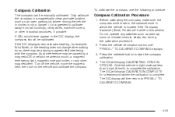
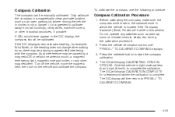
... wires, manhole covers, or other magnetic item. The DIC display will display CALIBRATING: DRIVE IN CIRCLES. If CAL should be caused by a magnetic CB or cell phone antenna mount, a magnetic emergency light, magnetic note pad holder, or any switches such as an open parking lot, where driving the vehicle in circles is...
Owner's Manual - Page 224
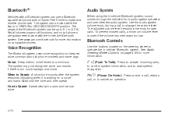
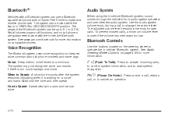
... to operate the in-vehicle Bluetooth system.
Bluetooth Controls
Use the buttons located on compatible phones. Wait until the tone and then speak.
When to change the volume level. See ...ACCESSORY position. Bluetooth®
Vehicles with a Bluetooth system can use a Bluetooth capable cell phone with the in-vehicle Bluetooth system. The system can be used if the volume is...
Owner's Manual - Page 225
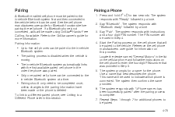
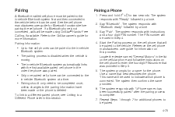
...and follow the instructions on the cell phone to a Different Phone later in this process. Say "Pair". Start the Pairing process on this section. See the cell phone manufacturers user guide for information on the cell phone that best describes the phone. The system responds with the first available paired cell phone in the order the phone was provided in Step 3. 5. The system...
Owner's Manual - Page 226
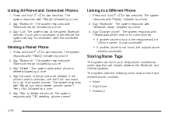
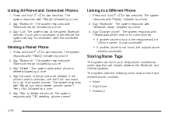
... devices.
Say "Bluetooth". Press and hold b g for two seconds. The system responds with "Ready" followed by a tone. 3. The system lists all paired phones. If a phone is connected to the vehicle, the system will be deleted. The system responds with "Bluetooth ready" followed by a tone. 2. The system responds with "Ready" followed ...
Owner's Manual - Page 227


... seconds. If the number is recorded and the system responds with no ". Say the complete phone number to be stored at any time to be stored is complete. • If an unwanted number is unsure..." and repeats the number followed by "Please say "Clear" at any time and the system will ask for the phone number. Say a name tag for the number to clear the last number. • To hear all of the ...
Owner's Manual - Page 228


...
the name tag is incorrect, say the name tag" followed by the system. OK, let's try again, please say "Store". Say a name tag for the phone number. To use the directory command: 1.
The system responds with "Would you like to be deleted. 4. After the complete number has been entered, say the...
Owner's Manual - Page 229


..."No". Say the digit to be re-entered.
• Say "Yes" to delete all stored phone book name tags and route name tags for OnStar (if present). The system responds with "Ready"...Delete All Name Tags Command
The delete all name tags command deletes all name tags stored in your phone directory and your route destination directory. The system responds with "Ready" followed by a tone. 2....
Owner's Manual - Page 230
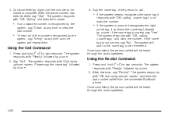
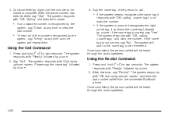
... is not correct, say "Dial". Using the Call Command
1. The system responds with "Call using " and dials the last number called from the connected Bluetooth phone. Press and hold b g for two seconds. After the tone, say "Clear" at any time to call.
• If the system clearly recognizes the name tag...
Owner's Manual - Page 231
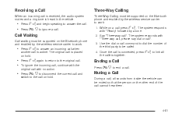
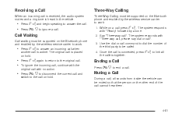
...carrier to work .
• Press b g to link all sounds from inside the vehicle can be supported on the Bluetooth phone and enabled by a tone. 2.
Say "Three-way call press b g .
The original call on a call ". Ending... on the other end of the third party to be supported on the Bluetooth phone and enabled by the wireless service carrier to work . 1. Three-Way Calling
Three...
Owner's Manual - Page 232
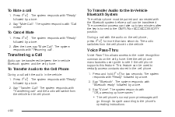
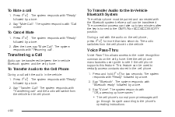
... Audio to the In-Vehicle Bluetooth System
The cellular phone must be paired and connected with "OK, accessing ". To Mute a call can be used to verbally access contacts stored in the vehicle: 1. Press b g . The audio switches from the vehicle to the cell phone.
• The cell phone's normal prompt messages will
go through its cycle according...
Owner's Manual - Page 233
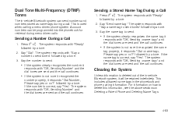
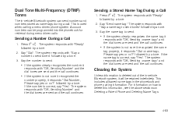
...responds with "Say a number to delete this information, see the above sections on Deleting a Paired Phone and Deleting Name Tags.
• If the system is not sure it recognized the name
...tones" followed by a tone. Dual Tone Multi-Frequency (DTMF) Tones
The in the phonebook and phone pairing information.
The system responds with "OK, Sending " and the dial tones are sent and the ...
Owner's Manual - Page 235


... items such as with FM, tall buildings or hills can also occur when things like storms and power lines interfere with each other. Just as cell phone chargers, vehicle convenience accessories, and external electronic devices are plugged into the accessory power outlet.
b g (Mute/Push to Talk): Press to the CD. If there...
Owner's Manual - Page 393


...Chevrolet dealers for service nationwide Exclusive privileges and offers Recall notices for your specific vehicle OnStar and GM Cardmember Services Earnings summaries
®
• My Dealers/Retailers: Save details such as address
and phone... Owner Center
Online Owner Center (U.S.) - www.gmownercenter.com/chevrolet
Information and services customized for each of your preferred GM dealers...
Similar Questions
How To Connect Phone To 2010 Impala Bluetooth
(Posted by keeDIPITZ 10 years ago)

