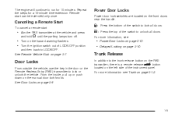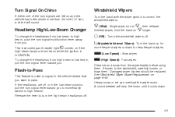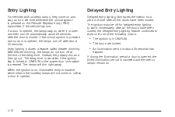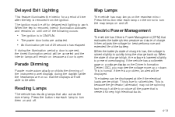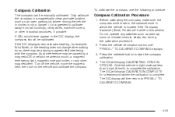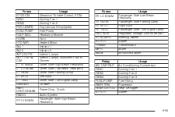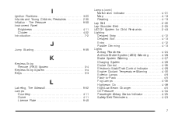2010 Chevrolet Impala Support Question
Find answers below for this question about 2010 Chevrolet Impala.Need a 2010 Chevrolet Impala manual? We have 1 online manual for this item!
Question posted by Anonymous-119140 on August 24th, 2013
Where Is Dimmer Switch For Back Dome Light
The person who posted this question about this Chevrolet automobile did not include a detailed explanation. Please use the "Request More Information" button to the right if more details would help you to answer this question.
Current Answers
Related Manual Pages
Similar Questions
Dash Wrning Lights On 2010 Impala
for 20120 impala abs and stabilitrac lights on dash and message in info on odometer , what does this...
for 20120 impala abs and stabilitrac lights on dash and message in info on odometer , what does this...
(Posted by roderickhayes1 9 years ago)
Safety Lights
Hello-my service air bag light comes on all teh time now as does my service engine light and seat be...
Hello-my service air bag light comes on all teh time now as does my service engine light and seat be...
(Posted by Peterlucatuorto11 9 years ago)
How To Make Dome Light Came On When Lifting Door Handle On Locked Chevy Impala
(Posted by rajel 10 years ago)
Dome Light
The dome stays on after the car is turned off and sometimes while driving. What's going on?
The dome stays on after the car is turned off and sometimes while driving. What's going on?
(Posted by jonjoy808 10 years ago)
Dual Switch Heat On Driver Side Not Working Blowing Cold Air Passagner Works Fin
I have dual switch driver then passagner i turn heat on it works fine on passagner side but blows co...
I have dual switch driver then passagner i turn heat on it works fine on passagner side but blows co...
(Posted by tiffebullock 11 years ago)