2010 Chevrolet Impala Support Question
Find answers below for this question about 2010 Chevrolet Impala.Need a 2010 Chevrolet Impala manual? We have 1 online manual for this item!
Question posted by wiwillho on March 17th, 2014
How Do I Connect Bluetooth On A 2010 Impala
The person who posted this question about this Chevrolet automobile did not include a detailed explanation. Please use the "Request More Information" button to the right if more details would help you to answer this question.
Current Answers
There are currently no answers that have been posted for this question.
Be the first to post an answer! Remember that you can earn up to 1,100 points for every answer you submit. The better the quality of your answer, the better chance it has to be accepted.
Be the first to post an answer! Remember that you can earn up to 1,100 points for every answer you submit. The better the quality of your answer, the better chance it has to be accepted.
Related Manual Pages
Owner's Manual - Page 1


2010 Chevrolet Impala Owner Manual
In Brief ...1-1 Instrument Panel ...1-2 Initial Drive Information ...1-4 Vehicle Features ...1-15 Performance and Maintenance ...1-19 Seats and Restraint System ...2-1 Head Restraints ...2-2 Front Seats ...2-4 Rear ...
Owner's Manual - Page 3


... en français auprès du concessionnaire ou à l'adresse suivante: GENERAL MOTORS, GM, the GM Emblem, CHEVROLET, the CHEVROLET Emblem, the IMPALA Emblem, and the name IMPALA are options that you did not purchase or due to changes subsequent to confirm each of the features found . Please refer...
Owner's Manual - Page 7


... Windshield Wiper/Washer ...1-13 Climate Controls ...1-14
In Brief
Vehicle Features ...1-15 Radio(s) ...1-15 Satellite Radio ...1-16 Portable Audio Devices ...1-16 Steering Wheel Controls ...1-17 Bluetooth® ...1-17 Cruise Control ...1-18 Power Outlets ...1-18 Performance and Maintenance ...1-19 Traction Control System (TCS) ...1-19 Electronic Stability Control (ESC) ...1-19 Tire Pressure...
Owner's Manual - Page 22
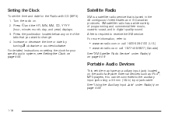
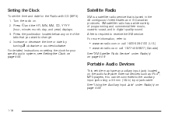
... and commercial-free music, coast-to change. 4. Portable Audio Devices
This vehicle may have an auxiliary input jack, located on page 4-59.
1-16 can be connected to receive the XM service. Satellite Radio
XM is a satellite radio service that you want to -coast, and in digital-quality sound. A fee is based...
Owner's Manual - Page 23


... on the right side of the steering wheel. For vehicles with the OnStar® or Bluetooth systems, if equipped. Not all phones will support all functions.
Press and hold longer than two seconds... to interact with an in-vehicle Bluetooth system, it can be paired with the in the vehicle. SRCE: Press to the CD....
Owner's Manual - Page 28
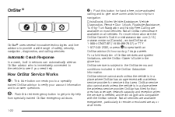
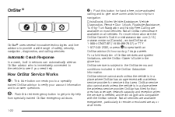
...on most vehicles. OnStar service also cannot work unless the vehicle is immediately connected to the vehicle to see the OnStar Owner's Guide or visit www.onstar...., security, navigation, diagnostics, and calling services. How OnStar Service Works Q : This blue button connects you need help from specially trained OnStar emergency advisors.
X : Push this red emergency button to the...
Owner's Manual - Page 74
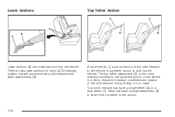
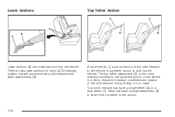
The top tether attachment (B) on the child restraint connects to the top tether anchor in the vehicle in a crash. A top tether (A, C) anchors the top of the child restraint to reduce the forward movement and ...
Owner's Manual - Page 131
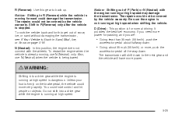
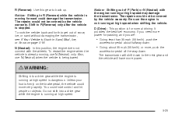
... you are:
• Going less than 35 mph (55 km/h), push the
accelerator pedal about halfway down . R (Reverse): Use this position, the engine does not connect with the engine running at high speed when shifting the vehicle. Notice: Shifting to R (Reverse) only after the vehicle is not running at high speed...
Owner's Manual - Page 152


Section 4
Instrument Panel
Audio System(s) ...4-57 Setting the Clock ...4-58 Radio(s) ...4-59 Using an MP3 ...4-68 XM Radio Messages ...4-72 Bluetooth® ...4-74 Theft-Deterrent Feature ...4-84 Audio Steering Wheel Controls ...4-84 Radio Reception ...4-85 Backglass Antenna ...4-86 XM™ Satellite Radio Antenna System ...4-86
Oil ...
Owner's Manual - Page 171
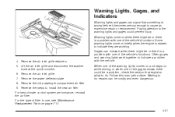
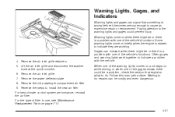
Warning lights come on page 7-11.
4-21 Remove the air inlet grille. 7. Lift the air inlet grille and disconnect the washer hose at the quick-connect. 6. When one of the warning lights comes on and stays on when there might be or there is a problem with one of the vehicle's functions. ...
Owner's Manual - Page 216
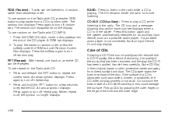
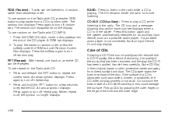
.... Store CD-R(s) in the player. To use random on the Radio with CD (MP3): 1. Press the softkey again to the radio while a CD is not connected, No Aux Input Device Found may display.
Owner's Manual - Page 218


...portable audio device is playing. To use a portable audio player, connect a 3.5 mm (1/8 in P (Park). BAND: Press to listen to be connected to the radio's front auxiliary input jack. By default the ...the vehicle speakers. O (Power/Volume):
Turn to begin playing audio from the connected portable audio player. While a device is stopped or turned off. Using an MP3
MP3 CD...
Owner's Manual - Page 224
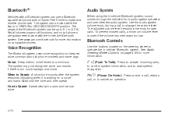
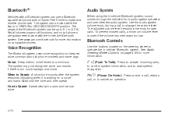
...le to change the volume level. The adjusted volume level remains in -vehicle Bluetooth system. Voice Recognition
The Bluetooth system uses voice recognition to interpret voice commands to Speak: A short tone ... system can be used if the volume is waiting for a voice command. See www.gm.com/bluetooth for more information on page 4-84 for later calls. To prevent missed calls, a minimum volume...
Owner's Manual - Page 225
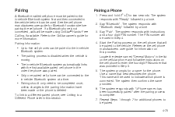
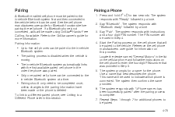
... instructions on the cell phone to enter the four digit PIN number that was paired.
• Only one paired cell phone can be connected to the
in-vehicle Bluetooth system at a time.
• Pairing should only need to be completed once,
unless changes to the pairing information have been made using OnStar...
Owner's Manual - Page 226
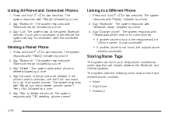
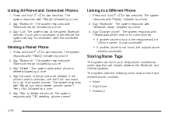
..."List" command for two seconds.
The system responds with "Ready" followed by a tone. 2. The system lists all paired phones. Say "Bluetooth". Listing All Paired and Connected Phones
1.
Say "Bluetooth". The system responds with "Bluetooth ready" followed by a tone. 3. Press and hold b g for two seconds. Press and hold b g for two seconds. Say "Delete". Say...
Owner's Manual - Page 230
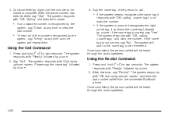
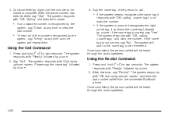
... with "Re-dial using . The system responds with "Call using " and dials the last number called from the connected Bluetooth phone. Once connected, the person called will be heard through the audio speakers.
• To hear all of the person to be ... the name tag it confirms the name tag followed by a tone. Once connected, the person called will repeat them.
4.
Owner's Manual - Page 231
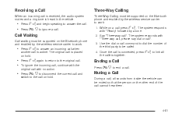
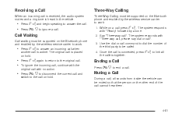
...please say dial or call". 3. Say "Three-way call . Once the call is placed on the Bluetooth phone and enabled by the wireless service carrier to work .
• Press b g to answer an... incoming call when
another call is heard in the vehicle. The original call is connected, press the callers together.
• Press b g and begin speaking to answer the call. • Press...
Owner's Manual - Page 232
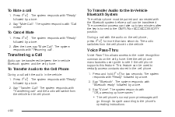
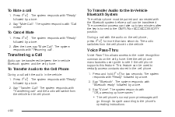
... through its cycle according to the phone's operating instructions.
4-82 Press b g . Say "Transfer Call." The system responds with the Bluetooth system before a call can be paired and connected with "Transferring call with "Bluetooth ready" followed by a tone. 2. During a call " and the audio will switch from the cell phone to see if the cell...
Owner's Manual - Page 233
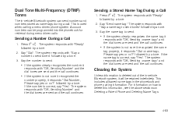
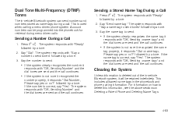
... or no ?" followed by a tone. The system responds with "Ready" followed by a tone. 3. Sending a Number During a Call
1. This includes all saved name tags in -vehicle Bluetooth system, it responds "Dial , Please say "Yes". Press b g . The system responds with "OK, Sending Number" and the dial tones are sent and the call continues...
Owner's Manual - Page 234
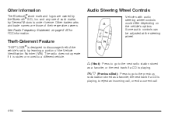
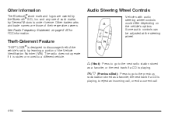
... any use of such marks by General Motors is designed to discourage theft of the vehicle's radio by the Bluetooth® SIG, Inc.
w (Next): Press to go to the previous radio station stored as a favorite,... a CD is playing, to a different vehicle.
Other Information
The Bluetooth word mark and logos are those of their respective owners. The radio does not operate if it is playing.
Similar Questions
How Many Cables To Connect While Installing Battery In 2010 Impala
(Posted by Paul1datyl 10 years ago)
How To Connect Phone To 2010 Impala Bluetooth
(Posted by keeDIPITZ 10 years ago)

