2010 Chevrolet Impala Support Question
Find answers below for this question about 2010 Chevrolet Impala.Need a 2010 Chevrolet Impala manual? We have 1 online manual for this item!
Question posted by terkoKoptan on April 30th, 2014
What Compass Zone Number Should 2010 Impala Be In Maryland
The person who posted this question about this Chevrolet automobile did not include a detailed explanation. Please use the "Request More Information" button to the right if more details would help you to answer this question.
Current Answers
There are currently no answers that have been posted for this question.
Be the first to post an answer! Remember that you can earn up to 1,100 points for every answer you submit. The better the quality of your answer, the better chance it has to be accepted.
Be the first to post an answer! Remember that you can earn up to 1,100 points for every answer you submit. The better the quality of your answer, the better chance it has to be accepted.
Related Manual Pages
Owner's Manual - Page 1


2010 Chevrolet Impala Owner Manual
In Brief ...1-1 Instrument Panel ...1-2 Initial Drive Information ...1-4 Vehicle Features ...1-15 Performance and Maintenance ...1-19 Seats and Restraint System ...2-1 Head Restraints ...2-2 Front Seats ...2-4 Rear ...
Owner's Manual - Page 3


... in U.S.A. It is an alphabetical list of what is in the manual and the page number where it appears in the vehicle for Chevrolet Motor Division wherever it can be obtained from ...l'adresse suivante: GENERAL MOTORS, GM, the GM Emblem, CHEVROLET, the CHEVROLET Emblem, the IMPALA Emblem, and the name IMPALA are options that may or may not be on your specific vehicle either because they...
Owner's Manual - Page 20


Air Conditioning G. D. Outside Air C. Air Delivery Mode Control F. B. C. Driver and Passenger Heated Seats G. Temperature Control D. Rear Window Defogger
Dual Zone with either of these systems.
Single Zone A. Air Conditioning F. Driver and Passenger Temperature Controls H. Fan Control B. Rear Window Defogger
See Climate Control System on page 4-16.
1-14 Fan Control ...
Owner's Manual - Page 21


....
For more information about these and other radio features, see Audio System(s) on page 4-59. Each page of favorites can be programmed on the six numbered buttons. Turn to switch between FM1, FM2 and AM on the Radio with CD.
f:
Select radio stations. 1-15 or CD, MP3 or WMA song. BAND...
Owner's Manual - Page 27
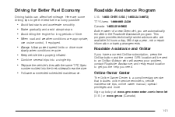
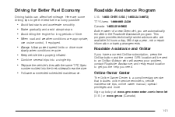
... smoothly.
Here are automatically enrolled in flated. • Combine several trips into a single trip. • Replace the vehicle's tires with the same TPC Spec
number molded into the tire's sidewall near the size. Roadside Assistance and OnStar
If you are some driving tips to get the best fuel economy possible.
Owner's Manual - Page 29
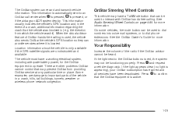
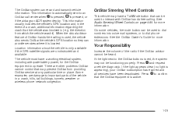
... parts of a crash, additional information regarding the crash that can be functioning properly. If the light next to the OnStar buttons is used to dial numbers into voice mail systems, or to dial phone extensions. When the virtual advisor feature of the radio if the OnStar advisor cannot be used to...
Owner's Manual - Page 46
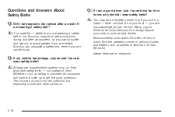
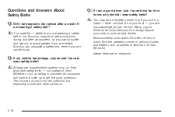
Questions and Answers About Safety Belts
Q: If I am wearing a safety belt?
And the greatest number of serious injuries and deaths occur at speeds of being conscious during and after a crash if I
am a good driver, and I have to buckle up to
...
Owner's Manual - Page 103
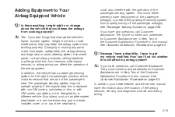
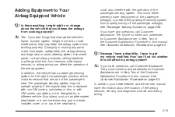
....
In addition, the vehicle has a passenger sensing system for Customer Assistance are in Step Two of the Customer Satisfaction Procedure in this manual. The phone numbers and addresses for the right front passenger position, which includes sensors that change
about the location of the airbag system. Changing or moving any questions...
Owner's Manual - Page 124
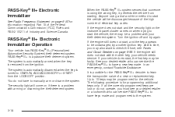
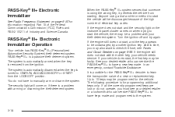
... 8-20 for the vehicle. Up to ON/RUN, ACC/ACCESSORY or START from the ignition. The security light will be discouraged because of the high number of Industry and Science Canada. When the PASS-Key® III+ system senses that someone is turned to 10 keys may be programmed for information...
Owner's Manual - Page 145


If the total number of switches on the motor head and hand held transmitter are different, or if the dip switch settings are different, use the dip switch settings ...
Owner's Manual - Page 147


... or the lease ends.
The garage door should slowly blink.
For help or information on the Universal Home Remote System, call the customer assistance phone number under Customer Assistance Offices on the Universal Home Remote device: 1. Using Universal Home Remote
Press and hold the two outside buttons at least half of...
Owner's Manual - Page 152


... Lamp Light ...4-35 Cruise Control Light ...4-35 Highbeam On Light ...4-36 Fuel Gage ...4-36 Driver Information Center (DIC) ...4-37 DIC Operation and Displays ...4-37 DIC Compass ...4-42 DIC Warnings and Messages ...4-44 DIC Vehicle Customization ...4-51
4-2
Owner's Manual - Page 166


... and possibly damage the vehicle. Damage from the heating element when it in while it will pop back out by itself. C. Rear Window Defogger Dual Zone with heated seats, see Heated Seats on page 2-6. Driver and Passenger Temperature Controls H. Do not hold a cigarette lighter in all the way and let go...
Owner's Manual - Page 167


...counterclockwise to change the current mode, select one of the following:
Temperature Control: For dual zone, turn the knob clockwise or counterclockwise to increase or decrease the temperature on page 7-3. D....the knob between the instrument panel outlets and the floor outlets.
4-17 For single zone, turn the thumbwheels up or down to increase or decrease the temperature. H (Vent): ...
Owner's Manual - Page 168


... defrost is directed to the windshield with some air to let hot inside air escape; A flashing indicator light indicates that it takes for both zones. 4. When the coolest temperature is currently not available. The air conditioning can be selected in the A/C mode, the system automatically goes into the vehicle. then...
Owner's Manual - Page 187
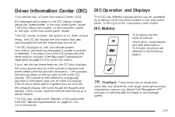
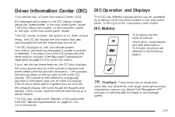
...information, customization, and set/reset buttons.
The bottom line of the DIC display. The compass direction appears on the instrument panel, to be replaced with the system that was last ... short delay, the DIC will display the information that controls the temperature display, the numbers will appear in the DIC display located below the speedometer in the bottom right corner of...
Owner's Manual - Page 188


... Both trip odometers can be used if the trip odometer is activated, the display will display the number of miles (kilometers) driven since the ignition was last turned on and the vehicle was driven ...button to display the oil life, units, tire pressure readings, compass zone and compass calibration on vehicles with this button to set /reset button while the desired trip odometer is displayed....
Owner's Manual - Page 191
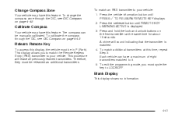
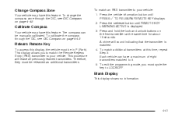
...To match additional transmitters at the same time for about 15 seconds.
Change Compass Zone
Your vehicle may have this feature. Press the vehicle information button until ... will erase all previously learned transmitters. To change the compass zone through the DIC, see DIC Compass on page 4-42.
Calibrate Compass
Your vehicle may have a maximum of eight transmitters matched...
Owner's Manual - Page 192
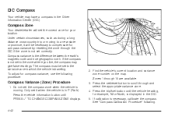
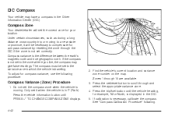
... the vehicle's current location and variance zone number on the map. Compass Zone
Your dealer/retailer will be set the correct zone for compass variance by resetting the zone through 15 are available. 3. The compass must be necessary to compensate for your location. Press the trip/fuel button until PRESS V TO CHANGE COMPASS ZONE displays.
4-42 Press the vehicle information...
Owner's Manual - Page 193
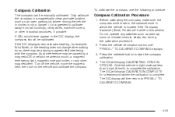
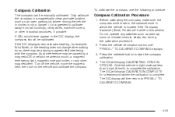
... operate any other industrial structures, if possible. during the calibration procedure. 2. Such interference may be manually calibrated. Before calibrating the compass, make sure the compass zone is set /reset button to the variance zone in which the vehicle is suggested to calibrate away from tall buildings, utility wires, manhole covers, or other magnetic item...
Similar Questions
On A 2010 Impala What Is The Compass Zone Number
(Posted by respaul38 10 years ago)
What Are The Compass Zone Numbers On A 2012 Chevy Impala
(Posted by chrisNE 10 years ago)

