2010 Chevrolet HHR Support Question
Find answers below for this question about 2010 Chevrolet HHR.Need a 2010 Chevrolet HHR manual? We have 1 online manual for this item!
Question posted by ammdg067 on August 3rd, 2014
What Happens When 2010 Chevy Hhr Displays Cooling Mode
The person who posted this question about this Chevrolet automobile did not include a detailed explanation. Please use the "Request More Information" button to the right if more details would help you to answer this question.
Current Answers
There are currently no answers that have been posted for this question.
Be the first to post an answer! Remember that you can earn up to 1,100 points for every answer you submit. The better the quality of your answer, the better chance it has to be accepted.
Be the first to post an answer! Remember that you can earn up to 1,100 points for every answer you submit. The better the quality of your answer, the better chance it has to be accepted.
Related Manual Pages
Owner's Manual - Page 1
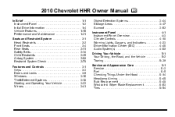
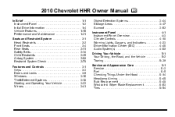
2010 Chevrolet HHR Owner Manual M
In Brief ...1-1 Instrument Panel ...1-2 Initial Drive Information ...1-4 Vehicle Features ...1-15 Performance and Maintenance ...1-21 Seats and Restraint System ...2-1 Head Restraints ...2-2 Front Seats ...2-4 Rear ...
Owner's Manual - Page 2


2010 Chevrolet HHR Owner Manual M
Appearance Care ...Vehicle Identification ...Electrical System ...Capacities and Specifications ...6-111 6-118 6-118 6-125 Customer Assistance Information ...8-1 Customer Assistance and Information ...8-2 Reporting Safety Defects ...8-13 Vehicle Data Recording and Privacy ...8-15 Index ...i-1
Maintenance Schedule ...7-1 Maintenance Schedule ...7-2
Owner's Manual - Page 20


...more frequent wipes or down for less frequent wipes.
A. Outside Air F. Climate Controls
The heating, cooling, and ventilation for more frequently. 9 (Off): Turns the windshield wipers off. 8 (Mist):...8209;18.
1-14
Fan Control C.
Air Delivery Mode Control
D. Several wipes, hold lever on z longer. During intermittent wiping mode, the delay cycle time is in the delay position...
Owner's Manual - Page 29
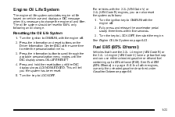
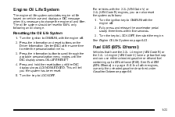
...off . 2. Turn the key to LOCK/OFF. Press and hold the reset button until the DIC display shows OIL-LIFE RESET. 4. See Fuel E85 (85% Ethanol) on page 6‑6.
1-23 Engine... either unleaded gasoline or ethanol fuel containing up to scroll through the available personalization menu modes until the DIC display shows ACKNOWLEDGED. Press the information button to 85% ethanol (E85). The oil life ...
Owner's Manual - Page 172
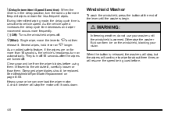
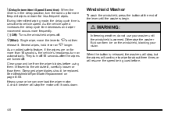
... end of the lever until the washers begin.
{ WARNING:
In freezing weather, do not use your vision. During intermittent wiping mode, the delay cycle time is sensitive to z and then release it cools down for less frequent wipes. Several wipes, hold lever on automatically. 6 (Delay/Intermittent Speed Sensitive): When the lever is...
Owner's Manual - Page 181
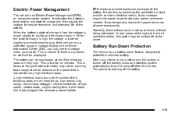
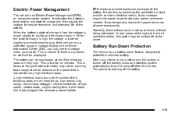
...needed for very high electrical loads. If the vehicle has a voltmeter gauge or voltage display on and the ignition is lowered slightly to protect the vehicle's battery.
It can temporarily... problem, an alert will be spinning fast enough at high speed, heated seats, engine cooling fans, trailer loads, and loads plugged into accessory power outlets. Electric Power Management
This ...
Owner's Manual - Page 184


... Conditioning E. Outside Air F. Air Recirculation G. Climate Controls
Climate Control System
The heating, cooling, and ventilation for the vehicle can be blown. Rear Window Defogger
4-18 When it is... To use equipment exceeding maximum amperage rating of 15 amperes. Fan Control C. Air Delivery Mode Control
D. Notice: If papers, pins, or other flammable items are put flammable items ...
Owner's Manual - Page 185
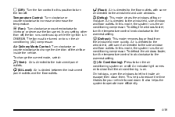
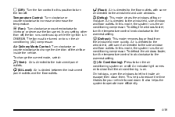
... to change the current mode, select:
0 (Defrost): This mode removes fog or frost from the windshield more efficiently. To defrost the windows faster, turn the air conditioning system on to cool down. H (Vent):.... It also helps the system to the windshield and side windows. - (Defog):
This mode clears the windows of the airflow inside air escape; The fan must be turned on or...
Owner's Manual - Page 186


...vehicle. An indicator light comes on . H. Select @ . To prevent this mode during periods of high humidity and cool outside air and odors from the rear window. Select the coolest temperature. 5....floor, defog and defrost modes. This mode recirculates and helps to help prevent outside temperatures can result in this from the rear window as much snow from happening, after turning off ...
Owner's Manual - Page 208


... be stored after a few seconds of the intake and exhaust cam shafts relative to fuel. Available modes are felt on manual transmission vehicles is available to determine the selected forward gear.
4-42 The gear is only displayed when enough torque is calculated by the manifold air pressure (MAP) sensor. SCREEN OFF: Turns...
Owner's Manual - Page 210
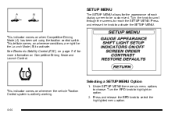
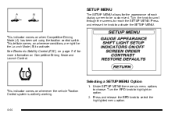
...menu options to choose. SETUP MENU
The SETUP MENU allows for the appearance of each display screen to highlight an option. 2. This telltale comes on whenever the vehicle Traction Control...right for more information on when Competitive Driving Mode (A) has been set using the traction control switch. This indicator comes on Competitive Driving Mode and Launch Control. Turn the RPD knob ...
Owner's Manual - Page 211
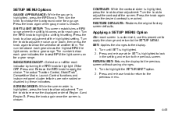
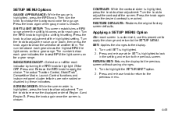
...setting and return to allow adjustment of another item. RETURN /RET: Returns the display to apply the choice. RESTORE DEFAULTS: Restores the original factory screen defaults. Press... highlight ON or OFF. Turn the RPD knob to the display. 1. The actual Traction Control, StabiliTrak ®, Competitive Mode, Launch Control functions and instrument panel cluster telltales are not ...
Owner's Manual - Page 212
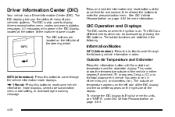
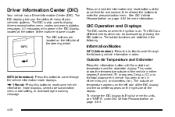
... DIC comes on page 4‑54 for one second, then release the buttons to scroll through the vehicle information mode displays. Information Modes
INFO (Information): Press this button to display driver personalization menu modes and warning/status messages. INFO (Information): Press this button to English or metric units, see "UNITS" under DIC Vehicle Personalization on...
Owner's Manual - Page 213


...kilometers (km). MPG (L/100 KM) INST (Instantaneous)
Press the information button until FUEL RANGE displays. This mode shows the instantaneous fuel economy in either miles (mi) or kilometers (km). FUEL RANGE
Press ...100 KM) AVG (Average)
Press the information button until TRIP A or TRIP B display. This mode shows the current fuel economy at the same time. TRIP A or TRIP B
Press the information button...
Owner's Manual - Page 214


... to the engine oil life system monitoring the oil life, additional maintenance is no longer present. See Inflation - This mode shows the vehicle's average speed in the display. OIL LIFE
Press the information button until LF ## PSI (kPa) ## RF displays for the rear tires. With most messages, a warning chime sounds when the message...
Owner's Manual - Page 215
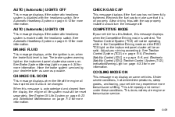
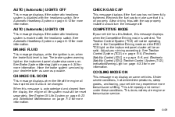
... this feature, this message is low. When this message displays when the Competitive Driving mode is on some vehicles. CHECK GAS CAP
This message displays if the fuel cap has not been fully tightened.
BRAKE FLUID
This message displays, while the ignition is selected. COOLING MODE ON
This message may experience more information. The Traction Control...
Owner's Manual - Page 217
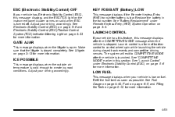
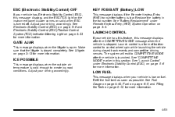
... in this section. See "Battery Replacement" under Electronic Stability Control (ESC) on page 6‑10 for more information.
4-51 See "COMPETITIVE MODE" earlier in the transmitter. ICE POSSIBLE
This message displays when the outside air temperature is stopped. Refill the fuel tank as soon as possible. See Electronic Stability Control (ESC) on...
Owner's Manual - Page 271


LAUNCH CONTROL displays in Competitive Mode. Traction Control System (TCS)
The vehicle has a Traction Control System (TCS) that the front wheels are spinning too much or are beginning to limit wheel spin. When this section. This light flashes while the traction control system is stopped.
Complete shifts as described in this happens, the system...
Owner's Manual - Page 273


... control system may exist if this message are displayed, the differential could be covered by misuse of traction, it is working, but this is in this happens, the system reduces engine power and may have... the warranty book for more information about how to turn the system off , or Competitive Driving Mode is in slippery road conditions. If the vehicle has ETS, there is not an ESC/TCS...
Owner's Manual - Page 300


... arrows on the instrument panel flash whenever signaling a turn off the air conditioning to cool. It is in the DIC.
Frequent stops are still working.
5-38 If the ...the trailer are not. Signal well in progress and is turning, changing lanes or stopping. A COOLING MODE ON message may experience more information. Avoid jerky or sudden maneuvers. Backing Up
Hold the bottom of...
Similar Questions
Cooling Mode On Came On My 2010 Chevy Hhr, Should I Bring This In For Service?
It's been a very hot summer and I noticed that the "Cooling Mode On" message came on the dashboard o...
It's been a very hot summer and I noticed that the "Cooling Mode On" message came on the dashboard o...
(Posted by milano665 5 years ago)
How To Get Owners Manual For 2010 Chevy Hhr Car
(Posted by kbranchamda 10 years ago)

