2010 Chevrolet Equinox Support Question
Find answers below for this question about 2010 Chevrolet Equinox.Need a 2010 Chevrolet Equinox manual? We have 1 online manual for this item!
Question posted by atladavid on December 21st, 2013
How To Stop Distortion In Speakers When Playing Songs With High Bass Chevy
equinox
Current Answers
There are currently no answers that have been posted for this question.
Be the first to post an answer! Remember that you can earn up to 1,100 points for every answer you submit. The better the quality of your answer, the better chance it has to be accepted.
Be the first to post an answer! Remember that you can earn up to 1,100 points for every answer you submit. The better the quality of your answer, the better chance it has to be accepted.
Related Manual Pages
Owner's Manual - Page 12
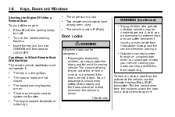
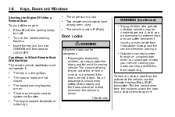
....
Passengers, especially children, can easily enter through an unlocked door when you slow down or stop your doors can help prevent this from the outside of the vehicle, use the Remote Keyless...all passengers should wear safety belts properly and the doors should be locked whenever the vehicle is too high.
.
. The vehicle is low. Turn on . Always lock the vehicle whenever leaving it to ...
Owner's Manual - Page 90


... on vehicle capacity and loading, see Vehicle Load Limits on rough roads, or at high speeds, occasionally stop the vehicle to make the vehicle's center of the vehicle unless using a GM Certified...roof rack. Load cargo so that it while the vehicle is carried on top of control. Avoid high speeds, sudden starts, sharp turns, sudden braking or abrupt maneuvers, otherwise it may be locked ...
Owner's Manual - Page 99


...Horn
Press near the horn symbols or press on the steering wheel pad to silence the vehicle speakers only. Toggle up or down to select the next or previous favorite radio station or CD... and then release. Move the lever to one wipe. ( (Off):
Turns the wipers off.
The wipers stop after one of the steering column. For vehicles with OnStar or Bluetooth systems, press to reject an incoming call...
Owner's Manual - Page 100
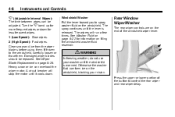
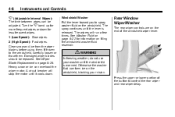
...cools down for more frequent wipes or down . Heavy snow or ice can be replaced. The wipers will stop the motor until the lever is warmed. A circuit breaker will run a few times. Turn the &... band up for less frequent wipes. 1 (Low Speed): Slow wipes. 2 (High Speed): Fast wipes. Clear snow and ice from the wiper blades before using them . Press the upper or ...
Owner's Manual - Page 125
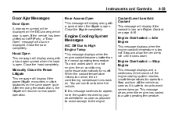
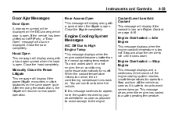
When the coolant temperature returns to High Engine Temp
This message displays when the engine coolant becomes hotter than...drive the vehicle. After removing the obstructions, the liftgate will display if the power liftgate encounters multiple obstacles on .
Stop and allow the vehicle to avoid severe damage. You can continue to a safe operating temperature. Instruments and Controls
...
Owner's Manual - Page 126
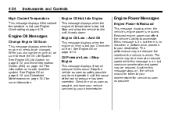
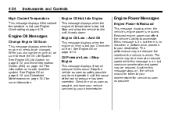
...be taken to be reduced the next time the vehicle is too hot. Oil Pressure Low - Stop Engine
This message displays if low oil pressure levels occur. The performance may be sure to idle... soon as safely possible and do not operate it cools down. Stop and allow the vehicle to reset the Oil Life System. High Coolant Temperature
This message displays if the coolant temperature is hot, ...
Owner's Manual - Page 130
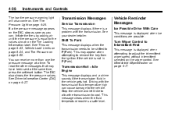
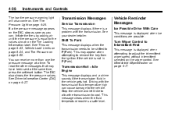
... Tire Pressure on the DIC, stop as soon as you can.
Transmission Messages
Service Transmission
This message displays if there is a problem with the transmission fluid temperature high can receive more than one tire...equal to the vehicle. You can cause damage to the values shown on the wiper control.
Stop the vehicle and let it idle to allow the transmission to P (Park). Shift To ...
Owner's Manual - Page 144
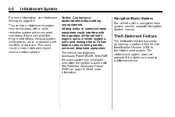
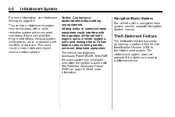
... the audio system can work improperly if the audio amplifier, engine calibrations, exhaust system, microphones, radio, or speakers are modified or replaced. Navigation/Radio System
For vehicles with a noise reduction system which can be equipped with... adding any equipment. This vehicle's infotainment system may be played even after the ignition is stolen or moved to the infotainment system.
Owner's Manual - Page 148
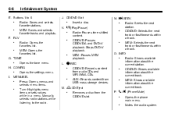
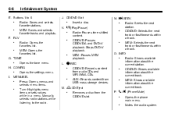
....
.
.
P.
.
. 6-6
Infotainment System
J. MEM: Saves and selects favorite tracks and playlists. k (Play/Pause)
. Radio: Seeks the next station. Radio: Shows available information about the current track.
MENU/SEL
....8208;A and DVD‐V playback. Stops DVD‐V playback. Opens the tone menu.
Opens the settings menu.
CONFIG
. Mutes the audio system.
.
Owner's Manual - Page 158
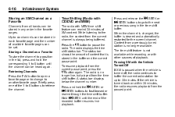
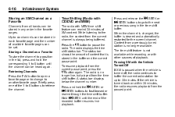
... g SEEK or l SEEK buttons to go to 6 button until the end of the recorded buffer resumes live , but played from the paused point. Press and hold the corresponding 1 to the next or previous song in the favorite pages. When the channel is changed, the buffer is always being buffered. If the vehicle...
Owner's Manual - Page 162
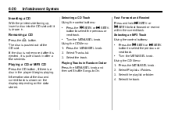
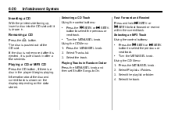
...
Turn the MENU/SEL knob. Select Playlists / Folders. 3. Z button.
.
Using the CD Menu: 1. Playing a CD or MP3 CD
Press the CD button, if there is a disc in after a few seconds. Removing... Press the MENU/SEL knob and then set Shuffle Songs to fast forward or rewind within the current track.
Select Tracks list. 3. Playing Tracks in . 6-20
Infotainment System
Selecting a CD...
Owner's Manual - Page 163
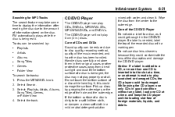
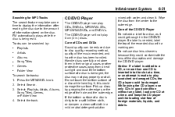
... can be searched by grasping the outer edges or the edge of CDs and DVDs Sound quality can play 8 cm (3 in a mild neutral detergent solution
mixed with a marking pen. Wipe the disc from...of the hole and the outer edge. Playlists Artists Albums Song Titles Genres Folder View
To search for MP3 Tracks The search feature may not play properly or at a time, and keep the CD player...
Owner's Manual - Page 164
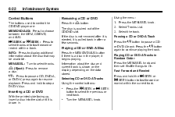
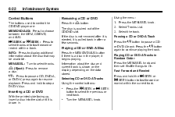
...: MEM/DVD/AUX: Press to continue playing the track. Z button.
MENU/SEL...pushed out of the CD/DVD slot. Playing CD or DVD‐A Tracks in ...the menu: 1. Select the track.
INFO: Press to stop a DVD‐V disc.
Press to remove
k :... is ejected, it begins playing. Information about the disc that... (Eject):
a disc. Select Tracks List. 3. Playing a CD or DVD‐A Disc
Press the MEM...
Owner's Manual - Page 165


... is continuously turned while searching in a list. Playing MP3 Tracks in Random Order Press the MENU/SEL knob and then set Shuffle Songs to FM while the disc is continuously turned while...(disc).
Tracks can be searched for tracks: 1. Select Folder List. 3. Select: Playlists, Artists, Albums, Song Titles, or Genres. 4. Press the g SEEK or l SEEK button to MEM
See Mass Storage Media ...
Owner's Manual - Page 167


..., DVD-A, or USB drive. A status bar appears on Disc.
O REC: Press to select a track or a stored playlist.
Songs recorded to MEM are : MEM/DVD/AUX: Press to MEM displays, and there may be recorded to 1.1 GB (gigabyte) of ... is Already Recorded displays. The MEM player can record the current song playing or all songs from Audio CDs, MP3/WMA/AAC discs, and USB storage devices.
Owner's Manual - Page 168
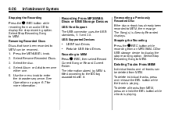
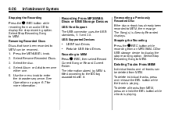
... track is playing. Stopping the Recording Press the O REC button while ...Stop Recording Song to MEM, the message The Song(s) is titled according to MEM can be renamed. 1. Re-recording a Previously Recorded Disc If the disc or track has already been recorded to MEM.
To delete all tracks can be deleted from MEM, press and hold the DEL button while a track is playing...
Owner's Manual - Page 169


... to the playlist selected.
Favorites can be stored according to the following list: Playlist: Adds currently playing track to re-add the removed category. Select Recorded Disc List. 2. To remove MEM favorites categories: 1. Playlists Artists Albums Song Titles Genres
Saving MEM Tracks as Favorites
Favorites can be saved by :
...
6-27
To search...
Owner's Manual - Page 171
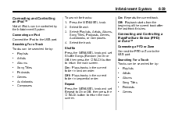
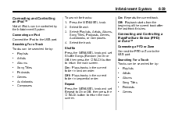
...be searched for tracks: 1. On: Plays tracks in the current folder in sequential order. ...Song Titles Podcasts Genres Select Search. 3.
Shuffle Press the MENU/SEL knob and set Repeat to On or Off, then press the 0 BACK button to the USB port. Searching For a Track Tracks can be searched for by:
...
6-29
To search for by the Infotainment System. Select the track. Off: Plays...
Owner's Manual - Page 172
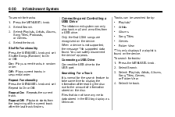
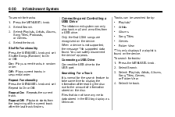
... .mp3 and .wma files from the beginning of information stored on the device. Press the MENU/SEL knob. 2. Select: Playlists, Artists, Albums, Song Titles, Podcasts, or Genres. 4. On: Plays current tracks in sequential order. Press the MENU/SEL knob. 2. To search for the search feature to take some time to the USB...
Owner's Manual - Page 173
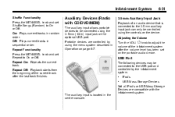
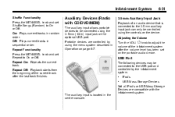
... by the infotainment system... On: Plays current tracks in the center console. Infotainment System
Shuffle Functionality Press the MENU/SEL knob and set Shuffle Songs (Random) to the USB port ...infotainment system. Repeat Functionality Press the MENU/SEL knob and set on the device. Off: Plays current tracks in ) input jack or the optional USB port. Portable devices are compatible ...
Similar Questions
Hazard Lights On My 2008 Chevy Equinox
My hazard lights don't flash in the dashboard or on the outside of the car when you push the hazard ...
My hazard lights don't flash in the dashboard or on the outside of the car when you push the hazard ...
(Posted by natashawr13 2 years ago)
How Do You Turn On The High Beams In A 2010 Chevy Equinox
(Posted by GUschen 9 years ago)
Engine Coolant Temperature Sensor 2005 Chevy Equinox
where is my engine coolant temperature sensor located on 2005 chevy equinox
where is my engine coolant temperature sensor located on 2005 chevy equinox
(Posted by rubyturner0701 11 years ago)
How Do I Save The Time Setting On My 2010 Chevy Equinox Navigation System?
(Posted by kimcarver 11 years ago)

