2010 Chevrolet Equinox Support Question
Find answers below for this question about 2010 Chevrolet Equinox.Need a 2010 Chevrolet Equinox manual? We have 1 online manual for this item!
Question posted by drgarza51 on July 30th, 2011
Setting The Clock
How do i set the clock on my 2010 chevy equinox' I follow the insructions in the manual and the time is right until I turn it off. Then it goes back to the previous time.
Current Answers
There are currently no answers that have been posted for this question.
Be the first to post an answer! Remember that you can earn up to 1,100 points for every answer you submit. The better the quality of your answer, the better chance it has to be accepted.
Be the first to post an answer! Remember that you can earn up to 1,100 points for every answer you submit. The better the quality of your answer, the better chance it has to be accepted.
Related Manual Pages
Owner's Manual - Page 1
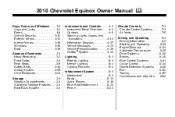
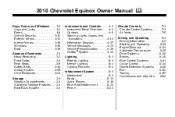
2010 Chevrolet Equinox Owner Manual M
Keys, Doors and Windows ...1-1 Keys and Locks ...1-2 Doors ...1-8 Vehicle Security...1-12 Exterior Mirrors ...1-14 Interior Mirrors ...1-15 Windows ...1-16 Roof ...1-19 Seats and Restraints ...2-1 Head ...
Owner's Manual - Page 2
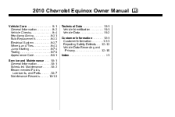
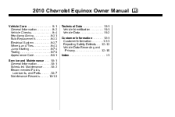
2010 Chevrolet Equinox Owner Manual M
Vehicle Care ...9-1 General Information ...9-2 Vehicle Checks ...9-4 Headlamp Aiming ...9-31 Bulb Replacement ...9-33 Electrical System ...9-37 Wheels and Tires ...9-43 Jump Starting ...9-74 Towing ...9-78 Appearance ...
Owner's Manual - Page 9
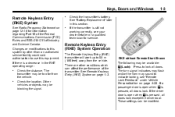
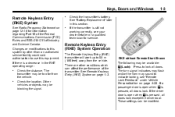
... lock all doors. RKE without Remote Start Shown The following may be available: Press to 60 m (195 feet) away from the... vehicles or objects may be blocking the signal.
.
The turn signal indicators may flash and/or the horn may be modified... is pressed, all doors lock except the driver door. These settings can affect the performance of Industry and Science Canada. There are...
Owner's Manual - Page 34
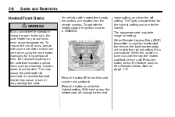
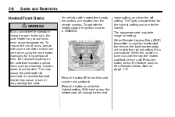
... to heat the seat cushion and seatback. With each press, the heated seat will heat to the highest setting if it is turned on . This may cause burns even at low temperatures. The passenger seat may damage the seat. See ...must be in ON/RUN. When the ignition is cold outside. To reduce the risk of time. An overheated seat heater may cause a burn or may take longer to overheat.
Owner's Manual - Page 83


... the belt and feed the shoulder belt back into the retractor. When installing a forward-facing child restraint, it . If the child restraint has a top tether, follow the child restraint manufacturer's instructions regarding the use your knee to...
Owner's Manual - Page 86


Follow the instructions that the safety belt could be using the lap-shoulder belt to set the lock. Put the child restraint on page 4‑17. 2. Position... into the buckle until it will show you start the vehicle. When the passenger sensing system has turned off the right front passenger frontal airbag and seat‐mounted side impact airbag, the off indicator on the buckle,...
Owner's Manual - Page 102
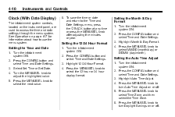
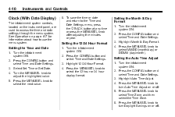
... adjusting the minutes or year. Press the MENU/SEL knob to turn Auto Time Adjust on page 6‑7 for information about how to access the time and date settings through the menu system.
Highlight Auto Time Adjust. 4. Setting the Month & Day Format
1. Turn the infotainment system ON. 2.
Clock (With Date Display)
The infotainment system controls, located on or...
Owner's Manual - Page 103
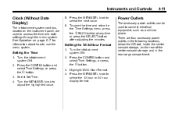
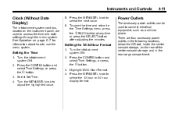
... or 24 hour display format. Turn the infotainment system ON. 2. Turn the infotainment system ON. 2. Turn the MENU/SEL knob to use the menu system.
5. Press the CONFIG button and select Time Settings, or press the H button. 3.
Setting the Time
1. See Operation on the rear of the center console storage, and in the following locations, below the CD...
Owner's Manual - Page 104
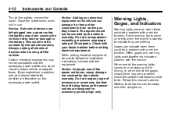
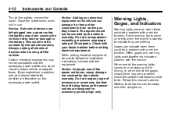
... exceeding maximum amperage rating of 20 amperes. This would not be sure to follow the installation instructions included with a vehicle function. Warning Lights, Gages, and Indicators... unplug all electrical devices when turning off the vehicle. If you experience a problem, see your dealer/retailer before adding electrical equipment. Follow this manual's advice. Some warning lights come...
Owner's Manual - Page 120


... 2 Fuel Range Average Fuel Economy Instantaneous Fuel Economy Average Vehicle Speed Timer Digital Speedometer Navigation Turn-by-Turn Blank
MENU: Press this button to access different displays. V (Set/Clear):
Use this button to get to scroll through the following menu items:
... The DIC displays trip, fuel, vehicle system information, and warning messages.
A small marker...
Owner's Manual - Page 122
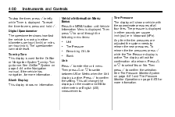
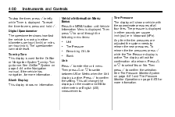
... shows no information. Then press V to scroll through the following menu items:
... See Tire Pressure Monitor System on page ...time the tire pressures are adjusted the system needs to confirm the setting. Press V to relearn the new pressures. To reset the timer to either pounds per hour (mph). See OnStar® System on the cluster and DIC to zero, press and hold V . Turn-by-Turn...
Owner's Manual - Page 131
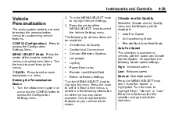
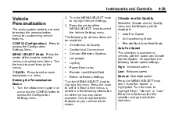
.... Only those tied to highlight the menu. CONFIG (Configuration): Press to access the Configuration Settings menu. Choose from the following list of the menus may not be displayed:
... Turn the infotainment system on vehicles with the Automatic Climate Control System. Press the knob to scroll through the menus.
2. MENU / SELECT Knob: Press the...
Owner's Manual - Page 132
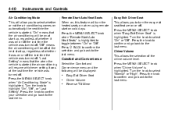
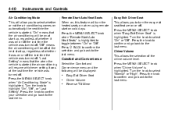
... following will be off at the next start up , regardless of whether it was turned off. "Off" means the air conditioning will be displayed:
... Turn the knob to highlight "On", "Off", or "Last Setting".... last time the vehicle was turned off. "Last Setting" means that the when the vehicle is started the air conditioning will resume whichever setting it was on or off the last time the ...
Owner's Manual - Page 142
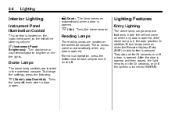
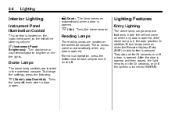
... inside the vehicle come on when any door is turned to ON/RUN. For manual operation, press the button next to each lamp to turn it on or off , even when a door ...Reading Lamps
The reading lamps are located in the door position.
To change the settings, press the following:
* (Dome Lamp Override):
Turns the lamp off . In addition, these lamps come on automatically when any door ...
Owner's Manual - Page 143


... Devices (Radio with CD/DVD/MEM) ...6-19 6-21 6-25 6-28 6-31
Introduction
Read the following pages to become familiar with the operation and controls of the audio system.
Do not give extended ...eyes off the road while driving, do the following while the vehicle is parked:
. This system provides access to many audio and non audio listings. Set up the tone, speaker adjustments, and preset ...
Owner's Manual - Page 146
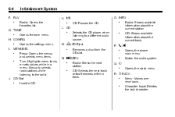
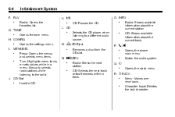
... or sets values while in a menu. Insert a CD.
. L.
Infotainment System
K. Opens the settings menu.
H. Opens the phone main menu.
Removes a disc from the CD slot. l SEEK
.
.
.
CD: Selects the next track or fast forwards within a track. R.
0 BACK
. CD Slot
. Manually selects radio stations while listening to a different audio source. P.
.
Opens the clock...
Owner's Manual - Page 169


... Radio Settings. 3. Remove the check mark from the previously recorded... a Previously Recorded CD Turn the ...MENU/SEL knob to select a track if MEM is already playing from the box to remove that MEM favorites category. Select Recorded Disc List. 2. Press the MENU/SEL knob. 2. Select the track. To remove MEM favorites categories: 1.
Favorites can be stored according to the following...
Owner's Manual - Page 170
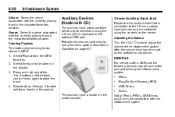
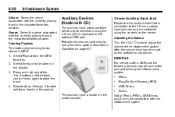
...position. Portable devices are compatible with a USB port, the following devices may be connected using the menu system described in ...using the 3.5 mm (1/8 in the playlist. Adjusting the Volume Turn the VOL/ O knob to store additional tracks in ) input... the volume of the infotainment system after the volume level has been set on page 6‑7.
3.5 mm Auxiliary Input Jack
Playback of the...
Owner's Manual - Page 173
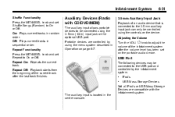
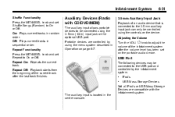
... current track.
USB Port
The following devices may be connected to On or Off. Repeat Functionality Press the MENU/SEL knob and set Repeat to the USB port and... controlled by using the menu system described in Operation on page 6‑7.
3.5 mm Auxiliary Input Jack
Playback of an audio device that is located in the center console. Adjusting the Volume Turn...
Owner's Manual - Page 228


... brake, and slowly back down the hill with the wheels straight rather than in P (Park), and turn around if about to do it rolled downhill.
Things not to stall when going up a hill. The..., set the parking brake, put your transmission in the left or right will not work. Never try to the left or right direction.
Exit on the steering wheel at the 12 o'clock position...
Similar Questions
How Do I Do The Memory Setting For Clock On 2010 Chevy Equinox
(Posted by trstep 9 years ago)
How To Set Clock On Chevy Equinox 2010 Images Touch
(Posted by bd72su 10 years ago)
How Do I Save The Time Setting On My 2010 Chevy Equinox Navigation System?
(Posted by kimcarver 11 years ago)

