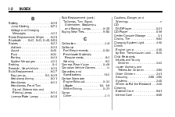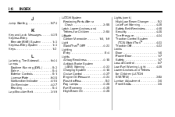2010 Chevrolet Equinox Support Question
Find answers below for this question about 2010 Chevrolet Equinox.Need a 2010 Chevrolet Equinox manual? We have 1 online manual for this item!
Question posted by wirem on December 17th, 2013
How To Jump Start A 2010 Chevy Equinox Video
The person who posted this question about this Chevrolet automobile did not include a detailed explanation. Please use the "Request More Information" button to the right if more details would help you to answer this question.
Current Answers
There are currently no answers that have been posted for this question.
Be the first to post an answer! Remember that you can earn up to 1,100 points for every answer you submit. The better the quality of your answer, the better chance it has to be accepted.
Be the first to post an answer! Remember that you can earn up to 1,100 points for every answer you submit. The better the quality of your answer, the better chance it has to be accepted.
Related Manual Pages
Owner's Manual - Page 1
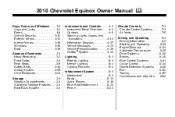
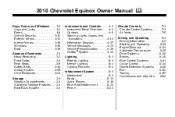
2010 Chevrolet Equinox Owner Manual M
Keys, Doors and Windows ...1-1 Keys and Locks ...1-2 Doors ...1-8 Vehicle ...33 Phone ...6-42 Climate Controls ...7-1 Climate Control Systems ...7-1 Air Vents ...7-6 Driving and Operating ...8-1 Driving Information ...8-2 Starting and Operating ...8-28 Engine Exhaust ...8-34 Automatic Transmission ...8-35 Drive Systems ...8-38 Brakes ...8-38 Ride Control Systems ...
Owner's Manual - Page 2
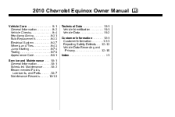
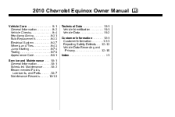
2010 Chevrolet Equinox Owner Manual M
Vehicle Care ...9-1 General Information ...9-2 Vehicle Checks ...9-4 Headlamp Aiming ...9-31 Bulb Replacement ...9-33 Electrical System ...9-37 Wheels and Tires ...9-43 Jump Starting ...9-74 Towing ...9-78 Appearance Care ...9-81 Service and Maintenance ...10-1 General Information ...10-1 Scheduled Maintenance ...10-2 Recommended Fluids, Lubricants, and Parts ...
Owner's Manual - Page 3
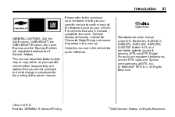
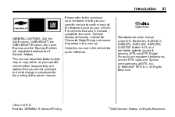
... under U.S. All Rights Reserved.
and worldwide patents issued & pending. Litho in U.S.A. iii
GENERAL MOTORS, GM, the GM Emblem, CHEVROLET, the CHEVROLET Emblem, the name Equinox and the Equinox Emblem are trademarks of DTS, Inc. © 1996-2007 DTS, Inc.
Patent #'s: 5,451,942; 5,956,674; 5,974,380; 5,978,762; 6,487,535 & other U.S. All...
Owner's Manual - Page 6
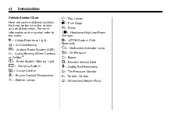
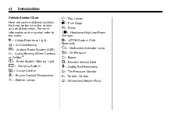
... $ : Brake System Warning Light " : Charging System I : Cruise Control B : Engine Coolant Temperature O : Exterior Lamps
j : LATCH System Child Restraints * : Malfunction Indicator Lamp : : Oil Pressure } : Power / : Remote Vehicle Start > : Safety Belt Reminders 7 : Tire Pressure Monitor F : Traction Control M : Windshield Washer Fluid
Owner's Manual - Page 7
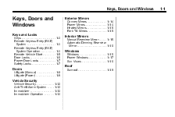
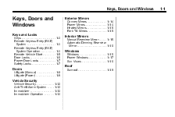
Keys, Doors and Windows
1-1
Keys, Doors and Windows
Keys and Locks
Keys ...Remote Keyless Entry (RKE) System ...Remote Keyless Entry (RKE) System Operation ...Remote Vehicle Start ...Door Locks ...Power Door Locks ...Safety Locks ...1-2 1-3 1-3 1-5 1-6 1-7 1-7
Exterior Mirrors
Convex Mirrors ...Power Mirrors ...Heated Mirrors ...Park Tilt Mirrors ...1-14 1-14 1-15 1-15
Interior Mirrors
Manual ...
Owner's Manual - Page 9
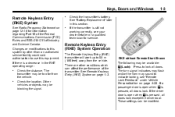
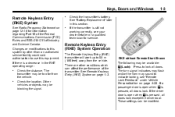
... to 60 m (195 feet) away from the vehicle. If a passenger door is open when Q is a decrease in this equipment.
Check the location.
RKE without Remote Start Shown The following may be modified. Check the transmitter's battery. Other vehicles or objects may be too far from the vehicle. Remote Keyless Entry (RKE...
Owner's Manual - Page 166


... Up Menu
Use the following actions to navigate the title menu on page 6‑33 for information about how to start playback. Turn the MENU/SEL knob.
. Select Unpause to control a Video DVD using the wireless remote control. Select Title List. 3. 6-24
Infotainment System
Changing the Audio Stream 1. Press the MENU/SEL...
Owner's Manual - Page 175


... screens, audio/video jacks, two wireless headphones, and a remote control. Select the folder. 4. Select: Playlists, Artists, Albums, Song Titles, Genres, Composers, or Audiobooks. 4. Select the track. Select Search. 3. Select the track. The track will start to select the previous or next track. Selecting a track in the current sub menu. Infotainment System
Selecting...
Owner's Manual - Page 180


...): Press to stop playing, rewinding, or fast forwarding a DVD. s (Play/Pause):
Press to start the disc. Press again to the previous menu. q (Return): Press to exit the current active ...menu and return to continue playing. Remote Control Buttons Press to turn the video screens on the video screen display and start playing a DVD. This button only operates when using a DVD. Depending ...
Owner's Manual - Page 184


...;7. Infotainment System Controls For information about compatible phones.
6-42
Infotainment System
DVD Distortion
Video distortion can use a Bluetooth capable cell phone with a Hands‐Free Profile to...b / g (Push To Talk): Press to answer incoming calls, to confirm system information, and to start voice recognition. $ / c (Mute/End Call): Press to end a call, reject a call, or...
Owner's Manual - Page 280
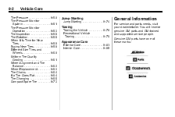
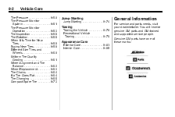
9-2
Vehicle Care
Jump Starting
Jump Starting ...9-74
Tire Pressure ...9-50 Tire Pressure Monitor System ...9-51 Tire Pressure Monitor Operation ...9-53 Tire Inspection ...9-56 Tire Rotation ...9-56 When It Is Time for ...
Owner's Manual - Page 285


... (out of view). Engine Coolant Surge Tank and Pressure Cap. See Washer Fluid on page 9‑74. Engine Oil Fill Cap. E. Brake Fluid Reservoir. G. See Jump Starting on page 9‑22.
9-7 Battery on page 9‑10. J. K. See Engine Oil on page 9‑25. Remote Negative (−) Terminal. I. Windshield Washer Fluid Reservoir. Vehicle...
Owner's Manual - Page 287


... the oil fill cap. 2. C. D. Engine Compartment Fuse Block on page 9‑9. See Jump Starting on page 9‑25. Battery on page 9‑74. Install the oil fill cap. ... on page 9‑10. G. Remote Positive (+) Terminal. Remote Negative (−) Terminal. See Jump Starting on page 9‑16. Engine Coolant Surge Tank and Pressure Cap. See Engine Coolant on page...
Owner's Manual - Page 304


.... A fluid loss could indicate a problem;
You can explode. To get an accurate reading, the vehicle should be badly hurt if you are not careful. See Jump Starting on page 9‑74 for tips on page 10‑2. check and have acid that can burn you will need to add some lubricant. See...
Owner's Manual - Page 352
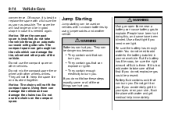
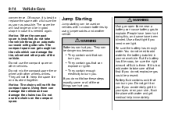
... can cause battery gas to the battery installed in case it is there.
Do not mix the compact spare tire or wheel with guide rails. Jump Starting
Jump starting can be dangerous because:
. You do not follow these steps exactly, some have been hurt doing this, and some or all of that can burn...
Owner's Manual - Page 353
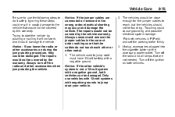
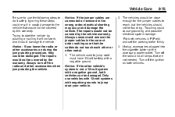
... vehicle by the vehicle warranty. Put both vehicles. Vehicle Care
Be sure to use vehicles with 12-volt systems with negative grounds to jump start must have 12-volt battery with a negative ground, both vehicles can be covered by pushing or pulling it will not work, and it safely. The ...
Owner's Manual - Page 354


... side strut tower. 6. The remote negative (−) terminal (B) is not running and can start up even when the engine is a stud behind the metal tab stamped with the dead battery... (+) terminal of the good battery. Connect it to uncover the terminal. Some vehicles have remote jump starting terminals.
{ WARNING
An electric fan can injure you. The remote positive (+) terminal (A) is located...
Owner's Manual - Page 389
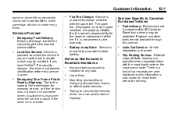
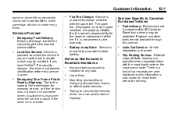
...the most direct route or the most scenic route. Flat Tire Change: Service is given. Battery Jump Start: Service is made too often, or the same type of snow tires, chains, or other ...for warranty service, or if the vehicle was in good condition and properly inflated.
Services Specific to jump start a dead battery. Lock‐Out Service: Service is a limit of any laws. Assistance is also...
Similar Questions
2010 Chevy Equinox Wont Start Keys Stuck Dash Lights On And Off
(Posted by bualt498 10 years ago)
2010 Chevy Equinox Rear Hatch Won't Stay Open
(Posted by Kj199cul 10 years ago)
How Do I Save The Time Setting On My 2010 Chevy Equinox Navigation System?
(Posted by kimcarver 11 years ago)