2010 Chevrolet Equinox Support Question
Find answers below for this question about 2010 Chevrolet Equinox.Need a 2010 Chevrolet Equinox manual? We have 1 online manual for this item!
Question posted by dovw on February 7th, 2014
How Much Does It Cost To Replace A Key For A 2010 Chevy Equinox
The person who posted this question about this Chevrolet automobile did not include a detailed explanation. Please use the "Request More Information" button to the right if more details would help you to answer this question.
Current Answers
There are currently no answers that have been posted for this question.
Be the first to post an answer! Remember that you can earn up to 1,100 points for every answer you submit. The better the quality of your answer, the better chance it has to be accepted.
Be the first to post an answer! Remember that you can earn up to 1,100 points for every answer you submit. The better the quality of your answer, the better chance it has to be accepted.
Related Manual Pages
Owner's Manual - Page 1
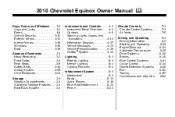
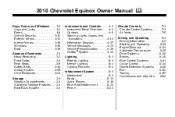
2010 Chevrolet Equinox Owner Manual M
Keys, Doors and Windows ...1-1 Keys and Locks ...1-2 Doors ...1-8 Vehicle Security...1-12 Exterior Mirrors ...1-14 Interior Mirrors ...1-15 Windows ...1-16 Roof ...1-19 Seats and Restraints ...2-1 Head Restraints ...2-2 Front Seats ...2-3 Rear Seats ...2-9 ...
Owner's Manual - Page 2
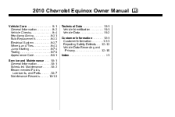
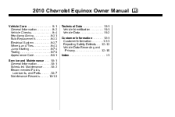
2010 Chevrolet Equinox Owner Manual M
Vehicle Care ...9-1 General Information ...9-2 Vehicle Checks ...9-4 Headlamp Aiming ...9-31 Bulb Replacement ...9-33 Electrical System ...9-37 Wheels and Tires ...9-43 Jump Starting ...9-74 Towing ...9-78 Appearance Care ...9-81 Service and Maintenance ...10-1 General Information ...10-1 Scheduled Maintenance ......
Owner's Manual - Page 3
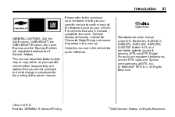
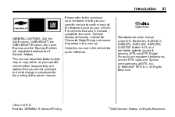
iii
GENERAL MOTORS, GM, the GM Emblem, CHEVROLET, the CHEVROLET Emblem, the name Equinox and the Equinox Emblem are registered trademarks of Canada Limited" for quick reference. All Rights Reserved. Part No. 25798562 B Second Printing
©
2009 General Motors. Manufactured under license ...
Owner's Manual - Page 7
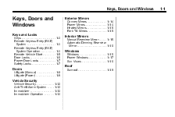
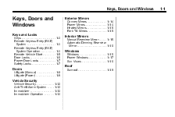
... and Windows
1-1
Keys, Doors and Windows
Keys and Locks
Keys ...Remote Keyless Entry (RKE) System ...Remote Keyless Entry (RKE) System Operation ...Remote Vehicle Start ...Door Locks ...Power Door Locks ...Safety Locks ...1-2 1-3 1-3 1-5 1-6 1-7 1-7
Exterior Mirrors
Convex Mirrors ......
Owner's Manual - Page 8


... the RKE transmitter to retract the key. If you may have spare keys. Notice: If you ever lock your dealer/retailer if a new key is dangerous for the ignition and all locks. See your keys in . Press the button and the key blade to extend the key. Do not leave the keys in the path of the...
Owner's Manual - Page 9
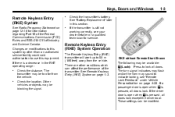
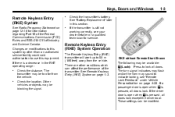
...the vehicle.
These settings can affect the performance of Industry and Science Canada.
See "Battery Replacement" later in the RKE operating range:
.
. If the transmitter is pressed, all doors... to 60 m (195 feet) away from the vehicle. Q (Lock):
Check the distance. Keys, Doors and Windows
1-3
Remote Keyless Entry (RKE) System
See Radio Frequency Statement on page 12...
Owner's Manual - Page 10
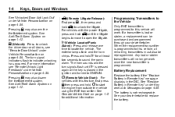
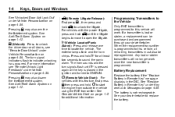
... two seconds to this vehicle will no longer work . Programming Transmitters to the Vehicle
Only RKE transmitters programmed to indicate unlocking has occurred.
See "Replace Battery in Remote Key" under Vehicle Personalization on page 4‑39. The turn signals flash until the liftgate begins to move to open the liftgate. 7 (Vehicle Locator...
Owner's Manual - Page 11


...on the outside the vehicle. The vehicle's doors will start the engine using the key, before driving. Starting the Engine Using Remote Start To start immediately. The vehicle's ... from outside temperature during a remote start attempts are other conditions which can be locked. 3. Keys, Doors and Windows
1-5
Remote Vehicle Start
The vehicle may restrict the use of remote starters...
Owner's Manual - Page 12
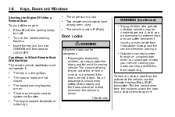
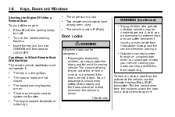
...Will Not Work The remote vehicle start feature will not operate if:
. .
The key is low. The hazard warning flashers are on the hazard warning flashers. The engine ... Always lock the vehicle whenever leaving it .
. Locking your vehicle. There is too high.
.
. 1-6
Keys, Doors and Windows
. . The vehicle is increased if the doors are not closed. Passengers, especially children, ...
Owner's Manual - Page 13
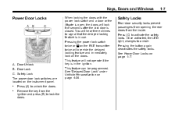
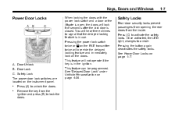
...Door Lock C. This feature can be programmed. Press (A) to activate the safety locks.
A. Remove the key from the inside. Keys, Doors and Windows
1-7
Power Door Locks
When locking the doors with the power lock switch and a ... are located on page 4‑39.
You will not operate if the key is closed. See Power Door Locks on the RKE transmitter twice will lock five seconds after ...
Owner's Manual - Page 14
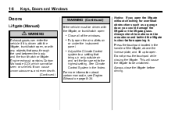
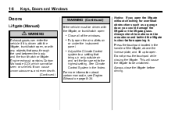
1-8
Keys, Doors and Windows
WARNING (Continued)
If the vehicle must be seen or smelled. Engine exhaust contains Carbon Monoxide (CO) which cannot be driven with any ...
Owner's Manual - Page 15
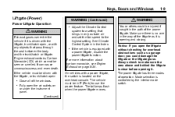
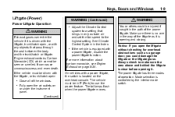
... or smelled. WARNING (Continued)
Adjust the Climate Control system to a setting that pass through the seal between the body and the trunk/hatch or liftgate. Keys, Doors and Windows
1-9
Liftgate (Power)
Power Liftgate Operation
. See Climate Control System in only outside air and set the fan speed to use the power...
Owner's Manual - Page 16
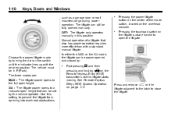
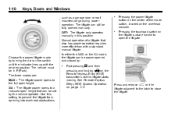
... liftgate mode by turning the dial on page 1‑3.
The liftgate can be fully opened and closed by the vehicle operator. Use this position. 1-10
Keys, Doors and Windows
such as a garage door or roof mounted cargo during power operation. The vehicle must be power opened manually. Manual operation of the...
Owner's Manual - Page 111
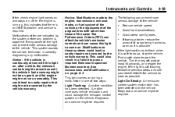
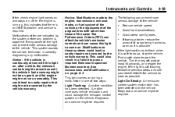
... damage to the engine, transmission, exhaust, intake, or fuel system of the vehicle or the replacement of two ways: Light Flashing: A misfire condition has been detected. This could lead to park...a required Emission Inspection/ Maintenance test. Find a safe place to costly repairs not covered by the vehicle warranty. Turn the key off, wait at least 10 seconds, and restart the engine. ...
Owner's Manual - Page 127
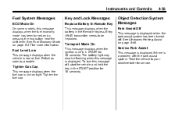
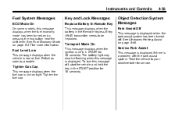
...has been turned off , start the vehicle and hold the key in the START position for 15 seconds. The battery light may also be replaced. To turn this message off . Service Park Assist
This...
Fuel Level Low
This message displays when the vehicle is not on fuel. Key and Lock Messages
Replace Battery In Remote Key
This message displays when the battery in START for 15 seconds. See Ultrasonic...
Owner's Manual - Page 242
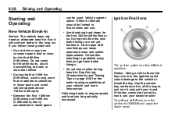
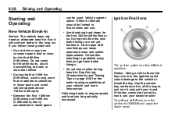
...different positions. To shift out of your hand. During this breaking-in . If the key cannot be gradually increased. Follow this time the new brake linings are not yet broken in...brake pedal.
.
. Use the correct key, make full-throttle starts.
Do not make sure it only with new linings can mean premature wear and earlier replacement. 8-28
Driving and Operating
can be ...
Owner's Manual - Page 333
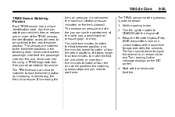
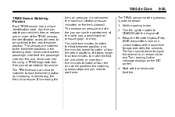
See your vehicle's tires or replace one or more than five minutes to match all four tire/wheel positions. Press the Remote ... displays on the tire's sidewall. To decrease air-pressure out of the valve cap, a pencil-style air pressure gage, or a key. If increasing the tire's air pressure, do not exceed the maximum inflation pressure indicated on the DIC screen. 4. Start with the ...
Owner's Manual - Page 370
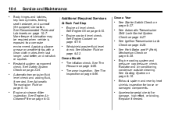
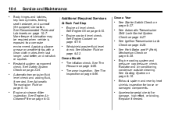
...8209;50.
See Tire Pressure on page 9‑13. Radiator and air conditioning condenser outside cleaning. Replace if needed . See Safety System Check on page 9‑16. See Engine Coolant on page 2&#... and Maintenance
Additional Required Services
At Each Fuel Stop
. Body hinges and latches, key lock cylinders, folding seat hardware, and sunroof (if equipped) lubrication. See Engine ...
Owner's Manual - Page 394
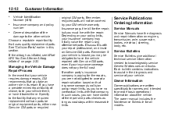
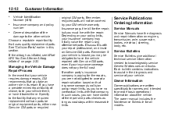
... or recycled
Owner Information
Owner publications are not obligated to the facility that uses quality replacement parts. If the airbag has inflated, see What Will You See After an Airbag...your insurance coverage does not pay the full cost. Insurance pays the bill for all models. Choose a reputable repair facility that any required replacement collision parts be covered by your repair ...
Owner's Manual - Page 404
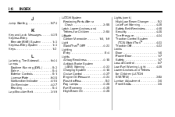
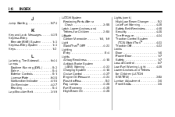
... ...4-35 Keyless Entry Remote (RKE) System ...1-3 Keyless Entry System ...1-3 Keys ...1-2
L
Labeling, Tire Sidewall ...9-44 Lamps Daytime Running (DRL) ...5-2 Dome ...5-4 Exterior Controls ...5-1 License Plate ...9-36 Malfunction Indicator ...4-18 On Reminder ...4-27 Reading ...5-4 Lap-Shoulder Belt ...2-19
LATCH System Replacing Parts After a Crash ...2-55 Latch, Lower Anchors and Tethers for...
Similar Questions
How To Replace Brake Fluids For A 2010 Chevy Equinox
(Posted by bluealexto 9 years ago)
2010 Chevy Equinox Wont Start Keys Stuck Dash Lights On And Off
(Posted by bualt498 10 years ago)
How To Replace Liftgate Cylinders On 2010 Chevy Equinox
(Posted by ennPau 10 years ago)
How Do I Save The Time Setting On My 2010 Chevy Equinox Navigation System?
(Posted by kimcarver 11 years ago)

