2010 Chevrolet Cobalt Support Question
Find answers below for this question about 2010 Chevrolet Cobalt.Need a 2010 Chevrolet Cobalt manual? We have 1 online manual for this item!
Question posted by opbetsyt on January 29th, 2014
What Is Torque Lock On Chevrolet Cobalt 2010 How Is This Prevented
The person who posted this question about this Chevrolet automobile did not include a detailed explanation. Please use the "Request More Information" button to the right if more details would help you to answer this question.
Current Answers
There are currently no answers that have been posted for this question.
Be the first to post an answer! Remember that you can earn up to 1,100 points for every answer you submit. The better the quality of your answer, the better chance it has to be accepted.
Be the first to post an answer! Remember that you can earn up to 1,100 points for every answer you submit. The better the quality of your answer, the better chance it has to be accepted.
Related Manual Pages
Owner's Manual - Page 1
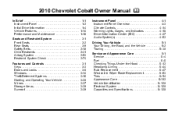
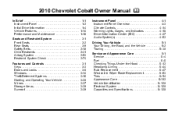
2010 Chevrolet Cobalt Owner Manual M
In Brief ...1-1 Instrument Panel ...1-2 Initial Drive Information ...1-4 Vehicle Features ...1-14 Performance and Maintenance ...1-18 Seats and Restraint System ...2-1 Front Seats ...2-2 Rear Seats ...2-9 Safety Belts ...2-10 Child Restraints ...2-31 Airbag System ...2-53 Restraint System Check ...2-74 Features and Controls ...3-1 Keys ...3-3 Doors and Locks ...
Owner's Manual - Page 2
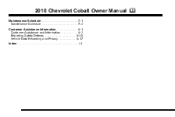
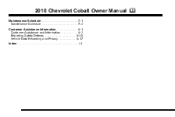
2010 Chevrolet Cobalt Owner Manual M
Maintenance Schedule ...7-1 Maintenance Schedule ...7-2 Customer Assistance Information ...8-1 Customer Assistance and Information ...8-2 Reporting Safety Defects ...8-15 Vehicle Data Recording and Privacy ...8-17 Index ...i-1
Owner's Manual - Page 3
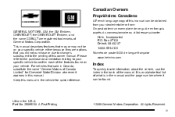
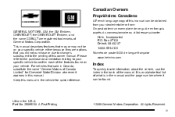
... subsequent to the printing of what is an alphabetical list of this manual in the vehicle for Chevrolet Motor Division wherever it can be found on your specific vehicle either because they are registered trademarks ... dealer/retailer or from: GENERAL MOTORS, GM, the GM Emblem, CHEVROLET, the CHEVROLET Emblem, and the name COBALT are options that may or may not be on your vehicle.
Owner's Manual - Page 7
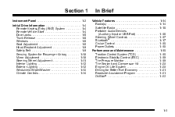
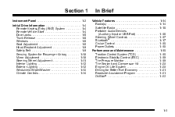
Section 1
Instrument Panel ...1-2 Initial Drive Information ...1-4 Remote Keyless Entry (RKE) System ...1-4 Remote Vehicle Start ...1-4 Door Locks ...1-5 Trunk Release ...1-6 Windows ...1-6 Seat Adjustment ...1-6 Head Restraint Adjustment ...1-9 Safety Belt ...1-9 Sensing System for Passenger Airbag ...1-10 Mirror Adjustment ...1-10 Steering Wheel Adjustment ...1-11 Interior Lighting ...1-...
Owner's Manual - Page 10
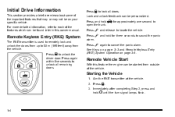
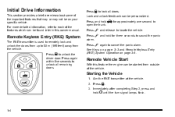
... information, refer to 60 m (195 feet) away from outside of the vehicle. Press
Remote Keyless Entry (RKE) System
The RKE transmitter is used to remotely lock and unlock the doors from up to each of the important features that may or may not be on page 3‑4. Press
L again to unlock...
Owner's Manual - Page 11
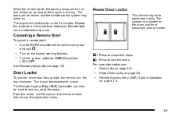
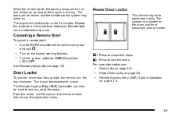
...Press to ON/RUN and then LOCK/OFF.
. .
From the inside, use the power door locks.
1-5
Turn the ignition switch to lock the doors. Door Locks on each door or use the manual lock knobs on page 3‑8. ...unlock the doors. Press to unlock. The doors will continue to lock or unlock the doors. Canceling a Remote Start
To cancel a remote start can also be extended only...
Owner's Manual - Page 12


... to unlock the seat. 2. See Manual Seats on page 3‑12.
Seat Adjustment
Manual Seats
1.
Press the front of the instrument panel . This button is locked in place. The switch on the left side of the switch to open the window and pull the switch up to close it is located...
Owner's Manual - Page 17


...from behind the vehicle. Push the mirror outward, to return it for daytime use and pull it to lock the steering wheel in the center to reduce the glare of the steering column. Push the tab forward ... the steering wheel up to the original position. Manually fold the mirrors inward to prevent damage when going through an automatic car wash. To fold, pull the mirror toward the vehicle.
Owner's Manual - Page 90


... into contact with a history of the airbag modules, see What Makes an Airbag Inflate? You can lock the doors, turn on page 2‑59. This dust could cause breathing problems for people with you... turn off the fuel system after an airbag inflates, then get out as soon as it prevent people from the vents in the air. If you experience breathing problems following an airbag deployment...
Owner's Manual - Page 115


... each door or the power door lock switch to get into unlocked vehicles may have power door locks. Press Q to unlock the doors.
To unlock the door, turn the key clockwise. K to lock the doors.
3-9 Power Door Locks
This vehicle may be overcome by extreme heat and can help prevent this from heat stroke. The...
Owner's Manual - Page 117
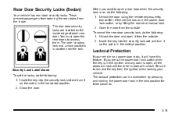
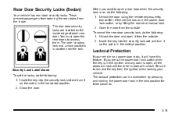
... for three seconds.
Lockout Protection
If your vehicle has power door locks, it from the ignition when locking your vehicle. You must open it will unlock. If you want to remove the key from the outside . These prevent passengers from opening the rear doors from the outside . 2. Open the door from the inside...
Owner's Manual - Page 122


...Vehicle theft is off , you can arm the system by pressing the remote keyless entry transmitter lock button. Content Theft-Deterrent
Your vehicle may have a content theft-deterrent alarm system. Swing down... and lift the cover to cover the windows.
Thirty seconds after either of the switch to prevent the rear passengers from the center mount and swung to the side to expose the mirror. ...
Owner's Manual - Page 124
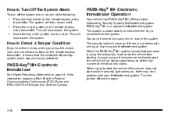
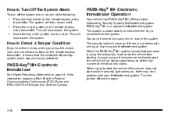
...information regarding Part 15 of the Federal Communications Commission (FCC) Rules and RSS-210/211 of electrical key codes. Press the lock button on the remote keyless entry transmitter. Press the unlock button on the remote keyless entry transmitter. This will come on... will also disarm the system.
.
. How to Turn Off the System Alarm
To turn it prevents the vehicle from the ignition.
Owner's Manual - Page 130
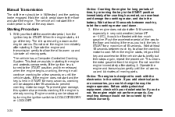
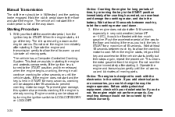
... with the electronics in the vehicle. Any resulting damage would not be stopped after 15 seconds to prevent cranking motor damage. If the engine does not start after starting it . Wait at least 15... Manual Transmission
The shift lever should be stopped by turning the ignition switch to ACC/ACCESSORY or LOCK/OFF. 3-24 Hold the clutch pedal down to let the cranking motor cool down as you ...
Owner's Manual - Page 139


...with low voltage, try charging or jump starting the battery. Prevent ignition key removal unless the shift lever is in the transmission.
Torque Lock (Automatic Transmission)
If you are parking on a hill and.../RUN or ACC/ ACCESSORY and the regular brake pedal is called "torque lock." To prevent torque lock, set the parking brake and then shift into P (Park) properly, the weight of P (...
Owner's Manual - Page 311


... and Specifications on page 6‑128. When the front brake pads are necessary to torque specifications in pedal travel. Brake Adjustment
Every moderate brake stop, the disc brakes adjust for... is wrong with worn-out brake pads could result in the proper sequence to help prevent brake pulsation. Very carefully making moderate or heavier brake stops, the brakes might need ...
Owner's Manual - Page 371


... the wheel nuts firmly in the proper sequence and to the proper torque specification. To avoid expensive brake repairs, evenly tighten the wheel nuts in a crisscross sequence, as shown. Follow the torque specification supplied by the aftermarket manufacturer when using accessory locking wheel nuts. Notice: Wheel covers will not fit on the compact...
Owner's Manual - Page 376


... to the proper torque specification after replacing. See Capacities and Specifications on page 6‑128 for original equipment wheel nut torque specifications. The wheel nuts should be damaged.
6-104 Follow the torque specification supplied by the aftermarket manufacturer when using accessory locking wheel nuts. Tighten the wheel nuts firmly in the proper sequence and...
Owner's Manual - Page 380


.... The vehicle's wheel could fall off . Tighten each nut by the aftermarket manufacturer when using accessory locking wheel nuts. See Capacities and Specifications on page 6‑128 for the wheel nut torque specification.
6-108 { WARNING:
Never use oil or grease on bolts or nuts because the nuts might come off , causing a crash...
Owner's Manual - Page 429


... maps of enough fuel for delivery.
.
.
.
8-9 Allow three weeks for the vehicle to get to the nearest Chevrolet dealer for warranty service, or if the vehicle was in good condition and properly inflated.
Lock-Out Service: Service is required.
Services Specific to jump start a dead battery. There is provided to Canadian Purchased...
Similar Questions
How To Lock Your 2010 Chevy Cobalt So It Doesnt Start With The Key
(Posted by stcyberitro 10 years ago)
Coolant Level For Cobalt 2010 Is At 205, What Does It Means
(Posted by MrMojack14 10 years ago)

