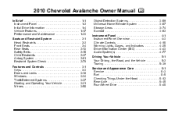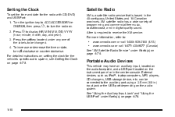2010 Chevrolet Avalanche Support Question
Find answers below for this question about 2010 Chevrolet Avalanche.Need a 2010 Chevrolet Avalanche manual? We have 1 online manual for this item!
Question posted by Davecheney on March 3rd, 2013
2010 Chevy Avalanche If I Don't Use It For 4 Days It Won't Start
The person who posted this question about this Chevrolet automobile did not include a detailed explanation. Please use the "Request More Information" button to the right if more details would help you to answer this question.
Current Answers
Related Manual Pages
Similar Questions
How To Reset The Change Oil Soon Warning On A 2010 Chevy Avalanche
(Posted by tlpwbetsy 9 years ago)
How To Downshift Gears In Chevy Avalanche 2010
(Posted by jonomda 9 years ago)
How To Setup Chevy Avalanche Garage Opener Dip Switches
(Posted by sruntjaca 9 years ago)
I Have A 2004 Chevy Avalanche. The Power Doors Only Opens Some Doors But Not All
I have a 2004 Chevy avalanche. The power doors only opens some doors but not all the doors unlock. E...
I have a 2004 Chevy avalanche. The power doors only opens some doors but not all the doors unlock. E...
(Posted by jsanita 10 years ago)
2005 Chevy Avalanche 1500 Lt Z71
Number and location of the lubracation zerks for a 2005 Chevy Avalanche 1500 LT Z71
Number and location of the lubracation zerks for a 2005 Chevy Avalanche 1500 LT Z71
(Posted by tlstewart42 10 years ago)