2009 Chevrolet Traverse Support Question
Find answers below for this question about 2009 Chevrolet Traverse.Need a 2009 Chevrolet Traverse manual? We have 1 online manual for this item!
Question posted by hy9roadrn on January 23rd, 2014
How To Change The Time That The Remote Start Runs On A 2009 Chevy Traverse
The person who posted this question about this Chevrolet automobile did not include a detailed explanation. Please use the "Request More Information" button to the right if more details would help you to answer this question.
Current Answers
There are currently no answers that have been posted for this question.
Be the first to post an answer! Remember that you can earn up to 1,100 points for every answer you submit. The better the quality of your answer, the better chance it has to be accepted.
Be the first to post an answer! Remember that you can earn up to 1,100 points for every answer you submit. The better the quality of your answer, the better chance it has to be accepted.
Related Manual Pages
Owner's Manual - Page 1
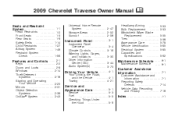
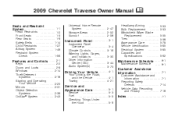
... Systems ...2-16 Starting and Operating Your... Things Under the Hood ...5-9
Index ...i-1 2009 Chevrolet Traverse Owner Manual
Seats and Restraint System ...1-1
Head... Restraints ...1-2 Front Seats ...1-3 Rear Seats ...1-9 Safety Belts ...1-14 Child Restraints ...1-27 Airbag System ...1-46 Restraint System Check ...1-59 Universal Home Remote...
Owner's Manual - Page 2
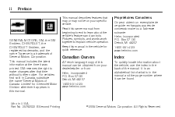
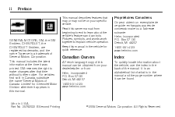
...Printing
©
2008 General Motors Corporation. GM reserves the right to make changes after that may or may not be on your dealer/retailer or from... features and controls. ii
Preface
This manual describes features that time without further notice. For vehicles first sold in Canada...trademarks, and the name Traverse is in the manual and the page number where it was printed...
Owner's Manual - Page 9
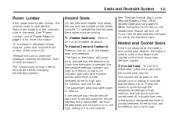
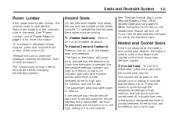
... need to be adjusted when changing the seating position. If the vehicle has remote vehicle start and is on the center console...indicate that the feature is started using the remote keyless entry transmitter, the front heated seats will be running. The light on or...buttons used to operate this feature are located on . Each time the button is on the outboard side of heat selected: three...
Owner's Manual - Page 57


...right front passenger frontal airbag should be visible. and children, who are large enough, using remote start the vehicle from a distance, you may inflate) or not. The passenger airbag... will be enabled (may not see the system check.
United States
Canada According to start , if equipped, to accident statistics, children are not affected by the passenger sensing ...
Owner's Manual - Page 68


... for additional information. See DIC Vehicle Customization (With DIC Buttons) on the RKE transmitter disarms the content theft-deterrent system. K (Unlock):
With Remote Start and Liftgate (Without Remote Start or Liftgate Similar)
& (Power Liftgate): Press and hold for additional information. See Content Theft-Deterrent on page 2-16. If enabled through the Driver Information Center...
Owner's Manual - Page 70


... However, the range may require a person using the remote start feature, the RKE transmitter functions have a remote starting of the transmitter, see Remote Keyless Entry (RKE) System on page 2-3 for more information.
/ (Remote Start):
This button is running . Remote Vehicle Start
This vehicle may restrict the use the remote start feature if the vehicle is low on during colder...
Owner's Manual - Page 71
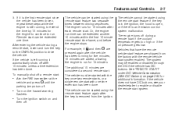
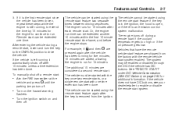
... 3-65 for 10 minutes after 10 minutes unless a time extension has been done. The additional 10 minutes are shipped from the ignition.
2-7
The vehicle cannot be started with the key once two remote starts, or a single remote start with the remote vehicle start , insert and turn off . The engine runs for additional information. If it automatically shuts off during...
Owner's Manual - Page 153
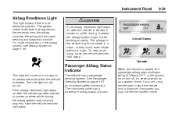
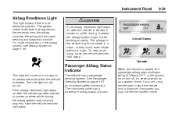
... or the symbol for on and off, for important safety information. If you are using remote start to start the vehicle from a distance, if equipped, you may not work properly. To help avoid... vehicle serviced right away. The vehicle has a passenger sensing system.
When the vehicle is started. United States
Canada
Passenger Airbag Status Indicator
This light will come on and stay on for...
Owner's Manual - Page 189
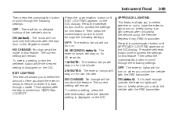
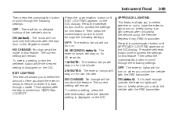
... five seconds after the last door or the liftgate is turned from ON/RUN to scroll through the following settings: OFF: There will stay on briefly ..., the exterior lights will be no delayed locking of time you unlock the vehicle with the RKE transmitter. NO CHANGE: No change will turn on for two minutes. Press the set ...using the Remote Keyless Entry (RKE) transmitter.
Owner's Manual - Page 192


... PRESS V TO EXIT appears in the DIC display. ON (default): The remote start feature will be disabled. If you do not exit, pressing the customization button again will return you to exit the feature settings menu. 3-72
Instrument Panel
NO CHANGE: No change will be made to this feature. Press the set /reset button...
Owner's Manual - Page 207
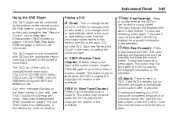
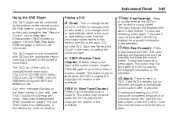
... Error Messages" in this section specific to the start of the appropriate region code that is only compatible with... a DVD Turn to quickly reverse the DVD at five times the normal speed. The DVD player is printed on page 3-123...remote control, the RSA system, or by the buttons on a CD or DVD, to manually tune a radio station, or to eject a DVD. Z (Eject): Press to change...
Owner's Manual - Page 209


...more information. The DVD player might not accept some paper labeled media. The player starts loading the disc into the system and shows "Loading Disc" on page 3-114 ...into the DVD slot.
The video screen shows the audio stream changing. At the same time, the radio displays a softkey menu of a DVD.
See "Remote Control", under any desired icon during DVD playback. Some discs ...
Owner's Manual - Page 240


...subtitles and to move through 0 (Numeric Keypad): The numeric keypad provides the capability of time, remove the batteries and keep them in the compartment. AUX (Auxiliary): Press to ...
To stop fast forwarding a DVD audio or CD, release [. e (Audio): Press to change the remote control batteries: 1. Press to select chapter or track numbers greater than nine. 3-120
Instrument Panel...
Owner's Manual - Page 241


... the player, I push If the stop button was stopped. The remote control does not work. The auxiliary source is running but sometimes the DVD starts one time, the DVD player resumes where I left off and sometimes at playing where the DVD was pressed two times the DVD player begins to make sure they are black...
Owner's Manual - Page 296
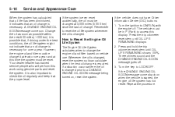
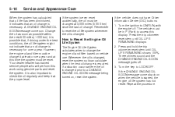
...changed at least once a year and at this display. Whenever the oil is changed prior to a CHANGE...change is changed at the proper level. Repeat the procedure. When the system has calculated that an oil change is also important to access this time the system must be changed... and the CHANGE ENGINE OIL ...change is ever reset ...oil change ....started, the engine oil life system has not reset. Change...
Owner's Manual - Page 310


...wear down . Wash hands after handling. You can change in brake linings that has the replacement number shown on...Starting on page 5-29 for wear.
When parts of top quality and work properly. Extended Storage: For extended storage of time...8722;) cable from running down and new ones are installed.
5-28
Service and Appearance Care
Brake Adjustment
Every time the brakes are...
Owner's Manual - Page 330


...of a regular tire rotation is outlined below: 1. Proceed to ON/RUN with the driver side front tire. 5. The TIRE LEARNING ACTIVE message... side front tire, and repeat the procedure in Step 5. 8. Start with the engine off . 9. The horn chirp, which may take... parking brake. 2. Press the Remote Keyless Entry (RKE) transmitter's LOCK and UNLOCK buttons at the same time for five seconds, or...
Owner's Manual - Page 399
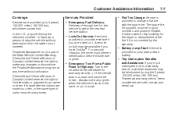
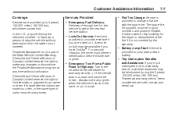
...station.
• Flat Tire Change: Service is
provided to a warranty failure, incidental expenses may be driven. A remote unlock may be in good...often, or the same type of claim is made many times.
7-7
Services Provided • Emergency Fuel Delivery:
Delivery...Limited reserve the right to limit services or payment to jump start a dead battery.
• Trip Interruption Benefits...
Owner's Manual - Page 420
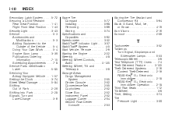
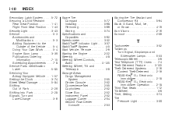
...StabiliTrak® Indicator Light ...3-37 StabiliTrak® System ...4-5 Start Vehicle, Remote ...2-6 Starting the Engine ...2-22 Steering ...4-8 Steering Wheel Controls, Audio... Out of Park ...2-29 Shifting Into Park ...2-28 Signals, Turn and Lane-Change ...3-6
T
Tachometer ...3-32 Taillamps Turn Signal, Stoplamps and Sidemarker Lamps ...5-33 ...Time, Setting ...3-74 Tire Pressure Light ...3-39
Owner's Manual - Page 421
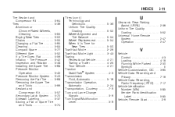
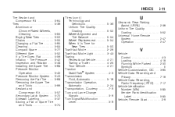
...Is Time for...Remote System ...Operation ...2-36 5-52 2-47 2-47
V
Vehicle Control ...4-3 Loading ...4-16 Running While Parked ...2-30 Symbols ...iii Vehicle Customization, DIC ...3-65 Vehicle Data Recording and Privacy ...7-16 Vehicle Data Recording, Radio Frequency (RFID) ...7-17 Vehicle Identification Number (VIN) ...5-85 Service Parts Identification Label ...5-85 Vehicle, Remote Start...
Similar Questions
How To Change Language In Dic For 2009 Chevy Traverse Is In French
(Posted by dclapk 9 years ago)
How To Change A Flat Tire On A 2009 Chevy Traverse
(Posted by raynkahne1 10 years ago)
How To Change Light In 2009 Chevy Traverse Liftgate
(Posted by 72jacto 10 years ago)
2009 Chevy Traverse How To Change Automatic Transmission Fluid
(Posted by fio1ign 10 years ago)
How To Change A Tire On A 2009 Chevy Traverse
(Posted by shukijorda 10 years ago)

