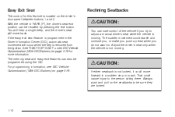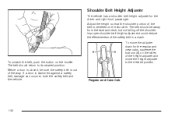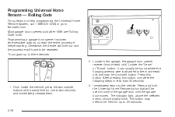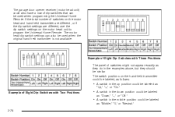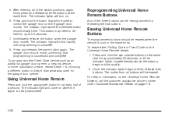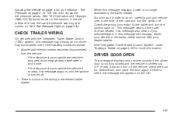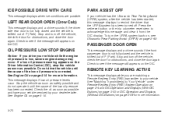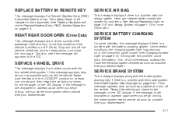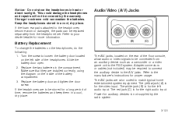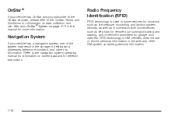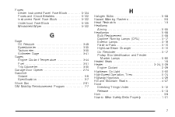2009 Chevrolet Silverado 1500 Extended Cab Support Question
Find answers below for this question about 2009 Chevrolet Silverado 1500 Extended Cab.Need a 2009 Chevrolet Silverado 1500 Extended Cab manual? We have 1 online manual for this item!
Question posted by shirleychristian1 on September 17th, 2012
Trouble Connecting My Auto Garage Door To The Buttons On The Truck.
can you please explain how to connect the garage door opener to my truck.
Current Answers
Related Manual Pages
Similar Questions
How To Program Chevy Truck For A Fixed Code Opener
(Posted by thca 9 years ago)
How To Connect Silverado With Garage Door
(Posted by JohnLsara 9 years ago)
Does E=85 Gas Have Any Long Term Effects Lt1 Chevy Truck Engines 2009
(Posted by tring57Deand 9 years ago)
How Do I Bleed Rear Drum Brakes,2011 Chevy Truck.
im trying to bleed my drum brakes, cant get them to get tight or even to show that they are working....
im trying to bleed my drum brakes, cant get them to get tight or even to show that they are working....
(Posted by kevseay 10 years ago)
Can't Erase Garage Door Code Chevrolet Silverado
(Posted by wessypinkpo 10 years ago)