2009 Chevrolet Malibu Support Question
Find answers below for this question about 2009 Chevrolet Malibu.Need a 2009 Chevrolet Malibu manual? We have 1 online manual for this item!
Question posted by ingrsco on January 22nd, 2014
Why Would A Content Theft Deterrent Light Come On In Dashboard 2009 Chevy
malibu
Current Answers
There are currently no answers that have been posted for this question.
Be the first to post an answer! Remember that you can earn up to 1,100 points for every answer you submit. The better the quality of your answer, the better chance it has to be accepted.
Be the first to post an answer! Remember that you can earn up to 1,100 points for every answer you submit. The better the quality of your answer, the better chance it has to be accepted.
Related Manual Pages
Owner's Manual - Page 1
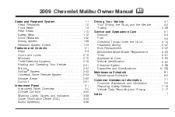
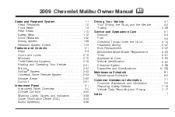
2009 Chevrolet Malibu Owner Manual
Seats and Restraint System ...1-1 Head Restraints ...1-2 Front Seats ...1-3 Rear Seats ...1-10 Safety Belts ...1-12 Child Restraints ...1-32 Airbag System ...1-58 Restraint System Check ...1-73 Features and Controls ...2-1 Keys ...2-3 Doors and Locks ...2-10 Windows ...2-15 Theft-Deterrent Systems ...2-18 Starting and Operating Your Vehicle ...2-21 Mirrors ...2-...
Owner's Manual - Page 79
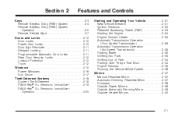
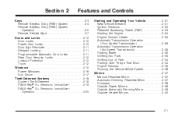
... Locking ...2-11 Programmable Automatic Door Locks ...2-11 Rear Door Security Locks ...2-12 Lockout Protection ...2-12 Trunk ...2-12 Windows ...2-15 Power Windows ...2-16 Sun Visors ...2-17 Theft-Deterrent Systems ...2-18 Content Theft-Deterrent ...2-18 PASS-Key® III+ Electronic Immobilizer ...2-19 PASS-Key® III+ Electronic Immobilizer Operation ...2-20
2-1
Owner's Manual - Page 83


... on page 2-7 for additional information. Pressing Q may also arm the content theft-deterrent system. See Content Theft-Deterrent on page 2-4.
/ (Remote Vehicle Start): For vehicles with this feature...unlocking. See "LOCK HORN" and "LIGHT FLASH" under DIC Vehicle Personalization on page 3-50 for more information. See "UNLOCK HORN" and "LIGHT FLASH" under DIC Vehicle Personalization on...
Owner's Manual - Page 84


... LOW" under DIC Vehicle Personalization on page 3-46 for 30 seconds. See "EXT (Exterior) LIGHTS" under DIC Warnings and Messages on page 3-50 for about one second to initiate the panic ...through your body could damage the transmitter.
2-6 The trunk can have up lamps may come on page 2-18.
See Content Theft-Deterrent on each time K is off. Press L again to locate the vehicle. The ...
Owner's Manual - Page 89
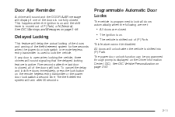
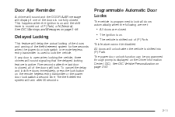
...on the remote keyless entry transmitter or the power door lock switch a second time. The theft deterrent system will arm after the last door is closed .
Door Ajar Reminder
A chime will sound...Delayed Locking
This feature will delay the actual locking of the doors and arming of the theft-deterrent system for five seconds when the power door lock switch or remote keyless entry ...
Owner's Manual - Page 96
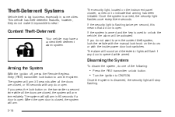
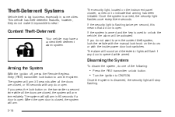
... arming has been initiated.
Content Theft-Deterrent
Your vehicle may have a content theft-deterrent alarm system. If you do not make it impossible to arm the content theft system, lock the vehicle with the manual lock knob on the doors or with any door is opened while armed.
The alarm will sound and the exterior lights will stop fl...
Owner's Manual - Page 97
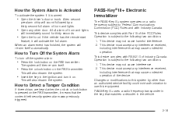
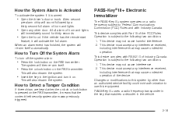
... transponder in the key that may cause undesired operation of horn and lights. • Open any interference received, including interference that may cause undesired operation.
How the System Alarm is Activated
To activate the system if it means that the content theft security system alarm was previously triggered.
2-19 Operation is subject to...
Owner's Manual - Page 98


...; III+ system senses that operates the system.
2-20 If the engine still does not start and the security light on the instrument panel cluster comes on if there is a problem with arming or disarming the theft-deterrent system. Turn the ignition off and try another ignition key. See your vehicle does start, the fi...
Owner's Manual - Page 99
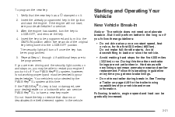
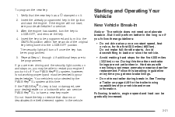
...the key to the LOCK/OFF position. If you are ever driving and the security light comes on and stays on, you turn it off once the key has been programmed. ... the key to be able to be programmed. To program the new key: 1. Verify that disarms or deactivates the theft deterrent system in the vehicle.
• Do not drive at this time.
Your PASS-Key® III+ system, however...
Owner's Manual - Page 110
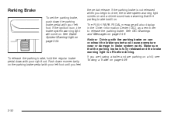
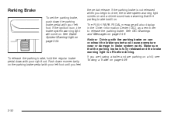
Make sure that the parking brake is still on.
See Brake System Warning Light on page 3-46. See DIC Warnings and Messages on page 3-34. the pedal release...on a hill, see Towing a Trailer on . The PUSH PARK PEDAL message will come on page 4-29. If you begin to drive, the brake system warning light comes on and a chime sounds as a warning that the parking brake is fully released and...
Owner's Manual - Page 132


...59 Using an MP3 ...3-71 XM Radio Messages ...3-77 Bluetooth® ...3-78 Theft-Deterrent Feature ...3-89 Audio Steering Wheel Controls ...3-89 Radio Reception ...3-91 Backglass Antenna ...Light ...3-36 Engine Coolant Temperature Gage ...3-37 Tire Pressure Light ...3-37 Malfunction Indicator Lamp ...3-38 Oil Pressure Light ...3-41 Security Light ...3-41 Cruise Control Light ...3-42 Highbeam On Light...
Owner's Manual - Page 145


... . See Instrument Panel Brightness on top of the instrument panel that delay, the instrument panel cluster may not be on for this function. An indicator light comes on when the fog lamps are turned on the headlamps at the normal brightness along with the automatic headlamp system off, turn off /on or...
Owner's Manual - Page 149


The light comes on to plug in ON/RUN and equipment requiring less than 150 watts is in electrical equipment that...: Improper use equipment exceeding maximum amperage rating of 20 amperes. An indicator light on the outlet turns on when the ignition is plugged into the outlet. 3-19
The indicator light does not come on the rear of the power outlet can cause damage not covered by ...
Owner's Manual - Page 152
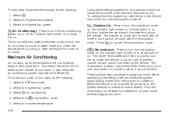
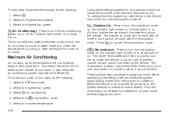
...drip under the vehicle while it cannot function. Air from outside air mode. An indicator light comes on . This mode recirculates and helps to turn the recirculation mode on , the system ...them. To help clear the windshield quickly, do the following : 1. An indicator light comes on . The recirculation indicator light blinks three times if you try to show that it is idling or after the...
Owner's Manual - Page 153
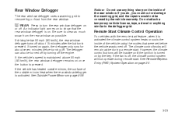
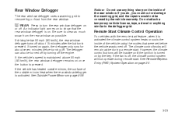
An indicator light comes on to show that were set before turning off , the climate control system will remain active during remote start.
Do not attach a temporary vehicle license, ...
Owner's Manual - Page 171


...changing engine oil. If it does not, have the vehicle serviced. If the light comes on and stays on oil and it catches fire. Someone could be ...low. This light comes on page 2-18.
3-41 If the system is working normally the indicator light then goes off. Always follow the maintenance schedule in this light and the vehicle's security system, see Content Theft-Deterrent on brie&#...
Owner's Manual - Page 359
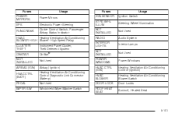
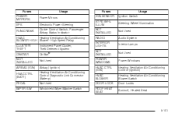
... SW Instrument Panel Cluster, Theft Deterrent System OnStar® Not Used Airbag (Ignition) Heating Ventilation Air Conditioning Control Diagnostic Link Connector (Battery) Not Used Windshield Wiper/Washer Switch
5-101 Fuses POWER MIRRORS EPS RUN/CRANK Power Mirrors
Usage
Fuses IGN SENSOR STRG WHL ILLUM NOT INSTALLED RADIO INTERIOR LIGHTS NOT INSTALLED POWER WINDOWS...
Owner's Manual - Page 408
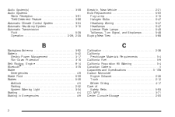
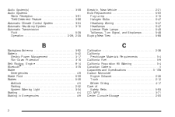
Audio System(s) ...Audio Systems Radio Reception ...Theft-Deterrent Feature ...Automatic Climate Control System ...Automatic Headlamp System ...Automatic ...78 Brake Emergencies ...4-6 Brake Fluid ...5-39 Brakes ...5-39 Antilock ...4-5 Parking ...2-32 System Warning Light ...3-34 Braking ...4-4 Braking in Emergencies ...4-6
C
Calibration ...2-38 California Perchlorate Materials Requirements ...5-4 ...
Owner's Manual - Page 409


... ...3-24 Clock, Setting ...3-57 Collision Damage Repair ...7-12 Compact Spare Tire ...5-89 Compass ...2-38 Content Theft-Deterrent ...2-18 Control of a Vehicle ...4-4 Convenience Net ...2-51 Coolant Engine ...5-29 Engine Temperature Gage ...3-37 Engine Temperature Warning Light ...3-36 Surge Tank Pressure Cap ...5-33 Cooling System ...5-28 Courtesy Transportation ...7-10 Cruise Control ...3-10...
Owner's Manual - Page 418


... ...5-48 Telescopic Wheel ...3-6 Text Telephone (TTY) Users ...7-6 Theft-Deterrent Feature ...3-89 Theft-Deterrent Systems ...2-18 Content Theft-Deterrent ...2-18 PASS-Key® III+ Electronic Immobilizer ...2-19 PASS-Key® III+ Electronic Immobilizer Operation ...2-20 Tilt Wheel ...3-6 Time, Setting ...3-57 Tire Pressure Light ...3-37 Tires ...5-51 Aluminum Wheels, Cleaning ...5-95 Buying...
Similar Questions
How Do You Turn Off The Change Oil Soon Light In A 2009 Chevy Malibu 3.6l
(Posted by dcgyuri 9 years ago)
What Does Content Theft-deterrent Mean In Chevy Malibu
(Posted by mleshive 10 years ago)
How To Stop Theft Deterrent Light From Flashing On 2009 Malibu
(Posted by Conral 10 years ago)
Where Is The Theft Deterrent Light On A 2009 Chevy Malibu
(Posted by adebuberkn 10 years ago)
How To Change A High Beam Light On A 2009 Chevy Malibu
(Posted by thebram 10 years ago)

