2009 Chevrolet Malibu Support Question
Find answers below for this question about 2009 Chevrolet Malibu.Need a 2009 Chevrolet Malibu manual? We have 1 online manual for this item!
Question posted by horeacht on January 8th, 2014
How To Calibrate The Brakes Light Switch On A 2009 Malibu
The person who posted this question about this Chevrolet automobile did not include a detailed explanation. Please use the "Request More Information" button to the right if more details would help you to answer this question.
Current Answers
There are currently no answers that have been posted for this question.
Be the first to post an answer! Remember that you can earn up to 1,100 points for every answer you submit. The better the quality of your answer, the better chance it has to be accepted.
Be the first to post an answer! Remember that you can earn up to 1,100 points for every answer you submit. The better the quality of your answer, the better chance it has to be accepted.
Related Manual Pages
Owner's Manual - Page 1
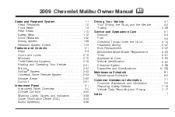
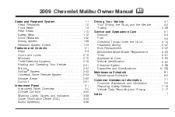
2009 Chevrolet Malibu Owner Manual
Seats and Restraint System ...1-1 Head Restraints ...1-2 Front Seats ...Home Remote System ...2-43 Storage Areas ...2-50 Sunroof ...2-51 Instrument Panel ...3-1 Instrument Panel Overview ...3-4 Climate Controls ...3-20 Warning Lights, Gages, and Indicators ...3-28 Driver Information Center (DIC) ...3-43 Audio System(s) ...3-56
M
Driving Your Vehicle ...4-1 Your...
Owner's Manual - Page 4
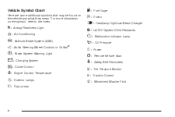
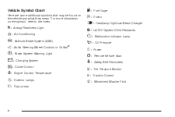
...on the symbol, refer to the index.
.: +: j 7: F: M:
Fuel Gage Fuses Headlamp High/Low-Beam Changer
i:
9: #: !: g: $:
Airbag Readiness Light Air Conditioning Antilock Brake System (ABS) Audio Steering Wheel Controls or OnStar® Brake System Warning Light Charging System Cruise Control Engine Coolant Temperature Exterior Lamps Fog Lamps
LATCH System Child Restraints Malfunction Indicator...
Owner's Manual - Page 9
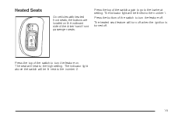
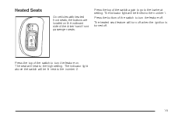
... seat will be lit next to the high setting. Press the top of the switch to the low heat setting. Press the top of the switch again to go to turn the feature off .
The indicator light above the switch will heat to the number 1. Press the bottom of the driver's and front passenger...
Owner's Manual - Page 95
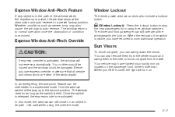
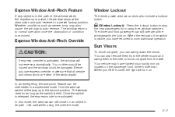
... and driver's side visor.
When you lift the cover, the light will not reverse automatically. Hold the window switch all people and obstructions are clear of the window path. Express Window...window can still operate all the windows with the lock on .
2-17 Weather conditions such as the switch is removed. Sun Visors
{ CAUTION:
If express override is re-activated. To block out glare,...
Owner's Manual - Page 96
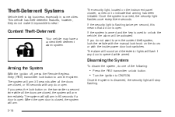
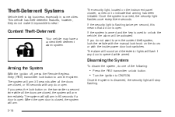
...instrument panel cluster, comes on the doors or with the inside power door lock switches. If the security light is flashing twice per second, this means that arming has been initiated....unlock the vehicle, the alarm will still arm in some cities. Once the system is disarmed, the security light will flash if any door open door is closed , or 60 seconds with the manual lock knob...
Owner's Manual - Page 99
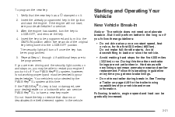
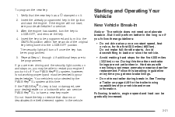
... this time. Follow this breaking-in guideline every time you are ever driving and the security light comes on and stays on page 4-29 for service. 3. Insert the already programmed key in...The security light will perform better in . Verify that disarms or deactivates the theft deterrent system in the vehicle.
• Do not drive at this time the new brake linings are to brake or slow...
Owner's Manual - Page 100


...
To shift out of P (Park), the ignition must be in ON/RUN or ACC/ACCESSORY and the brake pedal must be removed in P (Park) to turn it is not running.
2-22 The steering can ... locks the transmission. Ignition Positions
The ignition switch has four different positions. Notice: Using a tool to force the key to turn in , and turn the ignition switch to ACC/ACCESSORY. Use the correct key,...
Owner's Manual - Page 101


...the key is in this position while the engine is turned to LOCK/OFF. The ignition switch will sound when the driver door is opened, the ignition is in ACC/ACCESSORY or LOCK...engine off, the battery could be used to operate the electrical accessories and to display some instrument panel warning lights. The power windows, heated seats, and sunroof will stay in the ON/RUN or ACC/ACCESSORY.
/...
Owner's Manual - Page 109


... the transmission will start from the currently displayed message to shift the gear select tap switch into the M (Manual Mode). 2. With the vehicle stopped, press (+) end of the shift paddle rearward to gain more power or engine braking.
2-31 With the DSC feature, the vehicle can use this for sport driving or...
Owner's Manual - Page 110
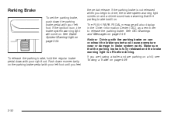
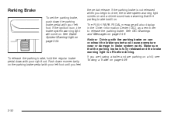
... parking on a hill, see Towing a Trailer on page 3-34. If you begin to drive, the brake system warning light comes on and a chime sounds as a reminder to brake system parts. To release the parking brake, hold the regular brake pedal down with your left foot. If the ignition is off before driving. The PUSH PARK...
Owner's Manual - Page 124
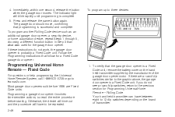
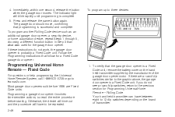
... for a Fixed Code garage door opener. Most garage door openers sold before starting. The indicator light will have between eight to learcar2u.com.
If you do not work, the garage door opener ...help programming the Universal Home Remote System, call 1-866-572-2728 or go to 12 dip switches depending on the hand held transmitter can have to be repeated. 2-46
1. Programming a ...
Owner's Manual - Page 126
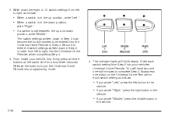
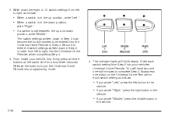
... Universal Home Remote, when completing Step 4. 3. From inside your vehicle's Universal Home Remote. The indicator lights will have two and one button on the Universal Home Remote for about three seconds. Be sure to enter the switch settings written down in the
vehicle.
• If you wrote "Left," press the left to...
Owner's Manual - Page 127
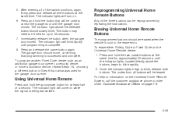
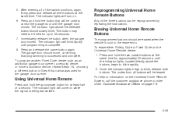
....
To erase either Rolling Code or Fixed Code on page 7-6. The indicator light will turn on while the signal is complete. 8. The indicator lights will blink rapidly until the garage door moves. 5. Reprogramming Universal Home Remote Buttons
Any of the switch positions, again, firmly press and release all buttons will come on...
Owner's Manual - Page 131
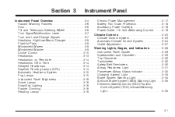
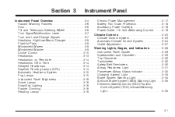
... Panel Cluster ...3-29 Speedometer and Odometer ...3-30 Trip Odometer ...3-30 Tachometer ...3-30 Safety Belt Reminders ...3-30 Airbag Readiness Light ...3-31 Passenger Airbag Status Indicator ...3-32 Charging System Light ...3-33 Brake System Warning Light ...3-34 Antilock Brake System (ABS) Warning Light ...3-35 Electronic Stability Control (ESC)/Traction Control System (TCS) Indicator/Warning...
Owner's Manual - Page 141


... the steering wheel. See Traction Control System (TCS) on page 4-8 and Electronic Stability Control (ESC) on . 2. Take your foot off the accelerator pedal. When the brakes are located on . RES+ (Resume): Press to resume a set a speed and to the desired speed. 3. The cruise control buttons are applied, the cruise control shuts...
Owner's Manual - Page 143
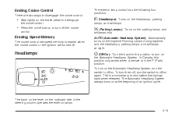
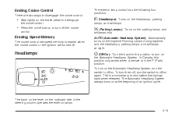
...cruise control:
The exterior lamp control has the following four positions:
• Step lightly on the brake pedal to disengage
the cruise control.
2 (Headlamps): Turns on the outboard side of... and taillamps. ; (Parking Lamps):
taillamps only.
In Canada, this position to turn the switch to off .
Ending Cruise Control
There are turned off /on the Daytime Running Lamps during ...
Owner's Manual - Page 144
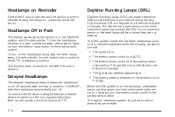
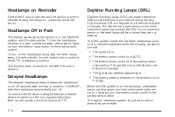
... see the front of the instrument panel that are not on unless you turn the exterior lamp control to AUTO.
• The light sensor detects daytime light. • The parking brake is released or the vehicle is turned off . Delayed Headlamps
The delayed headlamps feature keeps the headlamps on for 20 seconds after...
Owner's Manual - Page 145


...The regular headlamps should be as bright as the taillamps, sidemarker, parking lamps, and the instrument panel lights. Do not cover the sensor or the automatic headlamp system will turn on the instrument panel, to ... the fog lamps to work.
# : Press to turn the ignition on and set the exterior light switch to be dim. The fog lamps turn on and off when the fog lamps are turned on and...
Owner's Manual - Page 176


... Automatic Headlamp System on page 3-15 for more information. Recheck the fuel cap to make sure that it is disabled with the headlamp switch. The brake system warning light on the instrument panel cluster also comes on the next time the vehicle is no longer present.
If the condition is still present, the...
Owner's Manual - Page 408
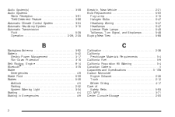
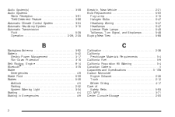
...17 Run-Down Protection ...3-18 Belt Routing, Engine ...6-14 Bluetooth® ...3-78 Brake Emergencies ...4-6 Brake Fluid ...5-39 Brakes ...5-39 Antilock ...4-5 Parking ...2-32 System Warning Light ...3-34 Braking ...4-4 Braking in Emergencies ...4-6
C
Calibration ...2-38 California Perchlorate Materials Requirements ...5-4 California Fuel ...5-6 California Proposition 65 Warning ...5-4 Canadian...
Similar Questions
How To Change Third Brake Light On A 2009 Malibu ?
how to change third brake light on a 2009 chevy malibu ?
how to change third brake light on a 2009 chevy malibu ?
(Posted by ind309 8 years ago)
Trunk Ajar Light On 2009 Malibu Is On - How Do I Reset?
(Posted by lisaevans37557 10 years ago)
Brake Light Switch Install,do You Have A Video Of Installation
(Posted by gayelynningram 11 years ago)

