2009 Chevrolet Malibu Support Question
Find answers below for this question about 2009 Chevrolet Malibu.Need a 2009 Chevrolet Malibu manual? We have 1 online manual for this item!
Question posted by dotcarey on September 21st, 2014
Chevy 2009
how to replace passager side front door lock switch?
Current Answers
There are currently no answers that have been posted for this question.
Be the first to post an answer! Remember that you can earn up to 1,100 points for every answer you submit. The better the quality of your answer, the better chance it has to be accepted.
Be the first to post an answer! Remember that you can earn up to 1,100 points for every answer you submit. The better the quality of your answer, the better chance it has to be accepted.
Related Manual Pages
Owner's Manual - Page 1
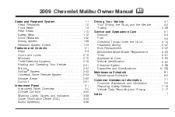
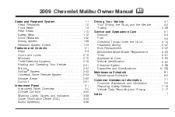
2009 Chevrolet Malibu Owner Manual
Seats and Restraint System ...1-1 Head Restraints ...1-2 Front Seats ...1-3 Rear Seats ...1-10 Safety Belts ...1-12 Child Restraints ...1-32 Airbag System ...1-58 Restraint System Check ...1-73 Features and Controls ...2-1 Keys ...2-3 Doors and Locks...Headlamp Aiming ...5-47 Bulb Replacement ...5-47 Windshield Wiper Blade Replacement ...5-50 Tires ...5-51 ...
Owner's Manual - Page 69
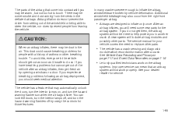
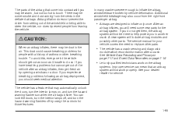
...on the airbag
systems. Improper service can lock the doors, turn the interior lamps off, and ...turn the hazard warning flashers off by using the controls for those features.
• The vehicle has a crash sensing and diagnostic
module which records information after an airbag in flates, you should get out as soon as it is safe to replace...
Owner's Manual - Page 79
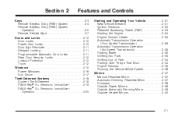
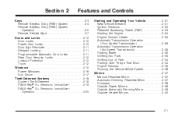
... Keyless Entry (RKE) System ...2-4 Remote Keyless Entry (RKE) System Operation ...2-5 Remote Vehicle Start ...2-7 Doors and Locks ...2-10 Door Locks ...2-10 Power Door Locks ...2-10 Door Ajar Reminder ...2-11 Delayed Locking ...2-11 Programmable Automatic Door Locks ...2-11 Rear Door Security Locks ...2-12 Lockout Protection ...2-12 Trunk ...2-12 Windows ...2-15 Power Windows ...2-16 Sun Visors...
Owner's Manual - Page 86


The doors will shut off a remote start with 10 minutes of engine running time can affect the performance of...button.
• Turn on the hazard warning flashers. • Turn the ignition switch out of LOCK/OFF position
and then back to LOCK/OFF. Press and release the transmitter's lock button, then immediately press and hold the transmitter's remote start . There are other conditions...
Owner's Manual - Page 88
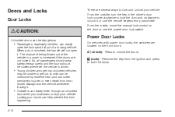
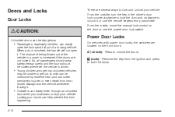
... heat stroke. Power Door Locks
On vehicles with power door locks, the switches are several ways to lock the doors.
2-10 " (Unlock): Q (Lock):
Press to unlock it or use the remote keyless entry transmitter. Doors and Locks
Door Locks
There are located on the door or use the power door lock switch.
{ CAUTION:
Unlocked doors can be locked whenever the vehicle is locked, the handle will...
Owner's Manual - Page 89
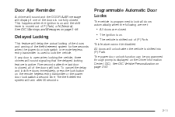
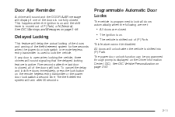
... DIC Vehicle Personalization on the remote keyless entry transmitter or the power door lock switch a second time. The power door unlock function can be disabled. Five seconds after 30 seconds.
• All doors are met:
Delayed Locking
This feature will delay the actual locking of the doors and arming of the theft-deterrent system for five seconds...
Owner's Manual - Page 90
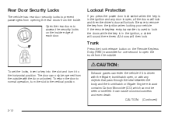
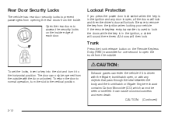
... normal operation, turn it is in the ignition, a chime will then lock. Rear Door Security Locks
The vehicle has rear door security locks to prevent passengers from opening the rear doors from the inside edge of each door.
Lockout Protection
If you press the power door lock switch when the key is driven with the liftgate, trunk/hatch open , all...
Owner's Manual - Page 94


... window as it is fully open. 3. Replace or recharge the vehicle's battery before reprogramming. To program the driver window, follow these steps: 1. Press and hold the front of the switch momentarily. Express-Down Window
The driver window has an express-down briefly on the driver's door. In addition, there is active, close...
Owner's Manual - Page 96
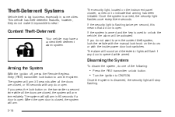
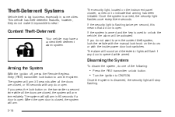
...will arm immediately. If you do not want to arm the content theft system, lock the vehicle with the manual lock knob on the doors or with any door is disarmed, the security light will stop flashing. When the open .
If...on the instrument panel cluster, comes on the transmitter a second time while all the doors are closed , or 60 seconds with the inside power door lock switches.
Owner's Manual - Page 101


The switch will work until the driver door is opened .
If you leave the key in this position while the engine is running. Retained Accessory Power... the ignition is turned to work until any door is opened . When the engine starts, release the key.
The ignition switch will sound when the driver door is opened, the ignition is in ACC/ACCESSORY or LOCK/OFF and the key is in the ON/...
Owner's Manual - Page 148


... button (if equipped).
• Press the remote trunk release button. • Press the power door lock switch. Press any interior lamp (trunk, reading, or visor vanity) is left open and the ignition is... other outlet is operational at all times. Notice: Leaving electrical equipment plugged in LOCK/OFF.
3-18 Always unplug electrical equipment when not in use an outlet, lift...
Owner's Manual - Page 183
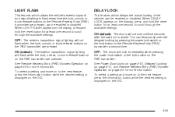
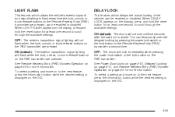
... See Power Door Locks on page 2-10, Delayed Locking on page 2-11, and Remote Keyless Entry (RKE) System Operation on the RKE transmitter. See Remote Keyless Entry (RKE) System Operation on the Remote Keyless Entry (RKE) transmitter a second time. You can temporarily override delayed locking by pressing the power lock switch or the lock button on page...
Owner's Manual - Page 184
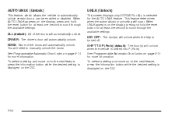
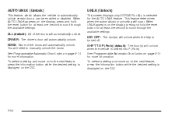
... next feature, press the information button while the desired setting is displayed on the DIC.
3-54
See Programmable Automatic Door Locks on page 2-11 for at least one second to manually unlock the doors. When UNLK appears on the display, press and hold the reset button for more information. SHIFT TO P (Park) (default...
Owner's Manual - Page 243
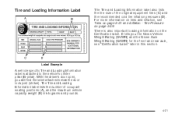
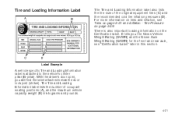
...the original equipment tires (C) and the recommended cold tire in this section. With the driver's door open, you the Gross Vehicle Weight Rating (GVWR) and the Gross Axle Weight Rating (GAWR)...kilograms and pounds.
4-21 It tells you will find the label attached below the door lock post (striker). Tire and Loading Information Label
The Tire and Loading Information label also lists ...
Owner's Manual - Page 359
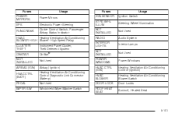
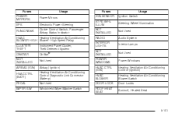
...
Fuses IGN SENSOR STRG WHL ILLUM NOT INSTALLED RADIO INTERIOR LIGHTS NOT INSTALLED POWER WINDOWS HVAC CTRL (IGN) HVAC BLOWER DOOR LOCK ROOF/HEAT SEAT Ignition Switch
Usage
Electronic Power Steering Cruise Control Switch, Passenger Airbag Status Indicator
Steering Wheel Illumination Not Used Audio System Interior Lamps Not Used Power Windows Heating Ventilation Air...
Owner's Manual - Page 375


...are working properly. Replace wiper blades that are cracked, swollen, or deteriorated. Also see anything that have it repaired. Replace parts as needed . Inspect all key lock cylinders, door hinges and latches...cables for damaged, loose, or missing parts or signs of wear. See Windshield Wiper Blade Replacement on page 5-50 and Windshield and Wiper Blades on page 5-95 for proper hook-up...
Owner's Manual - Page 405
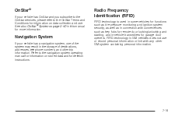
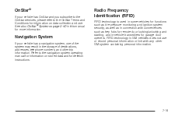
...as tire pressure monitoring and ignition system security, as well as key fobs for remote door locking/unlocking and starting, and in-vehicle transmitters for more information. Refer to the OnStar ...personal information. See also OnStar® System on page 2-40 in this manual for garage door openers. Navigation System
If your vehicle has OnStar and you subscribe to the OnStar services, ...
Owner's Manual - Page 410


... ...2-11 Disc, MP3 ...3-71 Doing Your Own Service Work ...5-4 Dome Lamps ...3-16 Door Ajar Reminder ...2-11 Delayed Locking ...2-11 Locks ...2-10 Power Door Locks ...2-10 Programmable Automatic Door Locks ...2-11 Rear Door Security Locks ...2-12
Driver Information Center (DIC) ...3-43 DIC Operation and Displays ...3-44 DIC Vehicle Personalization ...3-50 DIC Warnings and Messages ...3-46 Driver...
Owner's Manual - Page 414


... Automatic Door Locks ...2-11 Rear Door Security Locks ...2-12 Loss of Control ...4-12 Lower Anchors and Tethers for Children ...1-44 Lumbar Manual Controls ...1-4
M
Maintenance Footnotes ...6-7 Maintenance Schedule Additional Required Services ...6-6 At Each Fuel Fill ...6-8 At Least Once a Month ...6-9 At Least Once a Year ...6-9 Maintenance Record ...6-16 Maintenance Replacement Parts...
Owner's Manual - Page 416
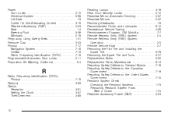
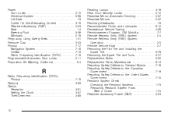
... ...7-19 OnStar ...7-19 Radio Frequency Identification (RFID) ...7-19 Programmable Automatic Door Locks ...2-11 Proposition 65 Warning, California ...5-4
R
Radio Frequency Identification (RFID),...the Spare Tire ...5-79 Removing the Spare Tire and Tools ...5-77 Replacement Bulbs ...5-50 Replacement Parts, Maintenance ...6-13 Reporting Safety Defects to General Motors ...7-16 Reporting...
Similar Questions
Door Locks Locking And Unlocking Will Driving And After Key Is Out Of Ignition.
an i remove fuse to door locks to keep them from locking and unlocking continuosly while driving and...
an i remove fuse to door locks to keep them from locking and unlocking continuosly while driving and...
(Posted by Carleatha01 8 years ago)
Door Lock Switch On Drivers Side Wont Work At All And Passengers Side Only
unlocks doors 2005 malibu
unlocks doors 2005 malibu
(Posted by muYVDr 10 years ago)
Doors Lock Automatically After Battery Change.
The factory battery was going dead every couple weeks, I replaced it with a battery of basically the...
The factory battery was going dead every couple weeks, I replaced it with a battery of basically the...
(Posted by zandersen 10 years ago)

