2009 Chevrolet Impala Support Question
Find answers below for this question about 2009 Chevrolet Impala.Need a 2009 Chevrolet Impala manual? We have 1 online manual for this item!
Question posted by Anonymous-123166 on October 23rd, 2013
Main Fuse Box
how do you install a main fuse box for a chevy impala 2009 ltz
Current Answers
There are currently no answers that have been posted for this question.
Be the first to post an answer! Remember that you can earn up to 1,100 points for every answer you submit. The better the quality of your answer, the better chance it has to be accepted.
Be the first to post an answer! Remember that you can earn up to 1,100 points for every answer you submit. The better the quality of your answer, the better chance it has to be accepted.
Related Manual Pages
Owner's Manual - Page 2
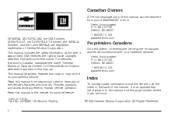
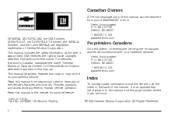
...printed. Read this manual can be on your dealer/retailer or from: Helm, Incorporated P.O. Box 07130 Detroit, MI 48207 1-800-551-4123 www.helminc.com
Index
To quickly locate information about...Motors Corporation. Box 07130 Detroit, MI 48207 1-800-551-4123 www.helminc.com
GENERAL MOTORS, GM, the GM Emblem, CHEVROLET, the CHEVROLET Emblem, the IMPALA Emblem, and the name IMPALA are registered...
Owner's Manual - Page 3
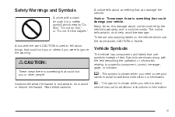
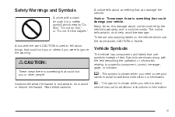
... about things that can damage the vehicle. Read these cautions. iii
Cautions tell what the hazard is and what to do to ignore the warning. A box with the word CAUTION is something that could be costly. The notice tells what to do this," or "Do not let this damage would not...
Owner's Manual - Page 4
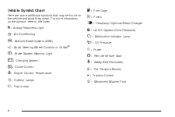
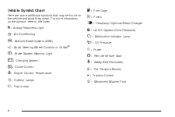
Vehicle Symbol Chart
Here are some additional symbols that may be found on the symbol, refer to the index.
.: +: j 7: F: M:
Fuel Gage Fuses Headlamp High/Low-Beam Changer
i:
9: #: !: g: $:
Airbag Readiness Light Air Conditioning Antilock Brake System (ABS) Audio Steering Wheel Controls or OnStar® Brake System Warning Light ...
Owner's Manual - Page 66
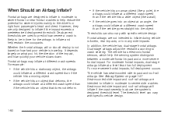
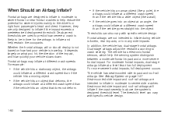
... a wide object (like a wall).
• If the vehicle goes into the object. Dual-stage airbags adjust the restraint according to in time for severe injuries mainly to severe side crashes. When Should an Airbag Inflate? See Airbag System on how fast your vehicle slows down. Deployment thresholds are used...
Owner's Manual - Page 80
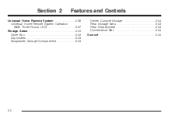
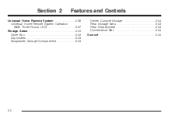
Section 2
Features and Controls
Center Console Storage ...2-43 Rear Storage Area ...2-43 Rear Seat Armrest ...2-43 Convenience Net ...2-43 Sunroof ...2-44
Universal Home Remote System ...2-36 Universal Home Remote System Operation (With Three Round LED) ...2-37 Storage Areas ...2-43 Glove Box ...2-43 Cupholders ...2-43 Sunglasses Storage Compartment ...2-43
2-2
Owner's Manual - Page 96
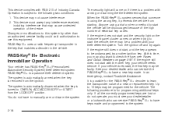
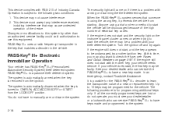
... keys only.
PASS-Key® III+ is subject to the system. This device must see Fuses and Circuit Breakers on if there is turned to start and the security light on the instrument ... a problem with arming or disarming the theft-deterrent system. This device may also want to check the fuse, see your dealer/retailer or a locksmith who can service PASS-Key® III+ to have to ...
Owner's Manual - Page 112


... minutes OnStar Virtual Advisor (U.S. To check if this vehicle is provided subject to the OnStar Terms and Conditions included in the glove box or visit onstar.com (U.S.) or onstar.ca (Canada), contact OnStar at 1-888-4-ONSTAR (1-888-466-7827) or TTY 1-877-248...fication of OnStar services and system limitations, see the OnStar Owner's Guide in the OnStar Subscriber glove box literature.
Owner's Manual - Page 113


... the OnStar button is pressed, the emergency button is fully integrated into voice mail systems, or to a Verizon Wireless service plan in the vehicle's glove box, visit onstar.com or onstar.ca, or speak with OnStar Hands-Free Calling. Hands-Free Calling can record and transmit vehicle information.
Owner's Manual - Page 121


... Storage Area
For vehicles with a split folding rear seat, there are two storage areas underneath. Pull the tab(s) located by pulling up on the glove box lever to open it . Storage Areas
Glove Box
Lift up on the latch located in the rear, to store heavy loads.
Owner's Manual - Page 127
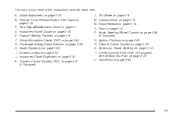
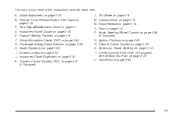
...page 3-18. H. Q. T. Accessory Power Outlet(s) on page 3-7. Center Console Shift Lever (If Equipped). Glove Box on page 3-29. D. Passenger Airbag Status Indicator on page 2-43.
3-5 Exterior Lamps on page 3-6. L. ... Brightness on page 2-27. The main components of the instrument panel are listed here: A. Instrument Panel Cluster on page 3-25. F. I. P. S....
Owner's Manual - Page 129
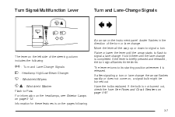
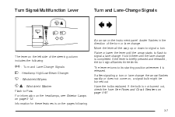
... change is briefly pressed and released, the turn .
Hold it is not burned out, check the fuse. If the lever is completed. G: 2: N:
Turn and Lane Change Signals
Headlamp High/Low-Beam Changer Windshield...lever on page 5-97. Move the lever all the way up or down to -Pass. See Fuses and Circuit Breakers on the left side of the turn or lane change the arrow flashes...
Owner's Manual - Page 141


...ready, it in the ashtray. Notice: Holding a cigarette lighter in blown vehicle and adapter fuses. When it is heating does not let the lighter back away from working as they may ...should. Notice: Adding any type of the power outlet can occur to follow the proper installation instructions included with your dealer/retailer before adding electrical equipment, and never use the lighter, ...
Owner's Manual - Page 191


... display. Press the pushbutton located below the displayed page numbers. 4. Press the FAV button, or let the menu time out, to return to the original main radio screen showing the radio station frequency tabs and to begin the process of adjusting bass, midrange, or treble to select preset equalization settings.
3-69...
Owner's Manual - Page 202
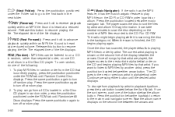
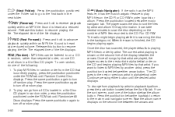
... the RDM tab until the desired artist displays. Sound is scanning the disc in order by that artist are played, the player moves to the main music navigator screen.
Owner's Manual - Page 208
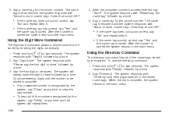
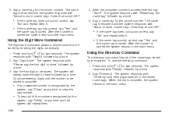
... say "Yes" and
the name tag is stored. Continue entering digits until the number to the main menu. Say "Directory". To use the directory command: 1. Does that sound OK?".
• ....
Using the Digit Store Command
The digit store command allows a phone number to the main menu. Using the Directory Command
The directory command lists all of the numbers recognized by entering...
Owner's Manual - Page 209


.... Are you sure you like to be deleted. The system responds with "OK, deleting , returning to the main menu."
• If the name tag is correct, say yes or no ."
• Delete • Delete...name tag."
3-87 Say "Delete all name tags command: 1. The system
responds with "You are about to the
main menu.
• If the name tag is incorrect, say yes or no ".
• Say "Yes" to ...
Owner's Manual - Page 254


... Wiring ...5-97 Windshield Wiper Fuses ...5-97 Power Windows and Other Power Options ...5-97 Fuses and Circuit Breakers ...5-97 Instrument Panel Fuse Block ...5-97 Underhood Fuse Block ...5-98 Capacities and Speci... Flat Tire ...5-76 Removing the Spare Tire and Tools ...5-77 Removing the Flat Tire and Installing the Spare Tire ...5-79 Storing a Flat or Spare Tire and Tools ...5-85 Compact Spare ...
Owner's Manual - Page 269
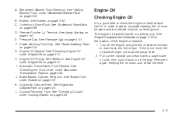
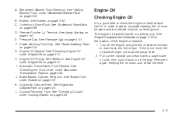
B. Battery. Underhood Fuse Block. Power Steering Fluid Cap. G. See "When to drain back into the oil pan. ... under Brakes on page 5-14 for the location of the engine oil dipstick. 1. A. See Battery on page 5-98. See Underhood Fuse Block on page 5-40. Remote Positive (+) Terminal. J. Engine Air Cleaner/Filter. Coolant Recovery Tank. The engine oil dipstick handle is ...
Owner's Manual - Page 398
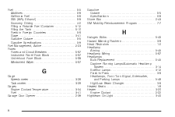
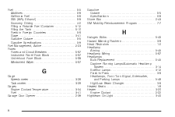
... Gage ...3-41 Gasoline Octane ...5-5 Gasoline Specifications ...5-6 Fuel Management, Active ...2-23 Fuses Fuses and Circuit Breakers ...5-97 Instrument Panel Fuse Block ...5-97 Underhood Fuse Block ...5-98 Windshield Wiper ...5-97
Gasoline Octane ...5-5 Specifications ...5-6 Glove Box ...2-43 GM Mobility Reimbursement Program ...7-7
H
Halogen Bulbs ...5-45 Hazard Warning Flashers...
Owner's Manual - Page 404
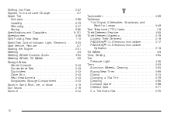
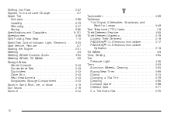
...Signals, Turn and Lane-Change ...3-7 Spare Tire Compact ...5-88 Installing ...5-79 Removing ...5-77 Storing ...5-85 Specifications and Capacities... ...3-94 Steering Wheel, Tilt Wheel ...3-6 Storage Areas Center Console ...2-43 Convenience Net ...2-43 Cupholders ...2-43 Glove Box ...2-43 Rear Seat Armrest ...2-43 Sunglasses Storage Compartment ...2-43 Stuck in Sand, Mud, Ice, or Snow ...4-19...
Similar Questions
How To Reset Oil Light Chevy Impala 2009 Left Arrow & Info Button
(Posted by sukpe 9 years ago)
How To See Artist Name And Song Title On Chevy Impala 2009
(Posted by besoundb 10 years ago)
How To Install Front Headlights 2001 Chevy Impala
(Posted by jrsuzieg 10 years ago)
2009 Chevy Impala Over Accelerating Will It Cause Malfunction Indicator Lamp To
come on
come on
(Posted by m3icefa 10 years ago)

