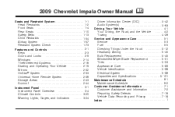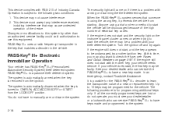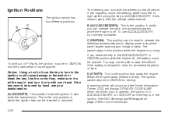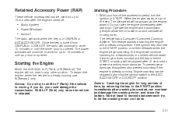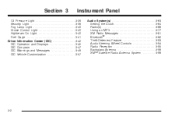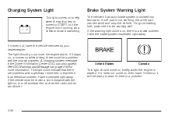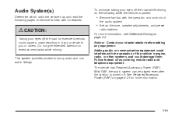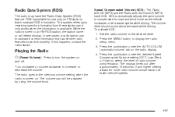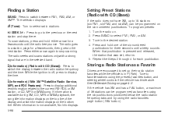2009 Chevrolet Impala Support Question
Find answers below for this question about 2009 Chevrolet Impala.Need a 2009 Chevrolet Impala manual? We have 1 online manual for this item!
Question posted by robgonz337 on February 29th, 2016
Radio Loc
how do you unlock the radio for a 2009 Chevy Impala?
Current Answers
Answer #1: Posted by TommyKervz on March 2nd, 2016 8:47 AM
Please click here and follow the instructions.
Related Manual Pages
Similar Questions
How To Unlock A 2003 Chevy Impala Radio The Owner's Manual
(Posted by PhKeb 10 years ago)
How To Remove Wiper Blades From 2009 Chevy Impala
(Posted by jememohu 10 years ago)