2008 Chevrolet Uplander Support Question
Find answers below for this question about 2008 Chevrolet Uplander.Need a 2008 Chevrolet Uplander manual? We have 1 online manual for this item!
Question posted by Eddicgabr on February 19th, 2014
How To Reset The Oil Light On A 2008 Chevy Uplander
The person who posted this question about this Chevrolet automobile did not include a detailed explanation. Please use the "Request More Information" button to the right if more details would help you to answer this question.
Current Answers
There are currently no answers that have been posted for this question.
Be the first to post an answer! Remember that you can earn up to 1,100 points for every answer you submit. The better the quality of your answer, the better chance it has to be accepted.
Be the first to post an answer! Remember that you can earn up to 1,100 points for every answer you submit. The better the quality of your answer, the better chance it has to be accepted.
Related Manual Pages
Owner's Manual - Page 1
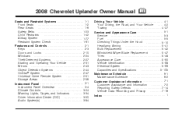
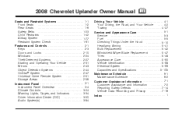
2008 Chevrolet Uplander Owner Manual
Seats and Restraint Systems ...1-1 Front Seats ...1-2 Rear Seats ......2-47 Universal Home Remote System ...2-51 Storage Areas ...2-56 Instrument Panel ...3-1 Instrument Panel Overview ...3-4 Climate Controls ...3-24 Warning Lights, Gages, and Indicators ...3-34 Driver Information Center (DIC) ...3-50 Audio System(s) ...3-84
M
Driving Your Vehicle ...4-1 Your...
Owner's Manual - Page 162
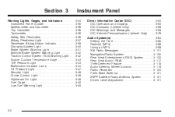
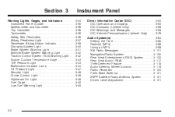
... Indicator ...3-38 Charging System Light ...3-40 Brake System Warning Light ...3-41 Antilock Brake System Warning Light ...3-42 Traction Control System (TCS) Warning Light ...3-42 Engine Coolant Temperature Gage ...3-43 Tire Pressure Light ...3-43 Malfunction Indicator Lamp ...3-44 Oil Pressure Light ...3-47 Security Light ...3-48 Cruise Control Light ...3-48 Highbeam On Light ...3-48 Fuel Gage...
Owner's Manual - Page 183
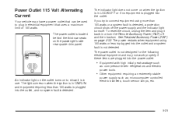
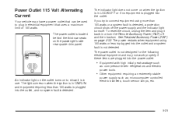
...reset the circuit, unplug the item and plug it is in use. The power restarts when equipment using more than 150 watts is plugged into the outlet, and no equipment is detected. The power outlet is detected, a protection circuit shuts off the power supply and the indicator light... Other equipment requiring an extremely stable
An indicator light on the outlet turns on to connect equipment ...
Owner's Manual - Page 196


...total of the old odometer. This chime and light is repeated if the driver remains unbuckled and the vehicle is already buckled.
Speedometer and Odometer
Your speedometer lets you last reset it will also come on and stay on... hour (mph) and kilometers per minute (rpm).
3-36 The safety belt light will flash for several more.
For more information see your speed in Canada).
Owner's Manual - Page 202


...light will come on , press the button again. If the ABS light stays on, turn the ignition off, if the light...system will turn off and the warning light will come on briefly when...control system warning light may come on , you start the engine...off and the warning light will come on ... warning light is a problem with your vehicle needs service. See Brake System Warning Light on page...
Owner's Manual - Page 207


... local governments have or might begin programs to evaluate critical emission control systems during normal driving. If you have your vehicle. Oil Pressure Light
{CAUTION:
Do not keep driving if the oil pressure is on your vehicle serviced.
3-47 You or others could prevent you do, your engine. Your vehicle will not pass...
Owner's Manual - Page 208
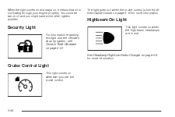
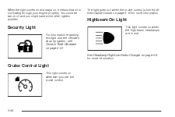
... be low on when the high-beam headlamps are in use.
Highbeam On Light
This light comes on oil and you set the cruise control.
3-48 See Headlamp High/Low-Beam Changer on page 2-27. Security Light
For information regarding this light and the vehicle's security system, see Content Theft-Deterrent on page 3-8 for more...
Owner's Manual - Page 210
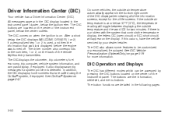
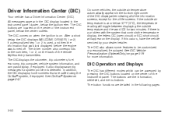
...® System on the center of the information screens, except for the oil life screens. DIC Operation and Displays
The DIC has different modes which can... button functions are called using the OnStar® system, if equipped. The DIC buttons are the information, set/reset, and menu buttons. Driver Information Center (DIC)
Your vehicle has a Driver Information Center (DIC). All messages ...
Owner's Manual - Page 211
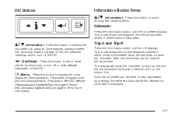
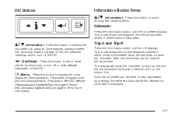
...shows the distance the vehicle has been driven in either miles or kilometers since the last reset for more information.
3-51
See DIC Vehicle Personalization (Uplevel Only) on page 3-76 ...speed, fuel economy, battery voltage, oil life, tire pressure readings, and to turn off or acknowledge messages on the bottom line. Each trip odometer can be reset to display the units, language, ...
Owner's Manual - Page 214


... tires. The tire pressure light will alert you see Engine Oil Life System on during the same ignition cycle. If the tire pressure display shows dashes or blanks instead of the oil's remaining useful life. See Scheduled Maintenance on page 3-58 for more information. Remember, you to reset the OIL LIFE accidentally at any time...
Owner's Manual - Page 217


... safe location, such as window, sunroof, climate controls, seats, etc. Such interference may be caused by a magnetic CB or cell phone antenna mount, a magnetic emergency light, magnetic note pad holder, or any switches such as an open parking lot, where driving the vehicle in this section. Before calibrating the compass, make...
Owner's Manual - Page 219
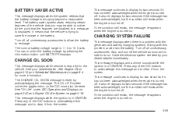
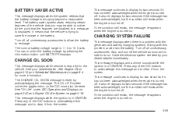
... when the engine is turned on page 6-4 for two seconds if it from the screen.
3-59 See Engine Oil on page 5-13 and Scheduled Maintenance on . At the point that you may be reset.
This message continues to notice. If the condition still exists, the message re-appears when the engine is...
Owner's Manual - Page 220


...not been acknowledged when the engine is turned on. checked. Have the tire pressures checked and set /reset button. See DIC Operation and Displays on the DIC, stop as soon as you can receive more ... condition still exists, the message re-appears when the engine is low, the low tire pressure warning light comes on. See Filling the Tank on page 5-8 for more of the vehicle's tires needs to ...
Owner's Manual - Page 225


... the cause of the DIC buttons to acknowledge this message is in ON/RUN. See Oil Pressure Light on the DIC. It also re-displays for two seconds if it from the screen....re-appears when the engine is low. This message displays when the vehicle's engine oil pressure is turned on . The oil pressure light also appears on page 5-8 for proper fluid level. Stop the vehicle immediately,...
Owner's Manual - Page 232
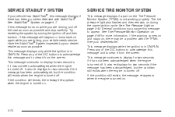
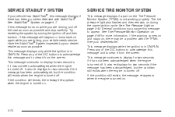
...seconds if it has not been acknowledged when the engine is in ON/RUN. Try resetting the system by your vehicle needs service. Have the StabiliTrak® System inspected by turning... STABILITY SYSTEM
If your dealer/retailer. It also re-displays for more information. See Tire Pressure Light on the Tire Pressure Monitor System (TPMS) is turned off . See Tire Pressure Monitor Operation ...
Owner's Manual - Page 238
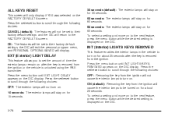
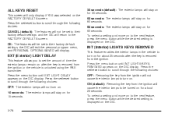
...78 Press the menu button until INT LIGHTS KEYS REMOVED appears on the DIC display. Press the set/reset button to turn on the DIC.
Press the set/reset button to scroll through the following choices:... the RKE transmitter. OK: The features will be turned on for 90 seconds. ALL KEYS RESET
This screen will only display if YES was selected on for about 25 seconds. ON (default...
Owner's Manual - Page 240
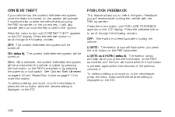
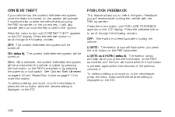
Press the set /reset button to the next feature, press the menu button while the desired setting is displayed on the DIC.
3-80
LIGHTS: The exterior lamps will flash when you will be.... Press the menu button until CONTENT THEFT appears on the DIC display. Press the set /reset button to enter the vehicle without using the RKE transmitter or the correct key. It will ...
Owner's Manual - Page 336
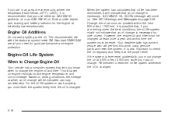
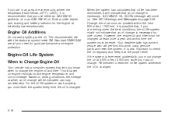
... vehicle has a computer system that lets you are driving under the best conditions, the oil life system might not indicate that an oil change the engine oil and filter. For the oil life system to reset the oil life system whenever the oil is changed at least once a year and at this work properly, you must...
Owner's Manual - Page 337
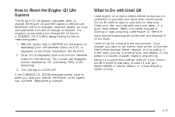
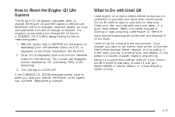
How to Reset the Engine Oil Life System
The Engine Oil Life System calculates when to change the oil prior to a CHANGE OIL SOON message being turned on, reset the system. 1. Once OIL is displayed, push and hold the set /reset button until OIL is displayed on the Driver Information Center (DIC). 2.
Do not let used engine oil. Never dispose of...
Owner's Manual - Page 431
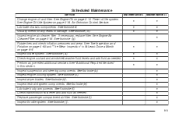
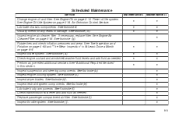
Reset oil life system. See footnote #. Visually check for any needed additional services. Inspect brake... footnote (d). Perform any leaks or damage. See footnote (e). Scheduled Maintenance
Service Change engine oil and filter. See Engine Oil on page 6-9. See Engine Oil Life System on page 5-18. An Emission Control Service. Inspect engine air cleaner fi...
Similar Questions
2008 Chevy Uplander Traction Control Light How To Reset
(Posted by alilgr 9 years ago)
How To Reset The Abs Warning Light On 2008 Chevy Uplander
(Posted by debetha 10 years ago)
How To Reset Oil Change Light On 2008 Chevy Uplander
(Posted by vankalza 10 years ago)
How Do I Turn Off The Oil Change Light In A 2008 Chevy Uplander
(Posted by joshakas 10 years ago)

