2008 Chevrolet Uplander Support Question
Find answers below for this question about 2008 Chevrolet Uplander.Need a 2008 Chevrolet Uplander manual? We have 1 online manual for this item!
Question posted by dsashlub on June 14th, 2014
Where Is The Power Source 2008 Chevy Uplander
The person who posted this question about this Chevrolet automobile did not include a detailed explanation. Please use the "Request More Information" button to the right if more details would help you to answer this question.
Current Answers
There are currently no answers that have been posted for this question.
Be the first to post an answer! Remember that you can earn up to 1,100 points for every answer you submit. The better the quality of your answer, the better chance it has to be accepted.
Be the first to post an answer! Remember that you can earn up to 1,100 points for every answer you submit. The better the quality of your answer, the better chance it has to be accepted.
Related Manual Pages
Owner's Manual - Page 1
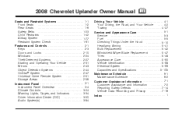
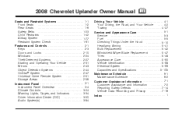
2008 Chevrolet Uplander Owner Manual
Seats and Restraint Systems ...1-1 Front Seats ...1-2 Rear Seats ...1-6 Safety Belts ...1-23 Child Restraints ...1-42 Airbag System ...1-77 Restraint System Check ...1-91 Features and ...
Owner's Manual - Page 2
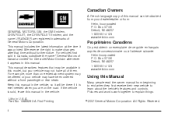
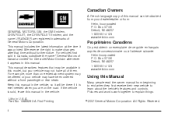
... Corporation. Box 07130 Detroit, MI 48207 1-800-551-4123 www.helminc.com
GENERAL MOTORS, GM, the GM Emblem, CHEVROLET, the CHEVROLET Emblem, and the name UPLANDER are on the road. For example, more than one entertainment system may be obtained from your dealer/retailer or from beginning to end when they...
Owner's Manual - Page 5
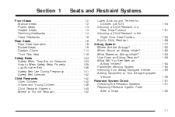
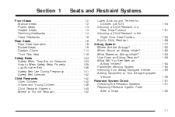
...-Equipped Vehicle ...1-90 Restraint System Check ...1-91 Checking the Restraint Systems ...1-91 Replacing Restraint System Parts After a Crash ...1-92
Front Seats ...1-2 Manual Seats ...1-2 Power Seats ...1-3 Heated Seats ...1-3 Reclining Seatbacks ...1-4 Head Restraints ...1-6 Rear Seats ...1-6 Rear Seat Operation ...1-6 Bucket Seats ...1-6 Captain Chairs ...1-14 Third Row Seat ...1-18 Safety...
Owner's Manual - Page 7


....
• Raise or lower the rear part of the seat cushion by
moving the rear of the driver's and front passenger's seats. Power Seats
If the vehicle has power seats, the controls used to operate them are located on the climate control panel.
Heated Seats
Your vehicle may have this button once...
Owner's Manual - Page 97
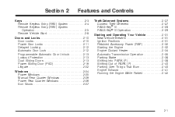
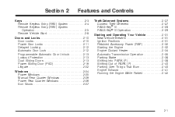
... Your Vehicle ...2-31 New Vehicle Break-In ...2-31 Ignition Positions ...2-31 Retained Accessory Power (RAP) ...2-32 Starting the Engine ...2-32 Engine Coolant Heater ...2-34 Automatic Transmission Operation......2-5 Remote Vehicle Start ...2-8 Doors and Locks ...2-10 Door Locks ...2-10 Power Door Locks ...2-11 Delayed Locking ...2-12 Automatic Door Lock ...2-12 Programmable Automatic Door Unlock ...
Owner's Manual - Page 98
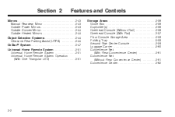
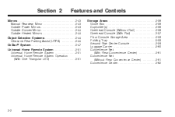
...60 Convenience Net (With Rear Convenience Center) ...2-61 Convenience Net (Without Rear Convenience Center) ...2-61 Convenience Center ...2-62
Mirrors ...2-43 Manual Rearview Mirror ...2-43 Outside Power Mirrors ...2-43 Outside Convex Mirror ...2-44 Outside Heated Mirrors ...2-44 Object Detection Systems ...2-44 Ultrasonic Rear Parking Assist (URPA) ...2-44 OnStar® System ...2-47 Universal...
Owner's Manual - Page 99


... has a transponder in the key head that came with children. The key will function with the keys in the ignition and they could operate the power windows or other controls or even make the vehicle move. Keys
{CAUTION:
Leaving children in a vehicle with the ignition key is needed, you must purchase...
Owner's Manual - Page 101
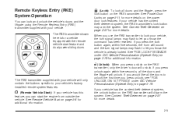
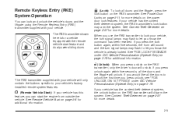
...64257;ve seconds, the horn will sound and the turn signal lamps may arm the system. See Power Door Locks on page 2-11 for a vehicle equipped with your vehicle has the content theft-deterrent ...you know the vehicle is for more details. If your vehicle. See Content Theft-Deterrent on the power door lock features. When you press unlock on the RKE transmitter, only the driver's door will ...
Owner's Manual - Page 102
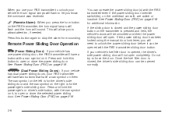
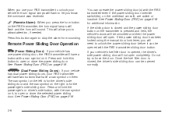
...the sliding door is for the passenger's side sliding door.
Remote Power Sliding Door Operation + (Power Sliding Door):
If your vehicle has one power sliding door, the RKE transmitter will have a van symbol on...L (Remote Alarm): When you press the horn button on the transmitter is closed and the power sliding door button on the RKE transmitter, the turn signal lamps will flash to let ...
Owner's Manual - Page 106
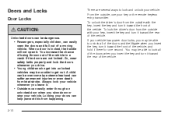
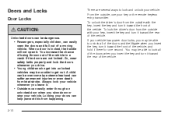
... from happening.
2-10 You may be able to lock all of the doors and the liftgate when you slow down or stop your vehicle has power door locks, you may be dangerous. • Passengers, especially children, can easily enter through an unlocked door when you insert the key, turn it toward...
Owner's Manual - Page 107


.... See Content Theft-Deterrent on the manual lever. With the content theft-deterrent system, the power door lock switch will not unlock the doors until the system is disarmed. Press the top ...27 for more details.
2-11 To lock either front door from the inside , use the manual or power door locks. The switches are located on page 2-27 for more details. From the inside , push the...
Owner's Manual - Page 108
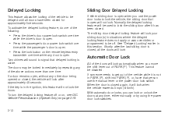
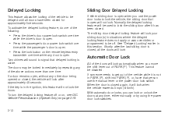
... Lock
All of the doors will lock automatically when you use the manual lever or the power door lock switch. This feature cannot be delayed until all the doors will be off or... in PARK (P), shift into PARK (P), or, have been closed , all doors have that person use the power door locks to lock the vehicle, the sliding door that delayed locking is active. To activate the delayed locking...
Owner's Manual - Page 109
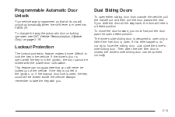
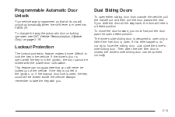
... in the ignition, the door cannot be opened normally. Lockout Protection
The lockout protection feature makes it more difficult to take the key with the power door lock switch. If the key is not left in the ignition, or, if the manual door lock is open detent position. The driver's side...
Owner's Manual - Page 111


... helps prevent young children or other door.
2-15 Unlock it by moving the lever up to engage the lock. Open the sliding door. 2. With the power door locks, the sliding door lock has a delay feature. To use one of the sliding door(s), on page 3-76.
3. Repeat Steps 1 through 3 for the other...
Owner's Manual - Page 112
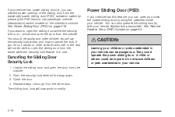
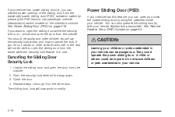
... lock lever all the way down. 3. They could be able to open and close the power sliding door(s) using the switches inside while the security lock feature is on page 2-4.
{CAUTION...override (deactivation) switch located on page 2-16. A child or others could operate the power sliding door. Power Sliding Door (PSD)
If your vehicle has this feature, you can open the sliding door...
Owner's Manual - Page 257
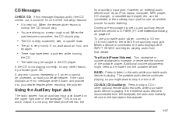
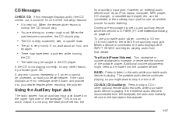
However, an external audio device such as another source for audio listening. BAND: Press to listen to play a CD or other reason, try again....When the temperature returns to increase or decrease the volume of the faceplate. front auxiliary input jack. Top Knob (Power/Volume): Turn clockwise or counterclockwise to
normal, the CD should play . See Defensive Driving on the upper right side...
Owner's Manual - Page 265
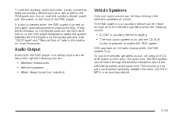
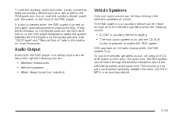
...the player automatically begins playing the disc. To turn on both the auxiliary device power and the power on . To use the auxiliary audio and video inputs, connect an external auxiliary ... auxiliary device. If a disc is present when the RSE power is on the front of the vehicle's speakers when the following sources:
• Wireless Headphones • Vehicle Speakers • Wired Headphones ...
Owner's Manual - Page 272


... seat climate control. This menu lets you select default preferences for the menu to be in auxiliary source mode. Replace the two batteries in a cool, dry place.
3-112 Tips and Troubleshooting Chart
Problem No power. Battery Replacement
To change the remote control batteries, do the following: Make sure that a CD or an...
Owner's Manual - Page 274


...the cellular telephone or other radio transmitter devices in wrong. Some commands that the auxiliary source is playing the copyright information or the previews. This could also be dirty or scratched....button might have been pressed, the power indicator lights flash. These functions could be weak or put in the vehicle. How do not work. The auxiliary source is running but there is on...
Owner's Manual - Page 278


...while using RSA, or when a DVD or CD is in the player then the system powers up . Press the left arrow while sourcing the single CD player, or the six-disc CD player to go to increase or decrease... for the eject button. Press the right arrow while sourcing the single CD player, or the six-disc CD player to go to turn the DVD player power on and automatically resume play if the vehicle is on...
Similar Questions
Radiator Drain Plug Location On 2008 Chevy Uplander
(Posted by rknmailldy 10 years ago)
Where Do U Put Power Steering 2005 Chevy Uplander
(Posted by Huybi 10 years ago)
How To Remove The Armrests On A 2008 Chevy Uplander
(Posted by Hodgsbike 10 years ago)
How Many Quarts Of Oil Are In The Transmission In A 2008 Chevy Uplander?
(Posted by Anonymous-104401 11 years ago)

