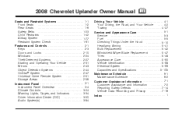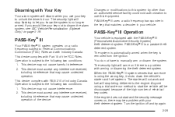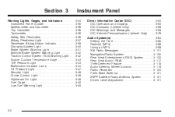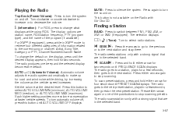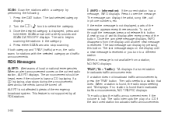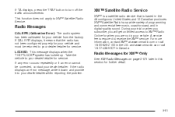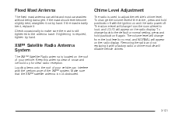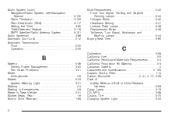2008 Chevrolet Uplander Support Question
Find answers below for this question about 2008 Chevrolet Uplander.Need a 2008 Chevrolet Uplander manual? We have 1 online manual for this item!
Question posted by blamf on November 25th, 2013
2008 Uplander How To Turn On Satellite Radio
The person who posted this question about this Chevrolet automobile did not include a detailed explanation. Please use the "Request More Information" button to the right if more details would help you to answer this question.
Current Answers
Related Manual Pages
Similar Questions
2008 Uplander--remote Door Unlock.
Remote lock feature works fine but unlock only works when FOB is close to car.
Remote lock feature works fine but unlock only works when FOB is close to car.
(Posted by DJCarmody 9 years ago)
If I Get A Radiator Flush For My 2008 Uplander, Could This Help With Engine Ligh
(Posted by angela15332 10 years ago)