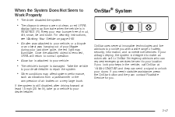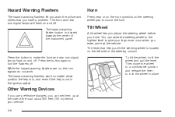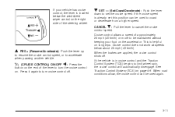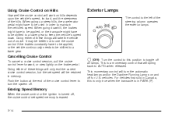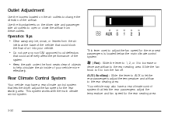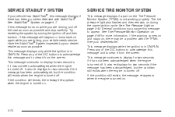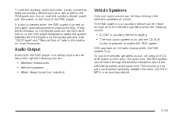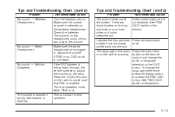2008 Chevrolet Uplander Support Question
Find answers below for this question about 2008 Chevrolet Uplander.Need a 2008 Chevrolet Uplander manual? We have 1 online manual for this item!
Question posted by Jenn12401 on November 17th, 2016
Aux Button Not Working
The person who posted this question about this Chevrolet automobile did not include a detailed explanation. Please use the "Request More Information" button to the right if more details would help you to answer this question.
Current Answers
Answer #1: Posted by TommyKervz on November 18th, 2016 7:38 AM
Same problem solved here http://chevroletforum.com/forum/sonic-aveo-11/2009-aveo-cd-aux-button-not-working-59640/
Related Manual Pages
Similar Questions
2008 Uplander Rear Wiper Motor Replaced Still Does Not Work
(Posted by oskran 10 years ago)
2006 Chevy Uplander Rear Heater Will Not Work
(Posted by delwsahi 10 years ago)
Cruise Works Intermittently.
when the cruise stops working I can turn all off and restart veh and cruise works fine again
when the cruise stops working I can turn all off and restart veh and cruise works fine again
(Posted by rdsmith1967 11 years ago)