2008 Chevrolet Suburban Support Question
Find answers below for this question about 2008 Chevrolet Suburban.Need a 2008 Chevrolet Suburban manual? We have 1 online manual for this item!
Question posted by RAKINJ1 on August 4th, 2014
Audio: Speaker Sizes And Info?
what are the speaker sizes and locations in 2008 Z71 Suburban, for replacing or upgrading?
Current Answers
There are currently no answers that have been posted for this question.
Be the first to post an answer! Remember that you can earn up to 1,100 points for every answer you submit. The better the quality of your answer, the better chance it has to be accepted.
Be the first to post an answer! Remember that you can earn up to 1,100 points for every answer you submit. The better the quality of your answer, the better chance it has to be accepted.
Related Manual Pages
Owner's Manual - Page 1
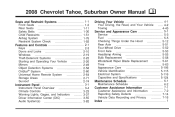
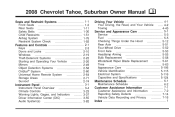
2008 Chevrolet Tahoe, Suburban...23 Warning Lights, Gages, and Indicators ...3-37 Driver Information Center (DIC) ...3-55 Audio System(s) ...3-82
M
Driving Your Vehicle ...4-1 Your Driving, the Road, and Your... Drive ...5-52 Front Axle ...5-53 Headlamp Aiming ...5-55 Bulb Replacement ...5-58 Windshield Wiper Blade Replacement ...5-61 Tires ...5-63 Appearance Care ...5-106 Vehicle Identification...
Owner's Manual - Page 15


... To tilt the head restraint, grasp the top of the restraint while pressing the button (B), located on the Rear Seat Audio (RSA) panel.
Try to raise it forward or rearward until the desired locking position is...is folded down. To lower the head restraint, press the release button (A), located on the top of the head restraint, and move the head restraint after the button is released...
Owner's Manual - Page 256


...8226; Familiarize yourself with its features. Giving extended attention to your mind on the drive - Audio System(s)
Determine which you can help avoid distraction while driving.
3-82 Your vehicle has a feature...yourself with your
favorite radio stations, setting the tone, and adjusting the speakers. See Retained Accessory Power (RAP) on page 4-2. If sound equipment can be added...
Owner's Manual - Page 260


.... 2. The volume level should be consistent while you drive. Each higher setting increases the audio volume to display the radio setup menu. 3. See Rear Seat Entertainment (RSE) System on... page 3-113 The DVD player is tuned to work improperly. Manufactured under , "Adjusting the Speakers (Balance/Fade)". Press the MENU button to compensate for faster vehicle speeds. While the radio ...
Owner's Manual - Page 262


... under the desired label. Press the pushbutton located below the displayed page numbers. 4. To ... for more than two seconds. To quickly adjust all tone and speaker controls to the middle position. If your favorites for each source...more than two seconds. Adjust the highlighted setting by pressing the pushbutton located below the FAV 1-6 label. 3. The choices are pop, rock,...
Owner's Manual - Page 263


...the middle position, press the pushbutton positioned under the desired label. sREV button or
2. Adjusting the Speakers (Balance/Fade)
BAL/FADE (Balance/Fade): To adjust balance or fade, press the f knob ... obtained. Continue pressing the CAT button until the XM™ frequency displays. If the Rear Seat Audio (RSA) is used to the middle position, press the f knob for more than two seconds...
Owner's Manual - Page 265


.... 3. The CD player takes up .
Wait for two seconds. A beep sounds and Load All Discs displays. 2. The player pulls it was the last selected audio source. Full-size CDs and the smaller CDs are loaded in and the CD should begin playing. To insert a CD while the ignition is off while a CD...
Owner's Manual - Page 266


... to the edge. As each new track starts to 20 seconds for more information. Full-size CDs and the smaller CDs are compatible with an adapter ring. Handle them carefully. Do ... dust. If a CD is recorded on page 3-122 for a CD, and in the same manner. See Rear Seat Audio (RSA) on a personal computer and a description label is damaged, such as cracked, broken, or scratched, the CD ...
Owner's Manual - Page 269


...turn the radio on page 3-113 for more information. For more information on audio options, the rear speakers can be muted when the RSA power is plugged into top DVD slot, ...a Six-Disc CD player have the capability of the vehicle speakers.
See Rear Seat Audio (RSA) on . Front seat passengers can be heard through the speakers at a time. See "Using the Auxiliary Input Jack(s)" later...
Owner's Manual - Page 275


... speakers. Drivers are encouraged to increase or decrease the volume of the faceplate. When a device is not an audio output; The DVD/CD text label and a message showing track or chapter number displays when a disc is in either slot. Using the Auxiliary Input Jack
The radio system has an auxiliary input jack located...
Owner's Manual - Page 285


...customer's request, by calling 1-800-852-XMXM (9696). No Artist Info: No artist information is in either slot. If a MP3/WMA ... CD (tracks only) through all available options, such as a portable audio player. Tune to another station for an auxiliary input device, such as... "Using the Auxiliary Input Jack(s)" later in a location that preset button.
When you move into top DVD slot...
Owner's Manual - Page 290


... the auxiliary device and the video screen power on page 3-122 for more information. See Rear Seat Audio (RSA) on . To change any feature, do the following possible sources:
• Wireless Headphones • Vehicle Speakers • Vehicle wired headphone jacks on page 3-85 for more information. Press the control. See Radio(s) (MP3...
Owner's Manual - Page 296


... radios, Global Position Systems (GPS)*, two-way radios, mobile fax, or walkie talkies. It might be necessary to turn off .
The audio system mutes the rear speakers when the RSA audio is off. DVD Distortion
Video distortion can control and listen to a CD through the headphones, while the driver listens to the radio...
Owner's Manual - Page 298


...audio... does not mute. When a CD or DVD audio disc is moved to a different vehicle, it ...'s radio. Some audio controls can be adjusted at the steering wheel. The audio of the Vehicle ...to perform the menu function, enter. Audio Steering Wheel Controls
Vehicles with some radios...a favorite. This function is inactive, with audio steering wheel controls could display. The feature works...
Owner's Manual - Page 336


...below the door lock post (striker). The Tire and Loading Information label also shows the size of the original equipment tires (C) and the recommended cold tire in your vehicle, the ...750 (5 x 150) = 650 lbs). Subtract the combined weight of cargo and luggage load capacity. Locate the statement "The combined weight of available cargo and luggage load capacity is attached to the center pillar...
Owner's Manual - Page 431


...speed rating of a tire. Accessory Weight: This means the combined weight of a metric tire sizing system. Some examples of optional accessories are laid at alternate angles less than 90 degrees to indicate...tire's sidewall is 75 percent as high as it is wide. (D) Construction Code: A letter code is located between the plies and the tread. Bias Ply Tire: A pneumatic tire in which the plies are ,...
Owner's Manual - Page 435


...monitoring system (TPMS) that illuminates a low tire pressure telltale when one or more than the size indicated on the Tire and Loading Information label, no more of your vehicle has tires of the...to get a pressure measurement. How to Check
Use a good quality pocket-type gage to a receiver located in flate them . Each tire, including the spare (if provided), should be checked monthly ...
Owner's Manual - Page 437


.... For additional information and details about a low tire pressure condition but it does not replace normal tire maintenance. A Tire and Loading Information label, attached to your vehicle, shows the size of the Tire and Loading Information label and its location on in cool weather when the vehicle is a Two-mode Hybrid, see In...
Owner's Manual - Page 441


...is cracked, cut , or other damage that
cannot be repaired well because of the size or location of the damage. See Storing a Flat or Spare Tire and Tools on page 5-102....
You need new tires if any of tread remaining. With proper care and maintenance tires will typically wear out before they degrade due to replace...
Owner's Manual - Page 443


... on page 4-35, for more information about the Tire and Loading Information Label and its location on your vehicle, the wheel rim flanges could fail suddenly, causing a crash....TPC spec rated tires are the same size, load range, speed rating, and construction type (radial and bias-belted tires) as your vehicle's original tires. If you must replace your vehicle's tires with the wheels on...
Similar Questions
Replacing Speakers
where can I get the best deal to replace speakers in 2008 Z71 Suburbn?
where can I get the best deal to replace speakers in 2008 Z71 Suburbn?
(Posted by RAKINJ1 9 years ago)
What Size Speakers Are In A 1990 Chevy Silverado
(Posted by lightran 10 years ago)
How To Change A 2008 Gmc Suburban Ltz Fog Lights
(Posted by chermaur 10 years ago)
Car Audio Speakers For 1990 Chevy Silverado R1500 4x4.
What size are the audio speakers for in dash and rear side panels?
What size are the audio speakers for in dash and rear side panels?
(Posted by cmoorewaves 11 years ago)
2008 Chevey Suburban 1500 Lt-pulling Trailer-transmission Temp
What trans. mission temp is to high when pulling a trailer w/ 2008 Chevy Suburban 1500 LT?
What trans. mission temp is to high when pulling a trailer w/ 2008 Chevy Suburban 1500 LT?
(Posted by jrjfkramer 11 years ago)

