2008 Chevrolet Malibu Support Question
Find answers below for this question about 2008 Chevrolet Malibu.Need a 2008 Chevrolet Malibu manual? We have 1 online manual for this item!
Question posted by Tojdavey on November 9th, 2013
How To Program 2008 Malibu Garage Door Opener
The person who posted this question about this Chevrolet automobile did not include a detailed explanation. Please use the "Request More Information" button to the right if more details would help you to answer this question.
Current Answers
There are currently no answers that have been posted for this question.
Be the first to post an answer! Remember that you can earn up to 1,100 points for every answer you submit. The better the quality of your answer, the better chance it has to be accepted.
Be the first to post an answer! Remember that you can earn up to 1,100 points for every answer you submit. The better the quality of your answer, the better chance it has to be accepted.
Related Manual Pages
Owner's Manual - Page 1
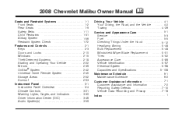
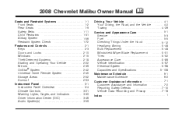
2008 Chevrolet Malibu Owner Manual
Seats and Restraint Systems ...1-1 Front Seats ...1-2 Rear Seats ...1-9 Safety Belts ...1-11 Child Restraints ...1-31 Airbag System ...1-56 Restraint System Check ...1-72 Features and Controls ...2-1 Keys ...2-3 Doors and Locks ...2-10 Windows ...2-15 Theft-Deterrent Systems ...2-18 Starting and Operating Your Vehicle ...2-22 Mirrors ...2-39 OnStar® System ...
Owner's Manual - Page 2
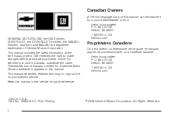
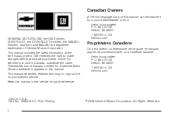
...helminc.com
Litho in this manual. Part No. 15864195 C Third Printing ii
©
2008 General Motors Corporation. Box 07130 Detroit, MI 48207 1-800-551-4123 helminc.com
GENERAL MOTORS,... GM, the GM Emblem, CHEVROLET, the CHEVROLET Emblem, the MALIBU Emblem, and the name MALIBU are registered trademarks of General Motors Corporation. This manual includes the latest information ...
Owner's Manual - Page 60
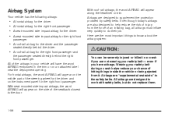
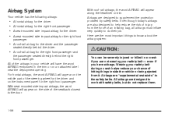
...today's airbags are not wearing your vehicle will appear on the side of the seatback closest to the door.
{ CAUTION:
You can be severely injured or killed in a crash if you have the word... middle part of the steering wheel for the driver and on an attached label near the deployment opening. seated directly behind the driver.
• A roof-rail airbag for the driver and the passenger ...
Owner's Manual - Page 64
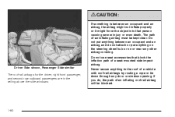
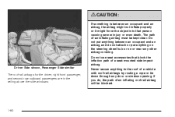
... into that block the in the ceiling above the side windows. Do not put anything on the steering wheel hub or on or near any door or window opening.
Owner's Manual - Page 68
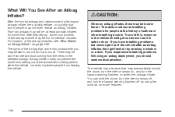
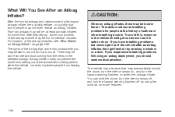
... be dust in the air. To avoid this, everyone in flates, there may automatically unlock the doors, turn the interior lamps on, and turn the hazard warning flashers off by opening a window or a door.
The vehicle has a feature that may be hot for those features.
1-64 Some components of the windshield...
Owner's Manual - Page 83
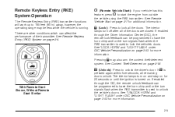
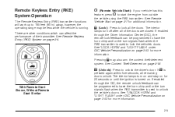
.... If enabled through the Driver Information Center (DIC), the remote lock feedback can be programmed to have the horn chirp and/or the turn signals flash when the RKE transmitter is used to lock the vehicle's doors. Remote Keyless Entry (RKE) System Operation
The Remote Keyless Entry (RKE) transmitter functions will...
Owner's Manual - Page 84
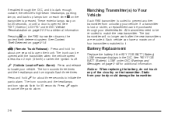
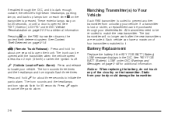
... your vehicle. These exterior lamps stay on page 3-53 for 20 seconds, or until a door is opened with the transmitter when the vehicle speed is less than 2 mph (3 km/h) or when ...body could damage the transmitter.
2-6
L (Vehicle Locator/Panic Alarm): Press and release to be opened .
See "KEY FOB BATT (Battery) LOW" under DIC Vehicle Personalization on for additional information. ...
Owner's Manual - Page 88


... by extreme heat and can suffer permanent injuries or even death from happening.
{ CAUTION:
Unlocked doors can be dangerous. • Passengers, especially children, can easily open it. Outsiders can help prevent this from heat stroke. Doors and Locks
Door Locks
CAUTION:
(Continued)
• Young children who get out. Always lock your vehicle whenever you...
Owner's Manual - Page 90
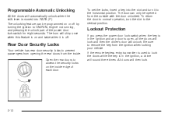
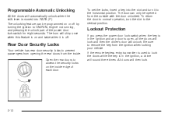
... a key into PARK (P).
The unlocking feature can only be programmed on or off . To return the door to prevent passengers from opening the rear doors from the inside edge of the power door lock switch for eight seconds.
Rear Door Security Locks
Your vehicle has rear door security locks to normal operation, turn it is moved into...
Owner's Manual - Page 94
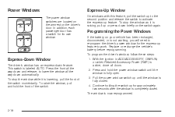
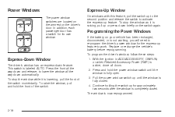
...or when Retained Accessory Power (RAP) is fully open. 3. Press and hold the front of the switch momentarily. The window is fully closed .
Programming the Power Windows
If the battery on the switch... is labeled AUTO. Press the front all the way down feature. In addition, each passenger door has a switch for approximately two seconds after the window is lowering, pull the front of ...
Owner's Manual - Page 96


...the alarm will arm. If you do not make it impossible to indicate that a door is open door is opened while armed.
Your vehicle may have lighted visor vanity mirrors located on the passenger ...three seconds.
The system will arm immediately. When the open . The alarm will sound and the exterior lights will flash if any door open . Arming the System
With the ignition off, press ...
Owner's Manual - Page 123
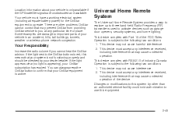
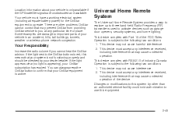
... or wireless phone network congestion. Your vehicle must have a working electrical system (including adequate battery power) for the OnStar equipment to activate devices such as garage door openers, security systems, and home lighting. Universal Home Remote System
The Universal Home Remote System provides a way to replace up to three hand-held Radio-Frequency...
Owner's Manual - Page 124
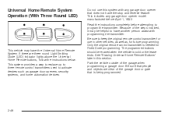
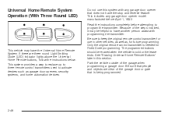
... steps involved, it may have another person assist with any garage door opener model manufactured before attempting to activate devices such as , for future programming. Only the original remote control transmitter is sold or the lease ends. If there are clear of the garage when programming a garage door. See "Erasing Universal Home Remote Buttons" later in other vehicles...
Owner's Manual - Page 125


... time-sensitive actions, so read the entire procedure before starting. Press this button, complete the following steps in the garage, the garage door opener receiver (motor-head unit). To program up to control the garage door until the garage door moves. From inside the vehicle, press the two outside buttons at the same time for up to the vehicle...
Owner's Manual - Page 126
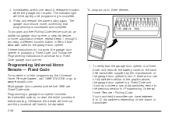
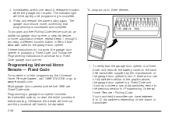
...button again. Follow the Programming instructions that the garage door opener is a Fixed Code unit. Most garage door openers sold before starting. To verify that follow for a Fixed Code garage door opener. 4. Immediately, within one second, release the button when the garage door moves. To program another Rolling Code device such as an additional garage door opener, a security device, or...
Owner's Manual - Page 127
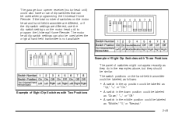
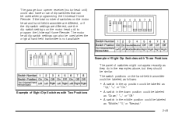
The garage door opener receiver (motor head unit) could also have a row of switches might not appear exactly as they do in ... on the hand-held transmitter could be labeled, as follows:
• A switch in the middle position could be used when programming the Universal Home Remote.
If the total number of Eight Dip Switches with Three Positions The panel of dip switches that can also...
Owner's Manual - Page 129


... the same time for at the same time. Press and hold the appropriate button for approximately 20 seconds, until the garage door moves. To program another Fixed Code device such as an additional garage door opener, a security device, or home automation device, repeat Steps 1-8, choosing a different button in Step 6 than what was used to blink rapidly...
Owner's Manual - Page 236


...weight of the driver and passengers that will find the label attached below the door lock post (striker). Tire and Loading Information Label
The Tire and Loading Information label ... in flation pressures (D). It tells you will be riding in this section. With the driver's door open, you the Gross Vehicle Weight Rating (GVWR) and the Gross Axle Weight Rating (GAWR) for Determining...
Owner's Manual - Page 397
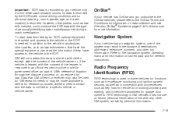
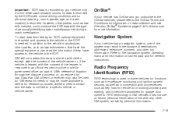
...fication (RFID)
RFID technology is not tied to the navigation system operating manual for garage door openers. RFID technology in GM vehicles does not use . in -vehicle transmitters for information on page... or receives may also be made available to the OnStar Terms and Conditions for remote door locking/unlocking and starting, and in response to the vehicle or the EDR is recorded...
Owner's Manual - Page 404


... ...3-4 Storage Area ...2-52
6 G
Gage Engine Coolant Temperature ...3-40 Fuel ...3-45 Speedometer ...3-32 Tachometer ...3-32 Garage Door Opener ...2-45 Gasoline Octane ...5-6 Specifications ...5-6 Glove Box ...2-52 GM Mobility Reimbursement Program ...7-7
H
Hazard Warning Flashers ...3-6 Head Restraints ...1-7 Headlamp Aiming ...5-48 Headlamps ...3-13 Bulb Replacement ...5-48 Daytime...
Similar Questions
Why Can You Not Use Jumper Cables To Jump A 2008 Malibu
(Posted by sagasa 10 years ago)
How To Program A Garage Door Opener In A 2009 Malibu
(Posted by BjBDAV 10 years ago)
Where Is The Camshaft Sensor Located On A 2008 Malibu
(Posted by pafern 10 years ago)

