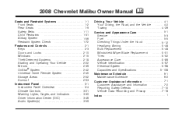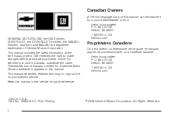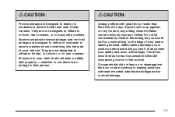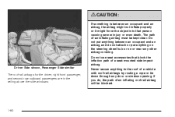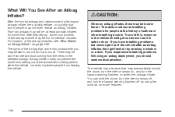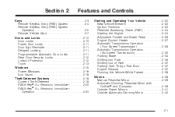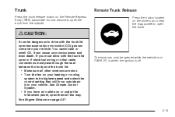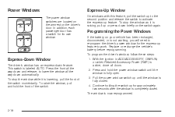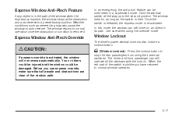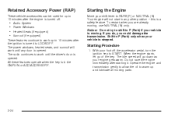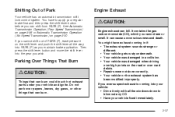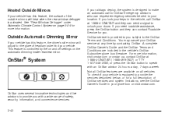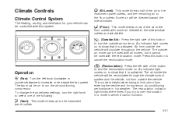2008 Chevrolet Malibu Support Question
Find answers below for this question about 2008 Chevrolet Malibu.Need a 2008 Chevrolet Malibu manual? We have 1 online manual for this item!
Question posted by haojoter on February 7th, 2014
Does The 2008 Chevy Malibu Pinch Windows
The person who posted this question about this Chevrolet automobile did not include a detailed explanation. Please use the "Request More Information" button to the right if more details would help you to answer this question.
Current Answers
Related Manual Pages
Similar Questions
Short Movie On How To Change Fuse For 2008 Chevy Malibu For The Windows
(Posted by Feliciacrout 10 years ago)
Wher Is Fise Box For 2008 Chevy Malibu? What Size Fuse Is Used For Door Censor?
(Posted by skiplawser 11 years ago)
Where Is The Onstar Box Located On The 2008 Chevy Malibu?
(Posted by Lpunky35 11 years ago)
Where Is The Cam Sensor Located On A 2008 Chevy Malibu?
(Posted by claxton424 11 years ago)
I Just Lost The Only Key I Have For My 2008 Chevy Malibu. What Do I Need To Do?
(Posted by beaujbeasley 12 years ago)