2008 Chevrolet Malibu Support Question
Find answers below for this question about 2008 Chevrolet Malibu.Need a 2008 Chevrolet Malibu manual? We have 1 online manual for this item!
Question posted by knelson4122 on April 22nd, 2014
How To Change Headlight In 2008 Malibu.
The person who posted this question about this Chevrolet automobile did not include a detailed explanation. Please use the "Request More Information" button to the right if more details would help you to answer this question.
Current Answers
There are currently no answers that have been posted for this question.
Be the first to post an answer! Remember that you can earn up to 1,100 points for every answer you submit. The better the quality of your answer, the better chance it has to be accepted.
Be the first to post an answer! Remember that you can earn up to 1,100 points for every answer you submit. The better the quality of your answer, the better chance it has to be accepted.
Related Manual Pages
Owner's Manual - Page 1
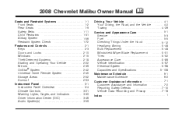
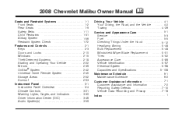
2008 Chevrolet Malibu Owner Manual
Seats and Restraint Systems ...1-1 Front Seats ...1-2 Rear Seats ...1-9 Safety Belts ...1-11 Child Restraints ...1-31 Airbag System ...1-56 Restraint System Check ...1-72 Features and ...
Owner's Manual - Page 2
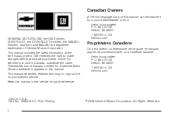
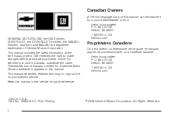
... without further notice. Part No. 15864195 C Third Printing ii
©
2008 General Motors Corporation. This manual includes the latest information at the time it..., the GM Emblem, CHEVROLET, the CHEVROLET Emblem, the MALIBU Emblem, and the name MALIBU are registered trademarks of General Motors Corporation. GM reserves the right to make changes after that may or may not be obtained from : Helm...
Owner's Manual - Page 38
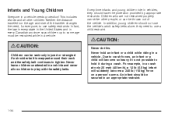
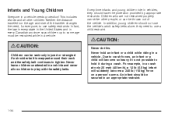
... belt continues to tighten. Never do this.
For example, in vehicles, they need , for everyone, to some age must be thrown out of the traveler changes the need to use the vehicle's adult safety belts alone; Every time infants and young children ride in a crash at only 25 mph (40 km...
Owner's Manual - Page 74
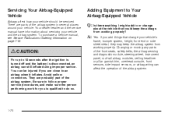
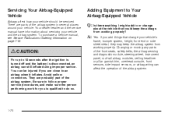
...seconds after the ignition is turned off and the battery is qualified to or change your vehicle and the airbag system. A: Yes.
Adding Equipment to Your Airbag-Equipped Vehicle
...the airbag system. Your dealer/retailer and the service manual have information about the vehicle that change
about servicing your vehicle's
frame, bumper system, height, front end or side sheet metal,...
Owner's Manual - Page 82
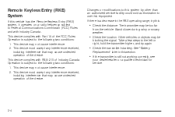
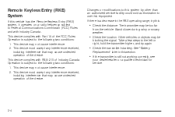
... 15 of the device. Operation is subject to use this equipment. This device must accept any interference received, including interference that may not cause interference. 2. Changes or modifications to this :
• Check the distance. This device may cause undesired operation of the FCC Rules. Stand closer during rainy or...
Owner's Manual - Page 98


... not cause interference. 2. PASS-Key III+ uses a radio frequency transponder in the key that may be discouraged because of the high number of the device. Changes or modifications to this system by other than an authorized service facility could void authorization to manually arm or disarm the system. You...
Owner's Manual - Page 103
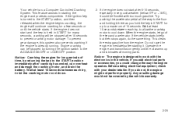
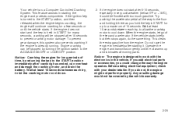
... turning the ignition switch to the START position immediately after 5-10 seconds, especially in very cold weather (below 0°F or −18°C), it could change the way the engine operates. Operate the engine and transmission gently until the vehicle starts. If the ignition key is held in the vehicle. Notice...
Owner's Manual - Page 104


... to move rearward for this feature, you can move the pedals either closer or further.
2-26 Remove your foot from the standard position, but can change the position of the instrument panel.
Adjust the throttle and brake pedals by pushing the right and left side of the throttle and brake pedals...
Owner's Manual - Page 110
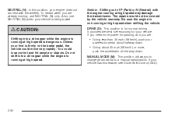
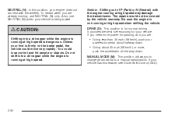
... the brake pedal, the vehicle could lose control and hit people or objects.
Be sure the engine is being towed. To restart when you to change gears similar to a manual transmission. If your vehicle. Do not shift into a drive gear while the engine is running at high speed may damage the...
Owner's Manual - Page 111
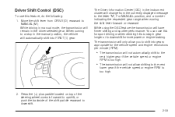
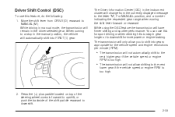
... engine RPM is too high.
• The transmission will have firmer shifting and sportier performance. When coming to a stop in the instrument cluster will change from DRIVE (D) rearward to the letter "M", For MANUAL position, and a number indicating the requested gear range when moving the shift lever forward or rearward. The...
Owner's Manual - Page 123
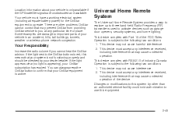
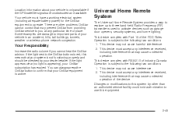
... you cannot hear the OnStar advisor. Your Responsibility
Increase the radio volume if you at any interference received, including interference that may cause undesired operation. Changes or modifications to this equipment. This device must have a working electrical system (including adequate battery power) for the OnStar equipment to the following...
Owner's Manual - Page 133
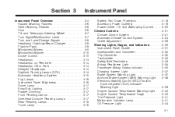
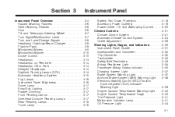
... 3-1
Instrument Panel Overview ...3-4 Hazard Warning Flashers ...3-6 Other Warning Devices ...3-6 Horn ...3-6 Tilt and Telescopic Steering Wheel ...3-7 Turn Signal/Multifunction Lever ...3-7 Turn and Lane-Change Signals ...3-8 Headlamp High/Low-Beam Changer ...3-8 Flash-to-Pass ...3-8 Windshield Wipers ...3-9 Windshield Washer ...3-10 Cruise Control ...3-10 Headlamps ...3-13 Headlamps on Reminder...
Owner's Manual - Page 139
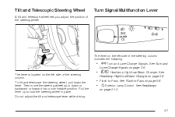
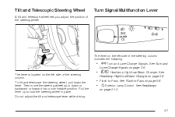
... on the left side of the steering column includes the following:
• G Turn and Lane-Change Signals.
The lever is located on page 3-8.
• Flash-to lock the steering wheel in place... up to -Pass. Turn Signal/Multifunction Lever
The lever on page 3-8. See Turn and
Lane-Change Signals on the left side of the steering wheel. Tilt and Telescopic Steering Wheel
A tilt and...
Owner's Manual - Page 140
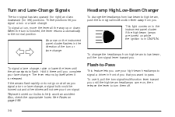
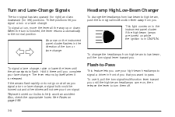
... normal position. An arrow on , then release the lever to -Pass
To signal a lane change . Turn and Lane-Change Signals
The turn them off.
3-8 Flash-to turn signal has two upward (for right) and... two downward (for left) positions. To use your turn or a lane change , raise or lower the lever until the high-beam headlamps come on the instrument panel cluster fl...
Owner's Manual - Page 142
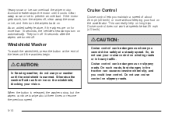
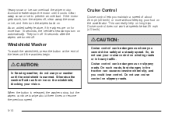
... more without keeping your washer until the windshield is released, the washers stop, but the wipers continue to prevent an overload. On such roads, fast changes in heavy traffic. Clear away snow or ice to wipe about 25 mph (40 km/h) or more than 15 seconds, the vehicle's headlamps turn the...
Owner's Manual - Page 147


...so that delay, the instrument panel cluster may not be affected when the light sensor sees a change to the off , turn the ignition on and set the exterior light switch to DRL if it... is in PARK (P) for the automatic headlamp system to change in the transition between the daytime and nighttime operation of the instrument panel that controls the automatic ...
Owner's Manual - Page 153
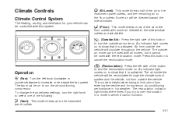
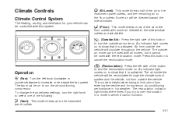
... with the recirculation mode. Press this button to turn the right knob to select one of the button to the instrument panel outlets.
3-21
To change the air delivery settings, turn the outside air mode can be used with all modes, but it cannot be controlled with some air directed to...
Owner's Manual - Page 157
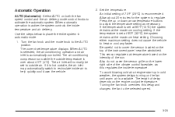
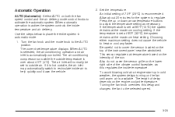
... (Automatic): Select AUTO on both the fan speed control and the air delivery mode control knobs to adjust the temperature setting as this delay and changes the fan to recirculate inside temperature and air delivery. When AUTO is selected, the air conditioning operation and air inlet is active the system controls...
Owner's Manual - Page 158


... position on . Information on defogging and defrosting can be used with the recirculation mode. Manual Operation
The air delivery mode or fan speed can be changed by changing the mode position.
The outside the vehicle. The air inside the vehicle recirculates through the climate control system and the vehicle, not from entering...
Similar Questions
Why Can You Not Use Jumper Cables To Jump A 2008 Malibu
(Posted by sagasa 10 years ago)
Where Is The Camshaft Sensor Located On A 2008 Malibu
(Posted by pafern 10 years ago)


