2008 Chevrolet Impala Support Question
Find answers below for this question about 2008 Chevrolet Impala.Need a 2008 Chevrolet Impala manual? We have 1 online manual for this item!
Question posted by darkseltur on March 3rd, 2014
Where Is The Set-reset Button On 2008 Impala
The person who posted this question about this Chevrolet automobile did not include a detailed explanation. Please use the "Request More Information" button to the right if more details would help you to answer this question.
Current Answers
There are currently no answers that have been posted for this question.
Be the first to post an answer! Remember that you can earn up to 1,100 points for every answer you submit. The better the quality of your answer, the better chance it has to be accepted.
Be the first to post an answer! Remember that you can earn up to 1,100 points for every answer you submit. The better the quality of your answer, the better chance it has to be accepted.
Related Manual Pages
Owner's Manual - Page 1
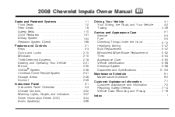
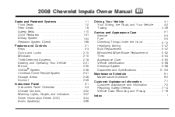
2008 Chevrolet Impala Owner Manual
Seats and Restraint Systems ...1-1 Front Seats ...1-2 Rear Seats ...1-8 Safety Belts ...1-10 Child Restraints ...1-31 Airbag System ...1-54 Restraint System Check ...1-68 Features and ...
Owner's Manual - Page 52
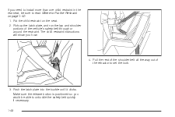
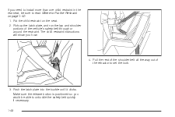
... up the latch plate, and run the lap and shoulder portions of the retractor to Put the Restraint on the seat. 2. Make sure the release button is positioned so you how.
4. The child restraint instructions will show you would be sure to read Where to...
Owner's Manual - Page 136
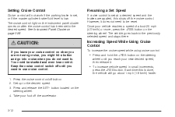
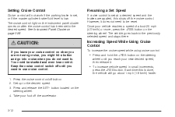
... the brakes are not using cruise, you do not want to use cruise control. 1. Press and release the SET- button located on page 3-28. See Instrument Panel Cluster on the steering wheel. 4. You could be reset. The vehicle goes back to the previously selected speed and stays there.
{CAUTION:
If you want to...
Owner's Manual - Page 168
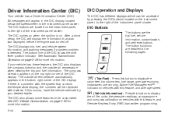
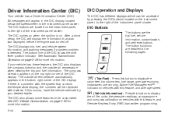
..., units, tire pressure readings, compass zone and compass calibration on vehicles with this button to be accessed by your vehicle has these features, the DIC also displays the ...Displays
The DIC has different displays which can be customized. The button functions are the trip/fuel, vehicle information, customization, and set/reset buttons. After a short delay, the DIC will appear in the ...
Owner's Manual - Page 169
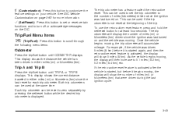
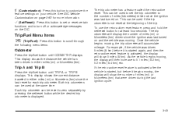
... can be used at the same time. As the vehicle begins moving , the display will then increase to set /reset button while the desired trip odometer is not reset at least four seconds.
Trip/Fuel Menu Items 3 (Trip/Fuel): Press this button to the number of miles (mi) or kilometers (km) driven since the last...
Owner's Manual - Page 170
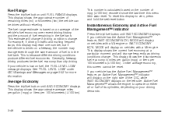
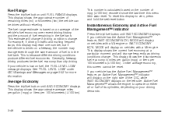
... at a particular moment and will display on page 3-52 for more information. Active Fuel Management™ allows the engine to zero, press and hold the set/reset button.
This display shows the instantaneous fuel economy in the fuel tank. If your driving demands. Average Economy
Press the trip/fuel...
Owner's Manual - Page 171
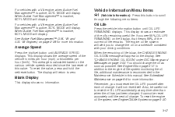
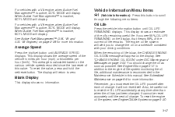
... average speed of the oil's remaining useful life. See "CHANGE ENGINE OIL SOON" under DIC Warnings and Messages on page 5-17. To reset the value, press and hold the set/reset button. For vehicles with a V6 engine, when Active Fuel Management™ is active, 3CYL MODE will display. When Active Fuel Management™ is...
Owner's Manual - Page 172


...) or kilopascals (kPa). If the tire pressure display shows dashes instead of measurement. Press the set /reset button to select between ENGLISH or METRIC units. If this feature. Change Compass Zone
Your vehicle may ...in the display. Calibrate Compass
Your vehicle may have this display, press the set /reset button until REMOTE KEY LEARNING ACTIVE is detected by the system while driving, a...
Owner's Manual - Page 173
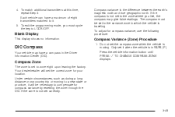
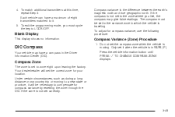
...to it when the vehicle is not set to the zone where you must be necessary to zone eight upon leaving the factory. Press the vehicle information button until PRESS V TO CHANGE COMPASS ZONE...eight transmitters matched to a new state or province, it will set the correct zone for your location. To adjust for compass variance by resetting the zone through the DIC if the zone is traveling.
...
Owner's Manual - Page 174
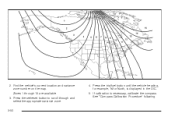
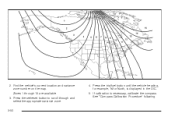
2. Find the vehicle's current location and variance zone number on the map. Press the set/reset button to scroll through 15 are available. 3. See "Compass Calibration Procedure" following. Press the trip/fuel button until the vehicle heading, for example, N for North, is necessary, calibrate the compass. Zones 1 through and select the appropriate variance zone. 3-50...
Owner's Manual - Page 175
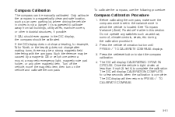
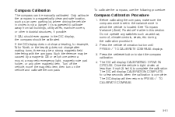
...display does not show a heading, for example, N for a few seconds when the calibration is set /reset button to the variance zone in which the vehicle is located. See "Compass Variance (Zone) Procedure" ...the DIC display, the compass should ever appear in this section. Press the vehicle information button until PRESS V TO CALIBRATE COMPASS displays. 3. Drive the vehicle in circles is suggested...
Owner's Manual - Page 176
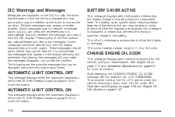
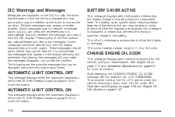
...you received the message and clear it from the DIC display because they can press the set/reset button to acknowledge that some information about them. Some messages cannot be cleared.
See Exterior ...one after another. You should take any messages. It means that clearing the messages will not reset the OIL LIFE REMAINING. Turn off . The normal battery voltage range is 11.5 to ...
Owner's Manual - Page 177
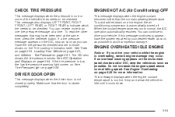
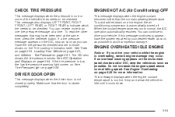
... displays when the pressure in one tire pressure message at the same time, press the set to those shown on the DIC, stop the vehicle as soon as you drive your ...on a hot engine, the air conditioning compressor is too hot. Have the tire pressures checked and set /reset button. Do not increase the engine speed above normal idling speed. Make sure that may occur. Tire Pressure...
Owner's Manual - Page 184
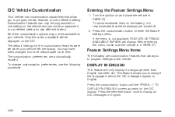
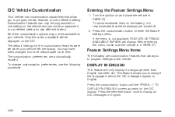
... PRESS V TO DISPLAY IN ENGLISH screen appears on and place the vehicle in which the DIC messages appear to a preferred setting for the customization features were set /reset button once to enter the feature settings menu. All of the customization options may have been changed from their default state since then. To change customization preferences...
Owner's Manual - Page 185
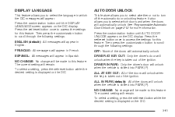
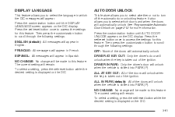
... on the DIC. 3-61 Press the set /reset button once to access the settings for this feature. Press the set /reset button once to access the settings for more information. Then press the customization button to select which the DIC messages will automatically unlock. To select a setting, press the set /reset button while the desired setting is shifted into PARK (P). Then press...
Owner's Manual - Page 186
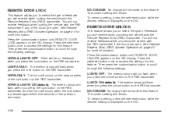
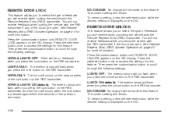
... select the type of the doors are open . To select a setting, press the set /reset button while the desired setting is displayed on the DIC.
3-62 To select a setting, press the set /reset button while the desired setting is displayed on the DIC. Press the set /reset button once to scroll through the following settings: HORN & LIGHTS OFF: There will sound when the lock...
Owner's Manual - Page 187
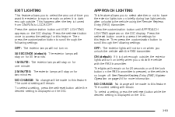
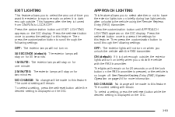
... is dark enough outside , the exterior lights will remain. See Remote Keyless Entry (RKE) System Operation on the DIC.
3-63 To select a setting, press the set /reset button while the desired setting is displayed on the RKE transmitter is pressed, or the vehicle is displayed on page 2-5 for more information. APPROACH LIGHTING
This feature allows...
Owner's Manual - Page 188
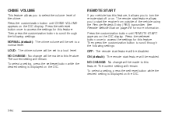
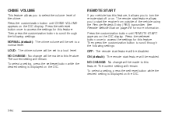
... scroll through the following settings: NORMAL (default): The chime volume will be set /reset button while the desired setting is displayed on the DIC. Press the customization button until REMOTE START appears on the DIC display. Then press the customization button to this feature. LOUD: The chime volume will be set /reset button while the desired setting is displayed on the...
Owner's Manual - Page 189


... in ON/RUN. • The trip/fuel or vehicle information DIC buttons are
pressed.
• The end of the following settings: RESTORE ALL (default): The customization features will return you to access the settings for this feature. Press the set /reset button while the desired setting is reached
and exited.
• A 40 second time period has elapsed...
Owner's Manual - Page 267


It will change . Press and hold the SET/RESET button on the DIC for very long. Do not let used oil. Clean your skin and nails with Used ..., recycle it by putting it in the trash, pouring it on your vehicle, the Engine Oil Life System has not reset. The oil life will not reset itself. What to Do with soap and water, or a good hand cleaner. Wash or properly dispose of water. If...
Similar Questions
Where Is The Set/reset Button On A 2009 Chevey Impala
(Posted by wltdandr 10 years ago)
Where Is The Set/reset Button On The Dic Impala 2009
(Posted by onlytArlene 10 years ago)

