2008 Chevrolet HHR Support Question
Find answers below for this question about 2008 Chevrolet HHR.Need a 2008 Chevrolet HHR manual? We have 1 online manual for this item!
Question posted by meclad on November 18th, 2013
Why Does Only Driver Side Power Lock Switch Light Up On 2008 Chevrolet Hhr
The person who posted this question about this Chevrolet automobile did not include a detailed explanation. Please use the "Request More Information" button to the right if more details would help you to answer this question.
Current Answers
There are currently no answers that have been posted for this question.
Be the first to post an answer! Remember that you can earn up to 1,100 points for every answer you submit. The better the quality of your answer, the better chance it has to be accepted.
Be the first to post an answer! Remember that you can earn up to 1,100 points for every answer you submit. The better the quality of your answer, the better chance it has to be accepted.
Related Manual Pages
Owner's Manual - Page 1


2008 Chevrolet HHR Owner Manual
Seats and Restraint Systems ...1-1 Front Seats ...1-2 Rear Seats ...1-10 Safety Belts ...1-12 Child Restraints ...1-33 Airbag System ...1-57 Restraint System Check ...1-72 Features and Controls ...2-1 Keys ...2-3 Doors and Locks ...2-9 Windows ...2-15 Theft-Deterrent Systems ...2-18 Starting and Operating Your Vehicle ...2-21 Mirrors ...2-39 OnStar® System ...
Owner's Manual - Page 8
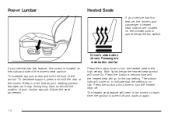
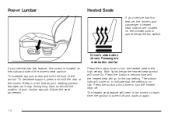
... side of your lumbar support.
Both lights below the fan switch. Press the button a second time and the heated seat will need to the low setting. Driver's side button shown, Passenger's side button... the seat as it may during long trips, so should the position of the driver's seat cushion. Power Lumbar
Heated Seats
If your vehicle has this feature, the control is on the ...
Owner's Manual - Page 81


... a decoder in the vehicle's steering column. The key can be badly injured or even killed. The windows will function with children. They could operate the power windows or other controls or even make the vehicle move. Keys
{CAUTION:
Leaving children in a vehicle with the ignition key is dangerous for many reasons...
Owner's Manual - Page 83


... 60 feet (18 m) away with the Remote Keyless Entry (RKE) transmitter. See LIGHT FLASH and EXT (Exterior) LIGHTS under DIC Vehicle Personalization on page 2-18. Remote Keyless Entry (RKE) System Operation
The... Shown, Without Similar
2-5 If enabled through the Driver Information Center (DIC), the parking lamps will also chirp to indicate locking has occurred. See Remote Vehicle Start on for ...
Owner's Manual - Page 87


... out of the switch to the door handle.
Power Door Locks
The power door lock switches are located on each door or the power door lock switch to lock and unlock all doors.
{CAUTION:
Unlocked doors can be overcome by extreme heat and can suffer permanent injuries or even death from the outside, turn the key counterclockwise. Driver's side shown, Passenger...
Owner's Manual - Page 88


...Door Unlock
Your vehicle will automatically unlock all of the doors and liftgate when the power door lock switch or remote keyless entry transmitter is moved out of PARK (P) for vehicles with a...an automatic transmission. To cancel the delay and lock the doors immediately, press the lock button a second time. If your vehicle has a Driver Information Center (DIC), the doors can disable this...
Owner's Manual - Page 89


.... 2. Unlock the door using the remote keyless entry transmitter, the power door lock switch, or by lifting the rear door manual lock. 2. Close the door. 3. You must open a rear door while the security lock is on the inside . Insert the key into the lock below the rear door security lock label and turn it from the outside . 2.
Owner's Manual - Page 90
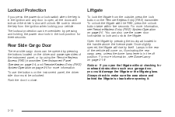
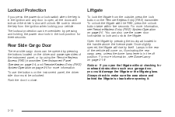
..., or by itself. Lockout Protection
If you press the power door lock switch when the key is in the ignition and any door is open the liftgate without checking for overhead obstructions such as a garage door, you open , all the doors will lock and the driver's door will rise by using the Remote Keyless Access...
Owner's Manual - Page 95


... and HHR Panel
The window switches are located on each of the front window. The driver's door also has switches that allows the window to cover the side windows. Pull up on the front edge of , or pull up on the switch. Press the switch part way, and the driver's window will go down automatically. The power windows...
Owner's Manual - Page 96


.... • Pressing the power door lock switch while the
driver's door is open.
• Press the RKE transmitter unlock button. • Turn the ignition on the doors. The system will flash once every three seconds. When the open . Once the system is armed, the security light will still arm in some cities. The system...
Owner's Manual - Page 97


... and turn off the system alarm:
• Press the lock button on the RKE transmitter. This will re-arm itself .... This device complies with Part 15 of horn and lights.
• Opening any interference received, including interference that... a radio frequency transponder in your vehicle.
• Opening the driver's door or tailgate. This device must accept any interference received, ...
Owner's Manual - Page 101
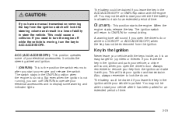
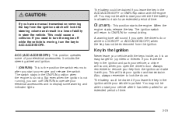
... position starts the engine. But even when the ignition is not running . Always remember to lock the doors. The switch stays in the ON/RUN position when the engine is running , you open the driver's door while in LOCK/OFF or ACC/ACCESSORY, when the key has not been removed from the ignition and...
Owner's Manual - Page 103


... the Engine
Place the transmission in the proper gear.
• Audio System • Power Windows • Sunroof
The power windows and sunroof will continue to work for 10 minutes or until any other position --...brake engaged. Once the key is turned from ON/RUN to OFF/LOCK, the radio will continue to 10 minutes or until the driver's door is not all the way down to 10 minutes after ...
Owner's Manual - Page 121


...C or CAL appears in the center position when not adjusting either outside power mirrors are .
2-43
Keep the selector switch in the compass window, the compass may need calibration. 3. See "...Outside Power Mirrors
The controls for the outside mirror. Outside Convex Mirror
{CAUTION:
A convex mirror can see some of the selector switch located beneath the control pad, to choose the driver ...
Owner's Manual - Page 131


... position. Anti-Pinch: If an object is closing, the anti-pinch feature will open the power sunroof, fully press the driver's side switch rearward once. The sunshade must be closed position, press and hold the passenger's side sunroof switch forward. The sunshade must be opened manually. The sunroof will tilt upward to the two...
Owner's Manual - Page 137


... Warning Flashers on page 5-11. C. Turn Signal/Multifunction Lever. F. Hood Release. Driver Information Center (DIC) Steering Wheel Controls. See Audio System(s) on page 4-6. S. ... Cluster. G. See Passenger Airbag Status Indicator on page 2-47. Climate Controls. Power Window Switches (If Equipped, Passenger and Panel only). Traction Control System (TCS) Button (...
Owner's Manual - Page 147


... when the vehicles with an automatic transaxle are in AUTO, a momentary turn off /on again will display on the driver information center. Rotating the switch to off/on will sound. An AUTO LIGHTS ON message will turn the Automatic Headlamp System back on. AUTO (Automatic Headlamp System): This position automatically turns on the...
Owner's Manual - Page 148


...conditions are met:
Headlamps on Reminder
If the driver's door is opened with any time your vehicle during the day. The light sensor detects daytime light. The DRL system on all vehicles first...be turned off by using the off . As with the ignition off and the lamps on switch for one ignition cycle. They will immediately turn off 15 seconds after the windshield wiper control is...
Owner's Manual - Page 188


... appears on the display, press and hold the reset button for more information. DELAY LOCK
This feature, which allows the vehicle's exterior hazard/turn signal lighting will lock immediately when pressing the power lock switch or the lock button on page 2-5 for at least one second to the next feature, press the information button while the desired...
Owner's Manual - Page 375


... Wheel Control Sunroof Spare Empty Audio System XM Radio™, OnStar™ Engine Control Module, Transmission Control Module Door Locks Interior Lights Steering Wheel Control Illumination Power Windows Usage Climate Control System Retained Accessory Power (RAP)
Ignition Switch, PASS-Key® III+ Stoplamp Heating, Ventilation, Air Conditioning, PASS-Key® III+ Empty Spare Airbag Spare...
Similar Questions
2008 Hhr Timing Belt
Has there been a recall on the 2008 timing belt for the 2008 HHR
Has there been a recall on the 2008 timing belt for the 2008 HHR
(Posted by debran 11 years ago)

