2008 Chevrolet Equinox Support Question
Find answers below for this question about 2008 Chevrolet Equinox.Need a 2008 Chevrolet Equinox manual? We have 1 online manual for this item!
Question posted by lorikyreed on September 1st, 2012
Aux Power Port Not Working
what fuse controls the aux power port on the console in a 2008 equinoxm
Current Answers
There are currently no answers that have been posted for this question.
Be the first to post an answer! Remember that you can earn up to 1,100 points for every answer you submit. The better the quality of your answer, the better chance it has to be accepted.
Be the first to post an answer! Remember that you can earn up to 1,100 points for every answer you submit. The better the quality of your answer, the better chance it has to be accepted.
Related Manual Pages
Owner's Manual - Page 7


...lower the front part of the seat cushion by moving the rear of the control up or down .
1-3 If the vehicle has a power seat, the control used to operate it is at the desired height. To raise the seat...Raise or lower the rear part of the seat cushion by sliding the • •
control forward or rearward. To lower the seat, move the lever upward repeatedly until the seat is located on ...
Owner's Manual - Page 79
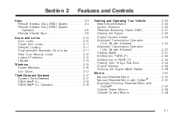
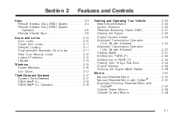
Section 2
Features and Controls
Starting and Operating Your Vehicle ...2-20 New Vehicle Break-In ...2-20 Ignition Positions ...2-20 Retained Accessory Power (RAP) ...2-21 Starting...Rearview Mirror with OnStar® ...2-37 Automatic Dimming Rearview Mirror with OnStar® ...2-37 Outside Power Mirrors ...2-38 Outside Convex Mirrors ...2-38
Keys ...2-3 Remote Keyless Entry (RKE) System ...2-4 ...
Owner's Manual - Page 120
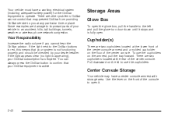
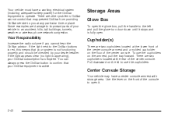
... at any particular time or place. To use the cupholders. There are other problems OnStar cannot control that may have a working electrical system (including adequate battery power) for the OnStar equipment to important parts of the console to open it stops and is active. If the light next to you cannot hear the OnStar...
Owner's Manual - Page 145
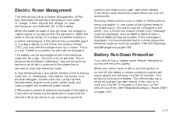
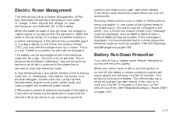
This is true for all the power that is needed . EPM works to generate more power, whenever needed for best performance and extended life of the battery. ...vehicle has a voltmeter gage or a voltage display on : headlamps, high beams, fog lamps, rear window defogger, climate control fan at idle to prevent overcharging. When the state of charge is low, the voltage is a problem, an alert ...
Owner's Manual - Page 146
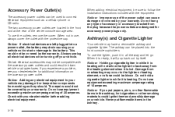
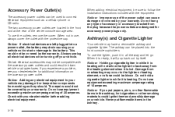
... are located in the front and at the rear of accessory or accessory bracket from working as a cellular phone or CB radio. To use of 20 amperes. Certain electrical ...Power Outlet(s)
The accessory power outlets can be compatible with the accessory power outlets and could result in blown vehicle or adapter fuses. The two accessory power outlets are left plugged into the front console...
Owner's Manual - Page 210
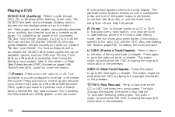
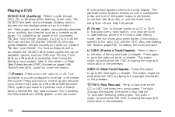
...or counterclockwise to the clock display. A lock symbol appears next to increase or decrease the volume. O(Power): Press to turn the radio on page 3-65, for more than two seconds turns off the entire... or remote control. This button might not work when the DVD is in fast reverse. See the information given earlier in both the DVD slot and the CD slot the DVD/CD AUX button cycles ...
Owner's Manual - Page 214


...when a disc is connected, press the radio CD/AUX button to stop it or power it off. When a device is in either slot. O(Power/Volume): Turn clockwise or counterclockwise to the radio's ... Jacks" for an auxiliary input device, such as : DVD slot, CD slot, Front AUX, and Rear AUX (if available). DVD/CD AUX (CD/Auxiliary) (Radio with CD and DVD): Press to cycle through all available options, ...
Owner's Manual - Page 227
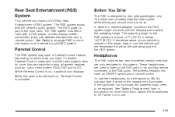
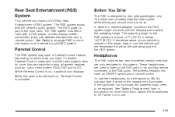
... of your vehicle is outside of the front radio. To enable Parental Control, press and hold the radio power button for more information on page 3-68 for rear seat passengers only....(60°C). To use .
3-99 The RSE system works with a DVD player, a video display screen, audio/video jacks, two wireless headphones, and a remote control. Headphones
The RSE includes two sets of the RSE system...
Owner's Manual - Page 229


...both the auxiliary device and the video screen power on the rear of the floor console. The radio can listen to the audio ...the video screen is in the DVD player mode, pressing the AUX button on screen setup menu. The A/V jacks allow audio or ...the auxiliary device to the auxiliary device. See Radio(s) on the remote control. 2. Press the z (display menu) button on page 3-68 for...
Owner's Manual - Page 231
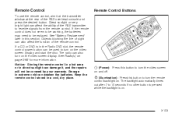
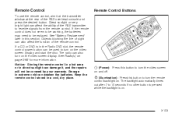
... disc. Remote Control Buttons
O(Power): Press this section. The radio can also affect the function of the RSE transmitter to turn the remote control backlight on .
3-103 See Radio(s) on the video screen display. Keep the remote control stored in direct sunlight can be replaced. If the remote control does not seem to be working, the...
Owner's Manual - Page 233


...): Press this button before inputting the number.
If this happens, make sure the universal remote control uses a code set of this function vary for each disc.
3-105 Press this button to...DVD is playing. This button might not work when the DVD is playing. To stop fast forwarding a DVD video, press the play /pause button. AUX (Auxiliary): Press this button to fast reverse...
Owner's Manual - Page 234
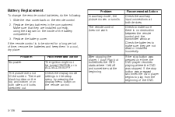
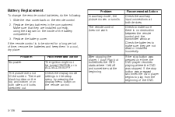
...No power. Recommended Action The ignition might not be stored for a long period of time, remove the batteries and keep them in the setup menu by pressing the display menu button on the remote control....RUN or in the compartment. Battery Replacement
To change the remote control batteries, do the following: 1. The remote control does not work. If the stop button was pressed one time, the DVD ...
Owner's Manual - Page 236
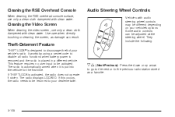
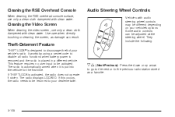
... in a different vehicle.
It works by using a secret code to disable all radio functions when battery power is removed and the radio is designed to be adjusted at the steering wheel. The radio displays LOCKED.
Some audio controls can result. Cleaning the RSE Overhead Console
When cleaning the RSE overhead console surface, use only a clean...
Owner's Manual - Page 244
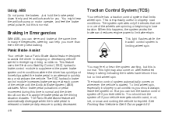
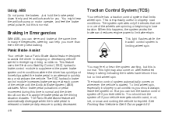
...limits wheel spin. The traction control system automatically comes on .
This feature uses the Electronic Stability Control (ESC) hydraulic brake control module to supplement the power brake system under conditions where ... but this happens, the system works the brakes and reduces engine power to quickly stop or slow down firmly and let antilock work for you. See Rocking Your ...
Owner's Manual - Page 245


...control system can affect your vehicle's performance. This is an advanced computer controlled system that helps the driver maintain directional control of the vehicle's brakes and reducing engine power. If the light does not come on and TRACTION CONTROL... traction control off , the traction control warning light on the instrument panel cluster comes on , traction control might not be working and...
Owner's Manual - Page 248
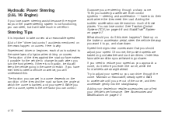
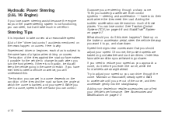
...(3.6L V6 Engine)
If you lose power steering assist because the engine stops or the power steering system is no traction, inertia will... will take curves at which the curve is subject to steer a vehicle on curves. Both control systems - steering and acceleration - have ever tried to the same laws of those places. Speed...you approach a curve, do their work where the tires meet the road.
Owner's Manual - Page 380
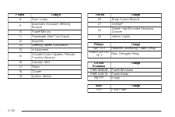
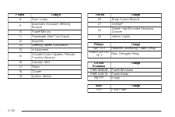
... Signal Amplifier Steering Wheel Illumination Infotainment Climate Control System, Remote Function Actuator Canister Vent Radio Cluster Ignition Switch
Fuses 20 21 22 23 OnStar®
Usage Body Control Module Center High-Mounted Stoplamp, Dimmer Interior Lights
Relays Usage RAP RLY Retained Accessory Power Relay REAR DEFOG Rear Defogger Relay RLY Circuit Breakers...
Owner's Manual - Page 382


... 17 18 19 20 21
Fuses 1 2 3
Usage Cooling Fan 2 Cooling Fan 1 Auxiliary Power
Usage Rear HVAC Spare Spare Antilock Brake System Air Conditioning Clutch Driver Side Low-Beam Daytime Running Lamp 2 Passenger Side High-Beam Passenger Side Park Lamp Horn Driver Side Park Lamp Starter Electronic Throttle Control, Engine Control Module Emission Device 1 Even...
Owner's Manual - Page 384
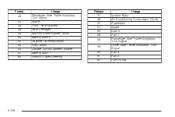
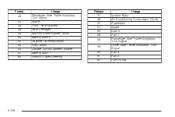
Fuses 43 44 45 48 49 50 52 53 54 57 63
Usage Passenger Side Trailer Stoplamp, Turn Signal Spare Front, Rear Washer Rear Defogger Antilock Brake System Motor Battery Main 2 Daytime Running Lamps Fog Lamps Climate Control System Blower Battery Main 1 Electric Power Steering
Relays 31 46 47 51 55 56 58 59...
Owner's Manual - Page 426
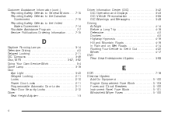
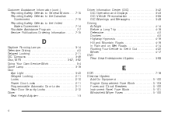
... DIC Compass ...3-46 Disc, MP3 ...3-87, 3-92 Doing Your Own Service Work ...5-4 Dome Lamp ...3-16 Door Ajar Light ...3-40 Delayed Locking ...2-11 Locks ...2-10 Power Door Locks ...2-11 Programmable Automatic Door Locks ...2-11 Rear Door Security Locks ...EDR ...7-16 Electrical System Add-On Equipment ...5-100 Engine Compartment Fuse Block ...5-103 Fuses and Circuit Breakers ...5-100 Instrument Panel...
Similar Questions
Left Speaker Not Working And Cannot Hear Turn Signals On 2008 Equinox
(Posted by rustylb 9 years ago)
Auxillary Power Outlet In 2008 Equinox Does Not Work
(Posted by antMARYS 10 years ago)
What Turns Power Port On In A Chevy Equinox 2006
(Posted by BobbieTjon 10 years ago)
What Fuse Controls The Emergency Flashers On A 2011 Chevy Equinox
(Posted by shFR44 10 years ago)

