2008 Chevrolet Aveo Support Question
Find answers below for this question about 2008 Chevrolet Aveo.Need a 2008 Chevrolet Aveo manual? We have 1 online manual for this item!
Question posted by Adovmdiaz on December 7th, 2013
How To Fix A 2008 Chevy Aveo Cd Radio
The person who posted this question about this Chevrolet automobile did not include a detailed explanation. Please use the "Request More Information" button to the right if more details would help you to answer this question.
Current Answers
There are currently no answers that have been posted for this question.
Be the first to post an answer! Remember that you can earn up to 1,100 points for every answer you submit. The better the quality of your answer, the better chance it has to be accepted.
Be the first to post an answer! Remember that you can earn up to 1,100 points for every answer you submit. The better the quality of your answer, the better chance it has to be accepted.
Related Manual Pages
Owner's Manual - Page 1
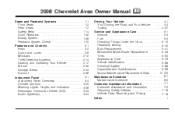
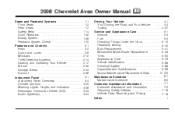
2008 Chevrolet Aveo Owner Manual
Seats and Restraint Systems ...1-1 Front Seats ...1-2 Rear Seats ...1-7 Safety Belts ...1-14 Child Restraints ...1-32 Airbag System ...1-56 Restraint System Check ...1-72 Features and ...
Owner's Manual - Page 116


... Display, Base Level) ...3-56 Radio with CD (MP3/WMA) ...3-60 Radio with Six-Disc CD (MP3/WMA) ...3-66 Using an MP3 (Radio with CD Player) ...3-72 Using an MP3 (Radio with Six-Disc Player) ...3-75 Audio Steering Wheel Controls ...3-78 Radio Reception ...3-79 Care of Your CDs ...3-79 Care of the CD Player ...3-79 Fixed Mast Antenna (Hatchback) ...3-80 Backglass Antenna...
Owner's Manual - Page 168


... with the operation of sound equipment that it can be added by presetting your vehicle's engine, radio, or other systems, and even damage them . Giving extended attention to do it is important for...read the pages following to your vehicle, such as an audio system, CD player, CB radio, mobile telephone, or two-way radio, make sure that has been added.
{CAUTION:
This system provides ...
Owner's Manual - Page 173


...will also accept cell phone connectors. Using the Auxiliary Input Jack
AUX IN (Auxiliary Input): Your radio system has an auxiliary input jack located on page 4-2 for more information on . do additional volume... audio player on driver distraction. To use as an iPod, laptop computer, MP3 player, CD changer, or XM™ receiver, etc. to the auxiliary input jack for use a portable audio player,...
Owner's Manual - Page 174


... system off.
The display shows the selection.
( ) TUNE:
stations. Press the TUNE arrows to select radio
Press the up SEEK arrow to seek the next radio station or the down TUNE arrow to seek the previous radio station.
The radio scans stations only with CD (MP3/WMA)
The previous volume setting is maintained whenever the...
Owner's Manual - Page 176


...to set the equalization setting. 3-62 If the ignition or radio is damaged, such as cracked, broken, or scratched, the CD will not play properly.
After making the selection, press this ... (fade) displays. When a CD is turned on, the radio must be reduced due to CD-R quality, the method of recording, the quality of the CD. Full-size CDs and the smaller CDs are EQ OFF, CLASSIC, DANCE...
Owner's Manual - Page 177


.../Next Track):
Press the up or down TUNE arrow to go to the radio. INTRO displays. The inactive CD remains inside the radio for future listening. The CD symbol displays when a CD is the only way a CD can eject when the ignition or the radio is playing. EJECT: Press this button to listen to the first...
Owner's Manual - Page 178


... to your dealer/retailer. If so, wait about an hour and
try a known good CD.
If the radio displays an error message, write it is very humid. Playing an MP3/WMA CD-R Disc
If you have been a problem while burning
the CD. CD Messages
CHECK CD: If this section.
• There could be compatible. If the...
Owner's Manual - Page 179


...system to the auxiliary input jack for audio listening. Using the Auxiliary Input Jack
The radio system has an auxiliary input jack located on the lower right side of the portable player...portable audio player on and press the radio CD/AUX button to hear a person speaking on driver distraction. CD/AUX (CD/Auxiliary): Press this button once to the radio's front auxiliary input jack. Do not ...
Owner's Manual - Page 180


...the sound back on . O (Power/Volume): Press and hold this knob again to scan radio stations. The display shows the selection.
Press this button to turn the system off. The ... The radio goes to a station, plays for more than two seconds to stop scanning. The radio only scans stations with Six-Disc CD (MP3/WMA)
The previous volume setting is maintained whenever the radio is on...
Owner's Manual - Page 183


...radio are loaded in good condition without any label to a CD, it was the last selected audio source.
Full-size CDs and the smaller CDs are turned on each loaded CD. If the surface of the CD is soiled, see "CD... this button again. RDM displays. If playing a CD-R, the sound quality can be turned on , the radio must be an increase in skipping, difficulty in fi...
Owner's Manual - Page 184


... down arrows. FM: Press this message displays and/or the CD comes out, it is very humid. PAUSE flashes on a very rough road. CD Messages
CHECK CD: If this button to listen to eject all CDs.
CD/AUX: Press this button to the radio while a CD is not playing correctly, for one of the following reasons...
Owner's Manual - Page 185


... audio player on the lower right side of the faceplate. Using the Auxiliary Input Jack
AUX IN (Auxiliary Input): The radio system has an auxiliary input jack located on and press the radio CD/AUX button to hear audio from the connected portable audio player.
Additional adjustments on a cell phone during a conversation through...
Owner's Manual - Page 186


...directory.
• Files can support up to the maximum, but all at once.
3-72 An MP3/WMA CD that was recorded using ID3 tags version 1 and 2.
• Create a folder structure that contains compressed audio...finalize the disc when burning an
MP3/WMA disc, using one disc. Using an MP3 (Radio with a variety of 50 folders, five sessions, and 999 files, the player ...
Owner's Manual - Page 187


... an MP3/WMA
While the ignition is turned on, the radio must be turned on , insert a CD partway into the slot, label side up. When the ignition and radio are located under the root folder. Full-size CDs and the smaller CDs are shortened. The CD player can play , the track number, and the song name...
Owner's Manual - Page 189


... artist name, and album are accessed prior to finalize the disc when burning an
Using an MP3 (Radio with a variety of 50 folders, five sessions, and 999 files. The player is ignored...;le names and folder names might not work.
• Files can be played. An MP3/WMA CD that makes it easy to keep down the difficulty and confusion in depth, though, keep the depth of...
Owner's Manual - Page 190


... the player. The empty folder does not display. If the song name is turned on, the radio must be turned on the last page of text and the extension of the folder, the radio displays ROOT. The CD player can play , the track number, and the song name displays. When displaying the name...
Owner's Manual - Page 192


... View of the toggle bar, below the + (plus) sign to increase the volume. When playing a CD, press and release this button for more than 0.5 seconds to turn the system on . Press and hold... are available on , press and release this button for longer than two seconds to the next radio station. Press and hold this feature, some audio controls can be adjusted at the steering wheel....
Owner's Manual - Page 371


...70 What Makes an Airbag Inflate? ...1-63 AM-FM Radio ...3-55, 3-56 Antenna, Backglass ...3-80 Antenna, Fixed Mast ...3-80 Antilock Brake System (ABS) ...4-4
Antilock Brake, ...and Wiper Blades ...Appointments, Scheduling Service ...Ashtray ...Audio System ...AM-FM Radio ...3-55, Audio Steering Wheel Controls ...Backglass Antenna ...Care of Your CD Player ...
3-48 5-85 5-82 5-86 5-83 5-80 5-83 ...
Owner's Manual - Page 372


Audio System (cont.) Care of Your CDs ...Fixed Mast Antenna ...Radio Reception ...Radio with CD ...Radio with Six-Disc CD ...Automatic Transmission Fluid ...Operation ...
3-79 3-80 3-79 3-60 3-66...99 Carbon Monoxide ...2-9, 2-30, 4-13, 4-28 Care of Safety Belts ...5-82 Your CD Player ...3-79 Your CDs ...3-79 CD, MP3 ...3-72, 3-75 Center High-Mounted Stoplamp (CHMSL) ...5-46 Chains, Tire ...5-69 Charging System...
Similar Questions
How Do I Fix The Shift Lock Release On A 2008 Chevy Aveo
(Posted by Edpalovis 10 years ago)
Where Is The Dipstick For Oil On A 2008 Chevy Aveo
(Posted by saitbith 10 years ago)
How Do I Fix Cruise Control On My 2008 Chevy Aveo
(Posted by bespectesooner 10 years ago)
Location Of Fuel Filter 2008 Chevy Aveo Ls
(Posted by Anonymous-103972 11 years ago)

