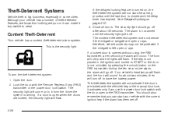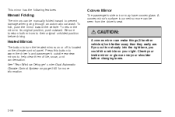2008 Chevrolet Avalanche Support Question
Find answers below for this question about 2008 Chevrolet Avalanche.Need a 2008 Chevrolet Avalanche manual? We have 1 online manual for this item!
Question posted by m9331 on August 19th, 2013
My Sound System Is Out On Right Side And Cuts In And Out On Left Side. Not A Bos
The person who posted this question about this Chevrolet automobile did not include a detailed explanation. Please use the "Request More Information" button to the right if more details would help you to answer this question.
Current Answers
Related Manual Pages
Similar Questions
My Husba Removed The Ems 1 Fuse, Then Put It Back In Because The Car (aveo) Hadp
After replacing the EMS 1 fuse the car had no power. What do we need to do next
After replacing the EMS 1 fuse the car had no power. What do we need to do next
(Posted by 4evr4god 9 years ago)
Replaced Heads On Left Side Still Running Ruff?
Still not running right what can be the issue checked all wires and spark plugs and nothing. Also it...
Still not running right what can be the issue checked all wires and spark plugs and nothing. Also it...
(Posted by Solodoe 9 years ago)
How Do I Troubleshoot Sound System In 2008 Chevy Avalanche
(Posted by Peterunuel 10 years ago)
Why Won't My Chevy Pu Stop Boggn /cutting Down??i've Replaced Everything
(Posted by aliciaedens66 11 years ago)
Dashboard Light
What does the dashboard light POWER mean? It is in the lower right hand side
What does the dashboard light POWER mean? It is in the lower right hand side
(Posted by lindapoe 12 years ago)