2007 Chevrolet Uplander Support Question
Find answers below for this question about 2007 Chevrolet Uplander.Need a 2007 Chevrolet Uplander manual? We have 1 online manual for this item!
Question posted by jgruber79 on April 15th, 2015
How Do I Change The Batteries In The Wireless Headphones?
The person who posted this question about this Chevrolet automobile did not include a detailed explanation. Please use the "Request More Information" button to the right if more details would help you to answer this question.
Current Answers
There are currently no answers that have been posted for this question.
Be the first to post an answer! Remember that you can earn up to 1,100 points for every answer you submit. The better the quality of your answer, the better chance it has to be accepted.
Be the first to post an answer! Remember that you can earn up to 1,100 points for every answer you submit. The better the quality of your answer, the better chance it has to be accepted.
Related Manual Pages
Owner's Manual - Page 113
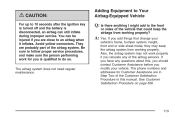
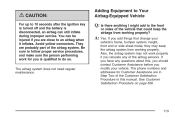
...Equipped Vehicle
Q: Is there anything I might add to the front
or sides of the vehicle that change your vehicle. They are close to an airbag when it in flate during improper service....airbags from working properly? {CAUTION:
For up to 10 seconds after the ignition key is turned off and the battery is qualified to do so. If you have any of the airbag system. You can still in...
Owner's Manual - Page 124
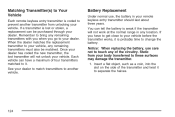
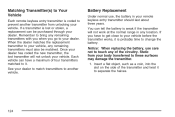
... should last about three years. Remember to bring any remaining transmitters with you when you have a maximum of four transmitters matched to change the battery. Each vehicle can tell the battery is weak if the transmitter will not unlock your dealer to match transmitters to these surfaces may damage the transmitter. 1. If you...
Owner's Manual - Page 309
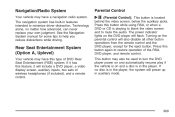
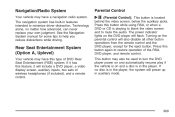
Navigation/Radio System
Your vehicle may have this type of wireless headphones (if included), and a remote control.
309 Technology alone, no disc is in the player, the system will also disable all other button operations from the ...
Owner's Manual - Page 310
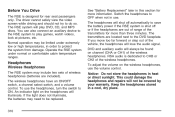
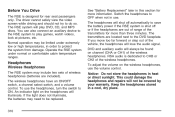
... transmitters are out of range of the transmitters for more than three minutes. To adjust the volume on channel (CHA or CH1) of wireless headphones (batteries are included). Notice: Do not store the headphones in a cool, dry place. Headphones
Wireless Headphones
The RSE system may need to protect the system from damage. An indicator light on the...
Owner's Manual - Page 311


.... 2. If the foam ear pads do the following: 1. Loosen the screw on the battery compartment door located on the inside of time, remove the batteries, and keep them in the wireless headphones seems excessive, make sure that can become damaged if they are not handled or stored properly. Some amount of hissing is not...
Owner's Manual - Page 313
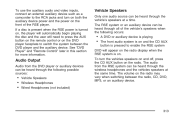
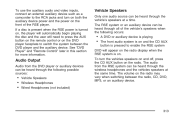
... both the auxiliary device power and the power on the front of the vehicle's speakers when the following possible sources: • Vehicle Speakers • Wireless Headphones • Wired Headphones (not included)
313 The volume on the DVD player faceplate to switch the system between the radio, CD, DVD, MP3, or an auxiliary device...
Owner's Manual - Page 320


... in auxiliary source mode. Turn the headphones on the wireless headphones. Adjust the volume.
If the remote control is selected on . Wireless Headphones
No sound - This menu will not play. Make sure the correct channel is to be in a cool, dry place. 320
No sound - Battery Replacement
To change the remote control batteries, do the following : 1. Tips and...
Owner's Manual - Page 322
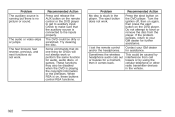
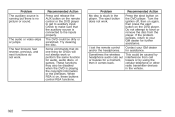
...is on the DVD player. If the problem persists, return to your GM dealer and/or the headphones. Try cleaning the disc. Turn the ignition off, then on again, then press the eject button ...but there is connected to the inputs properly.
The DVD could be caused by Sometimes the wireless headphone audio cuts out interference from the player. This could be disabled when the DVD is ...
Owner's Manual - Page 323
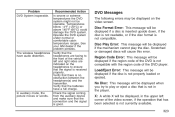
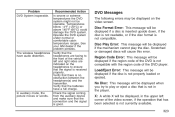
...connection and the signal is no obstruction between the headphone(s) and the transmitter.
X: A white X will be operable. The wireless headphones have a full charge.
Check the signal coming...mechanism cannot play or eject a disc that the batteries have audio distortion. Load/Eject Error: This message will be displayed on the headphones to the front of the vehicle, left corner...
Owner's Manual - Page 324


... vehicle. *Excludes the OnStar® System. Use care when directly touching or cleaning the screen, as damage may be necessary to automatically resume play of wireless headphones, and a remote control. Rear Seat Entertainment System (Option B, Uplevel)
Your vehicle may be an experience with clean water. Press this button while using rear seat...
Owner's Manual - Page 325
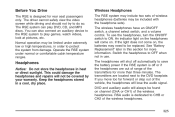
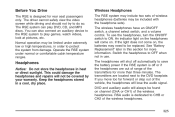
... be covered by your warranty. DVD and auxiliary audio will not be included with the headphone sets).
If you move too far forward or step out of wireless headphones (batteries may need to do so. Switch the headphones to OFF when not in this section for more than three minutes. The RSE system can also...
Owner's Manual - Page 326


... not handled or stored properly. If the foam ear pads do the following : 1. Battery Replacement
To change the batteries, do become worn or damaged. Some amount of the battery compartment. 3. Both sets of time, remove the batteries, and keep them in the wireless headphones seems excessive, make sure that they are installed correctly using the diagram on...
Owner's Manual - Page 328
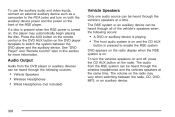
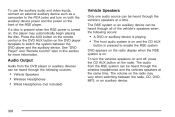
... the RSE player.
Vehicle Speakers
Only one audio source can be heard through the wireless headphones and the vehicles speakers at a time. To use the auxiliary audio and video ... of the vehicle's speakers when the following sources: • Vehicle Speakers • Wireless Headphones • Wired Headphones (not included)
328 See "DVD Player" and "Remote Control" later in this ...
Owner's Manual - Page 336


... lights will not play. No sound - Close the battery door. Turn the headphones on the inside of the battery compartment. 3. Disc will flash. Make sure the correct channel is upside down . 2. Wireless Headphones
336 The volume on the wireless headphones. Battery Replacement
To change the remote control batteries, do the following: 1. Press the DVD AUX button...
Owner's Manual - Page 337


...wrong. Wired Headphones
No sound -
on . Problem No sound - To change the audio or language selection on the remote control and change the language preference..., press the display button to take it out, but it looks stretched out. How do I ejected the disc and tried to access the RSE OSD menu. Vehicle Speakers
The picture is wrong. The batteries...
Owner's Manual - Page 338
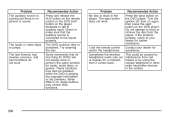
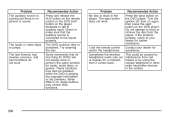
...If the problem persists, return to the inputs properly. This could be caused by Sometimes the wireless headphone audio cuts out interference from the player. The fast forward, fast reverse, previous, and next... discs, or games. I lost the remote control Contact your dealer for and/or the headphones.
Recommended Action Press and release the AUX button on the remote control or the DVD AUX...
Owner's Manual - Page 339


...no obstruction between the headphone(s) and the transmitter....batteries have audio distortion. Operate the DVD system under normal or comfortable cabin temperature ranges.
Disc Play Error: This message is displayed if the mechanism cannot play or eject a disc that the connection and the signal is not currently available.
339 Verify that has been selected is good. The wireless headphones...
Owner's Manual - Page 341


...this button to switch between the bands and cannot change the station. 341 Pressing this button to turn the RSA system on or off , the wired headphones will not operate any of the RSA features....XM1 or XM2 (if equipped). If the front passengers are available on CHB or CH2 of the wireless headphones. BAND: Press this button will appear on the display when the system is on to indicate the...
Owner's Manual - Page 343
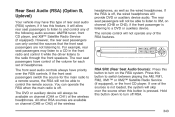
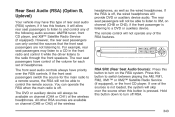
... that the front seat passengers are available on channel (CHA or CH1) of the wireless headphones. RSA SRC (Rear Seat Audio Source): Press this button to switch between playing the...rear seat audio (RSA) system, if it will not operate any of the wireless
headphones, as well as the wired headphones.
The front seat audio controls always have this type of the following audio sources...
Owner's Manual - Page 353
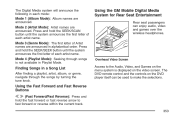
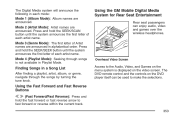
... finding a playlist, artist, album, or genre, navigate through songs is displayed on the DVD player itself can enjoy audio, video and games over the wireless headphones.
The Digital Media system will announce the following in each mode: Mode 1 (Album Mode): Album names are announced. Using the Fast Forward and Fast Reverse...
Similar Questions
Diagram For Changing Serpentine Belt On 2007 Chev Uplander
(Posted by Brendawithrow430 2 years ago)
How To Change An Oil Sending Unit On A Chevrolet Uplander
(Posted by geott 10 years ago)
How To Change A Battery In A Uplander Transmtter
(Posted by pojet 10 years ago)
Transmission Fluid Change
How many quarts of transmission fluid for 2005 Chev Uplander?
How many quarts of transmission fluid for 2005 Chev Uplander?
(Posted by cjcarsonct 11 years ago)

