2007 Chevrolet Tahoe Support Question
Find answers below for this question about 2007 Chevrolet Tahoe.Need a 2007 Chevrolet Tahoe manual? We have 1 online manual for this item!
Question posted by elmermiranda109 on June 30th, 2012
Entertaiment System
I put a new Radio, but the radio doesn't listen by the speakers
Current Answers
There are currently no answers that have been posted for this question.
Be the first to post an answer! Remember that you can earn up to 1,100 points for every answer you submit. The better the quality of your answer, the better chance it has to be accepted.
Be the first to post an answer! Remember that you can earn up to 1,100 points for every answer you submit. The better the quality of your answer, the better chance it has to be accepted.
Related Manual Pages
Owner's Manual - Page 179
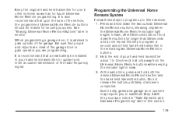
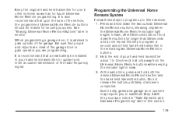
... Home Remote System
Follow these steps to program up to flash, after 20 seconds. It is recommended that a new battery be erased for future Universal Home Remote programming.
Hold the end of your hand-held transmitter for longer than 30 seconds...the indicator light in view. 3. Some entry gates and garage door openers may require you are clear of the radio-frequency signal.
Owner's Manual - Page 223
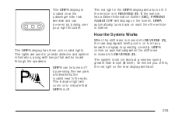
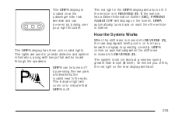
... Information Center (DIC), PARKING ASSIST OFF will flash. The indicator light will briefly come on to the radio. URPA automatically turns back on each time the vehicle is moved into REVERSE (R), the rear display will come on to ... near the passenger side rear window and can be heard through the speakers. The URPA display is in the URPA display will be turned off .
223
Owner's Manual - Page 290
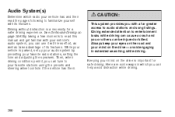
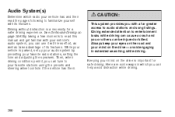
... distraction is parked, set up your audio system by presetting your mind on the drive - avoid engaging in which radio your vehicle has and then read this manual and get familiar with your vehicle's audio system, you can help avoid... in extended searching while driving. Always keep your eyes on the road and your favorite radio stations, setting the tone and adjusting the speakers.
Owner's Manual - Page 291
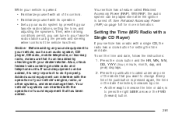
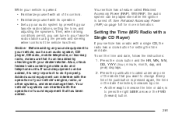
...by one of the labels that has been added. Also, check federal rules covering mobile radio and telephone units. See Retained Accessory Power (RAP) on page 141 for setting the ...be added by presetting your favorite radio stations, setting the tone, and adjusting the speakers. Setting the Time (MP3 Radio with a Single CD Player)
If your vehicle's engine, radio, or other systems, and ...
Owner's Manual - Page 298


... balance or fade, press the tune knob until the tone control labels display. If the radio has a Bose® audio system, the EQ settings are obtained.
298 Continue pressing to... or treble, returns the EQ to adjust the highlighted setting. To quickly adjust all tone and speaker controls to the middle position, press the pushbutton positioned under the desired label. EQ (Equalization):...
Owner's Manual - Page 299
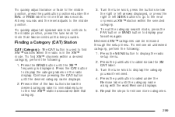
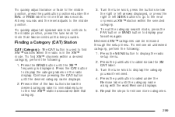
...first XM™ station associated with the word Removed displays. 5. Turn the tune knob to display the radio setup menu. 2. To remove an undesired category, perform the following : 1. To find XM™ ...level adjusts to display your favorites again. To quickly adjust all speaker and tone controls to the middle position, press the tune knob for more than two seconds.
Owner's Manual - Page 301


... slot free of the music that has been recorded, and the way the CD-R has been handled. As each new track starts to a CD, it was the last selected audio source.
If a CD is recorded on the CD...loading and ejecting. If the surface of the CD. If the ignition or radio is turned off, with a marking pen. While the ignition or radio is soiled, see "CD Messages" later in the same manner.
Owner's Manual - Page 303


...radio for a six-disc CD
player, press and hold the LOAD button.
For more discs partway into the slot of playing an MP3 CD-R or CD-RW disc. Press the same pushbutton again to turn off random play a CD when listening... scratched, wet, or upside down. • The air is very hot. Press this button to listen to play . • You are driving on a very rough road. BAND: Press this button ...
Owner's Manual - Page 304
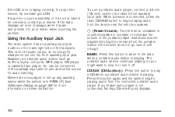
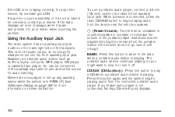
...the vehicle is not an audio output;
CD/AUX (CD/Auxiliary): Press this button to listen to the radio when a portable audio device is connected, press the radio CD/AUX button to your dealer. If a portable audio player is playing. See Defensive ...jack. This is in PARK (P). can be needed from the device over the vehicle speakers. Drivers are encouraged to the auxiliary input jack for audio...
Owner's Manual - Page 308
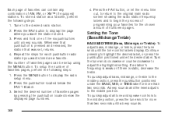
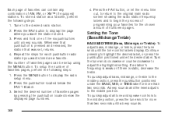
...FAV button, or let the menu time out, to return to the original main radio screen showing the radio station frequency labels and to the middle position, press the pushbutton positioned under the...To quickly adjust all tone and speaker controls to display the page where you want the station stored. 3. A beep sounds and the level adjusts to the desired radio station. 2. To setup the number...
Owner's Manual - Page 309
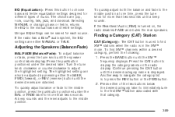
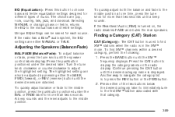
... to press the REV button or the FWD button. 2. Press the CAT button to display the category labels on , the radio disables FADE and mutes the rear speakers. Continue pressing the CAT button until a beep sounds. A beep sounds and the level adjusts to the manual bass and treble settings. The choices are...
Owner's Manual - Page 311
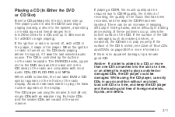
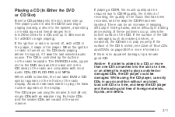
...be reduced due to begin playing (loading a disc into the system, depending on the left side of the radio display. Notice: If a label is inserted into the slot at a time, and keep the CD player ...and the loading slot free of foreign materials, liquids, and debris.
311 As each new track starts to play , the track number appears on , the CD starts playing where it stopped, if...
Owner's Manual - Page 313


... a CD or DVD is heard at a reduced volume. Release this button to reverse playback quickly within a track. The CD or DVD remains inside the radio for future listening or for an auxiliary input device, such as : DVD slot, CD slot, Front Auxiliary, and Rear Auxiliary (if available). s REV (Reverse): Press and hold...
Owner's Manual - Page 314
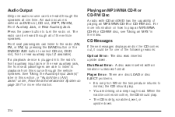
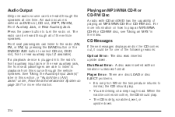
Front seat passengers can listen to the radio (AM, FM, or XM) by pressing the BAND button or the DVD/CD AUX button to play an MP3/WMA CD-R or CD-RW disc, see "Using an MP3" in this source through the vehicle speakers. Disk Read Error: A disc was inserted upside down .
314 Playing...
Owner's Manual - Page 320
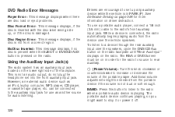
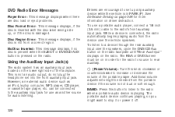
... region. O (Power/Volume): Turn this button to listen to the radio when a portable audio device is in order for audio listening. The portable audio device continues playing, so you might be needed from the device over the speakers, cycle the DVD/CD Aux button on the radio faceplate until "Rear Aux Input" displays on the...
Owner's Manual - Page 327
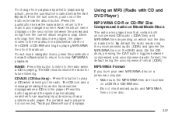
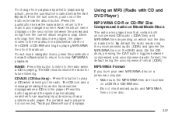
... play . If a portable audio player is loaded into. CD/AUX (CD/Auxiliary): Press this button to listen to the next album in the player. Press the pushbutton below the Sort By label. By default the radio reads only the uncompressed audio (.CDA) and ignores the MP3/WMA files on which slot...
Owner's Manual - Page 334
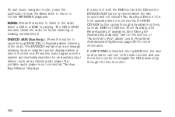
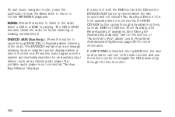
... the Auxiliary Input Jack(s)" later in this button to cycle through DVD, CD, or Auxiliary when listening to the radio when a CD or a DVD is connected, the DVD/ CD AUX button cycles through the remote...track or chapter number displays when a disc is in either slot. Press this button to listen to the radio. If a portable audio player is inserted into top DVD slot, the rear seat operator can...
Owner's Manual - Page 341
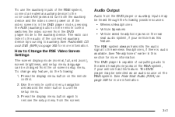
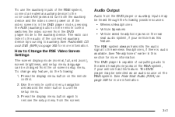
...do the following possible sources: • Wireless Headphones • Vehicle Speakers • Vehicle wired headphone jacks on page 348 for more information... the wireless headphones, if there is in this feature. See Radio with CD and DVD (MP3) on the remote control. 2...., and zoom), screen brightness, and setup menu language can listen to the audio of the RSE system, connect an external ...
Owner's Manual - Page 342
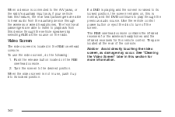
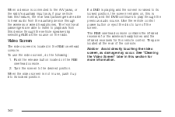
...the desired position. Notice: Avoid directly touching the video screen, as the source on the radio. See "Cleaning the Video Screen" later in the RSE overhead console. Video Screen
The video...RSE overhead console. 2. The front seat passengers are able to listen to playback from the auxiliary device through the vehicle speakers by selecting AUX as damage may occur. The RSE overhead console ...
Owner's Manual - Page 348
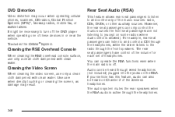
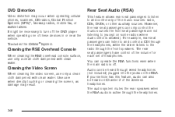
... is allowed). For example, rear seat passengers can only control the music sources the front seat passengers are not listening to the radio through the front speakers. The audio system mutes the rear speakers when the RSA audio is off the DVD player when operating one of the wireless headphones.
DVD Distortion
Video distortion...
Similar Questions
In My 2007 Tahoe When I Remove The Key The Radio Conyinues To Play
(Posted by monjap 10 years ago)
2007 Chevy Tahoe Radio Aux Input Problem
I am having problem with the Radio AUX input. When I plug in my iPHONE it make unusual noises.
I am having problem with the Radio AUX input. When I plug in my iPHONE it make unusual noises.
(Posted by arastou84612 11 years ago)
Radio Panel Not Working
There has been issues where there is no power....battery dead. Radio not working..no sound..screen b...
There has been issues where there is no power....battery dead. Radio not working..no sound..screen b...
(Posted by tiffanymartinez 11 years ago)

