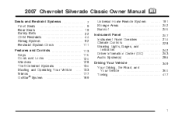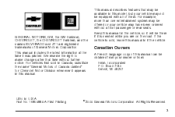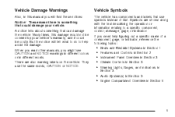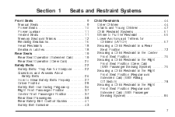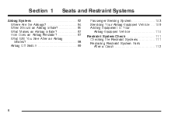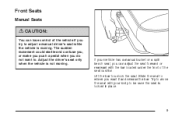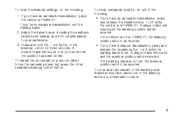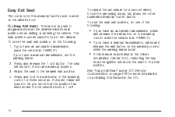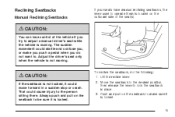2007 Chevrolet Silverado 1500 Pickup Support Question
Find answers below for this question about 2007 Chevrolet Silverado 1500 Pickup.Need a 2007 Chevrolet Silverado 1500 Pickup manual? We have 1 online manual for this item!
Question posted by thaas1ya on October 27th, 2013
How Do You Unfold Bucket Seat On A 07 Silverado
The person who posted this question about this Chevrolet automobile did not include a detailed explanation. Please use the "Request More Information" button to the right if more details would help you to answer this question.
Current Answers
Related Manual Pages
Similar Questions
How To Remove Back Seat Chevy Silverado
(Posted by Shadlu 10 years ago)
What Are The Wires And Sensors Under The Manual Seats 2006 Silverado
(Posted by pant1648 10 years ago)
07 Silverado Ignition Wont Release When Pushing Tab
(Posted by amo215 10 years ago)