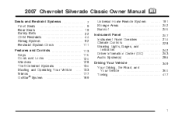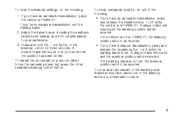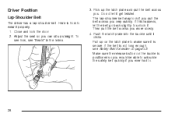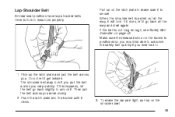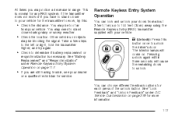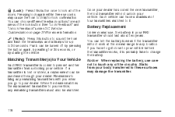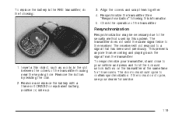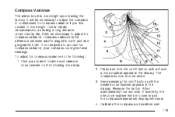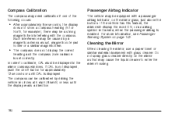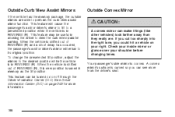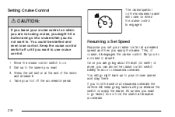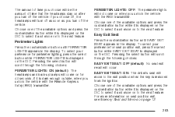2007 Chevrolet Silverado 1500 Pickup Support Question
Find answers below for this question about 2007 Chevrolet Silverado 1500 Pickup.Need a 2007 Chevrolet Silverado 1500 Pickup manual? We have 1 online manual for this item!
Question posted by roJT on May 7th, 2014
2007 Chevy 1500 Mirrors Tilt When Hitting Unlock Button
The person who posted this question about this Chevrolet automobile did not include a detailed explanation. Please use the "Request More Information" button to the right if more details would help you to answer this question.
Current Answers
Related Manual Pages
Similar Questions
How To Make The Driver Side Seat Raise In A 2007 Chevy 1500
(Posted by pamelokwa 10 years ago)
2007 Chevy 1500 Silverado Child Seat Anchors Where
(Posted by siRod 10 years ago)
2007 Chevy 1500 Automatic Does Not Work In Drive But Works In First
(Posted by arisjoeCL 10 years ago)
2007 Chevy 1500 Has Reverse But No Drive Why
(Posted by Csasau 10 years ago)
My 2007 Chevy 1500 P-up Wont Go While In Drive
The truck will go if shift manually and reverse works. Is it an elec/module or is it internal
The truck will go if shift manually and reverse works. Is it an elec/module or is it internal
(Posted by ddeskins 11 years ago)