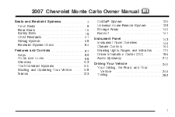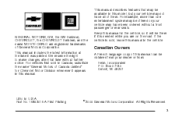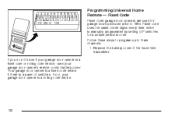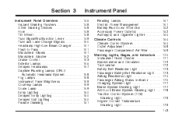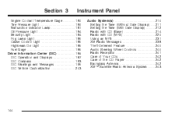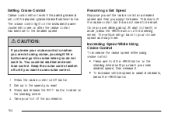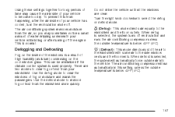2007 Chevrolet Monte Carlo Support Question
Find answers below for this question about 2007 Chevrolet Monte Carlo.Need a 2007 Chevrolet Monte Carlo manual? We have 1 online manual for this item!
Question posted by Tavislon on October 5th, 2015
Where Is The Temperature Control Switch For The 2007 Monte Carlo
can't find the swit g
Current Answers
Answer #1: Posted by TechSupport101 on October 6th, 2015 1:40 AM
See the video here www.youtube.com/watch?v=NY-5ttDmoI8 for the implied location of the temp sensor.
Related Manual Pages
Similar Questions
What Fuse Controls The Cigrette Lighter On A 2007 Monte Carlo
(Posted by Diznole 10 years ago)
Which Fuse Controls The Cigarette Lighter 2007 Monte Carlo Ss
(Posted by saju2sal 10 years ago)
Pictures/labeling Interior Fusebox For A 2007 Monte Carlo Ss
The diagram on my fuse panel cover (2007 Monte Carlo ss) has faded and I'm insure of what size fuses...
The diagram on my fuse panel cover (2007 Monte Carlo ss) has faded and I'm insure of what size fuses...
(Posted by Smithnursing 10 years ago)
2007 Monte Carlo Service Tire Monitor System Comes On How Do U Reset
(Posted by GEORjwill 10 years ago)
Replacing Cigarette Lighter Outlet On A 2007 Monte Carlo Ss
replacing cigarette lighter outlet on a 2007 monte carlo ss
replacing cigarette lighter outlet on a 2007 monte carlo ss
(Posted by timothycbautista 11 years ago)