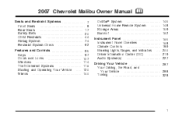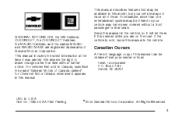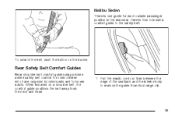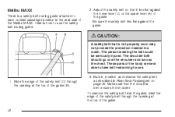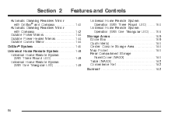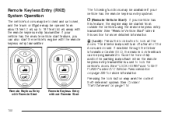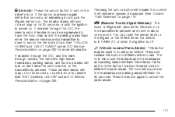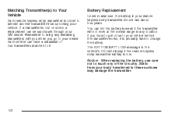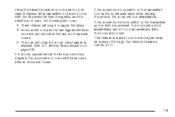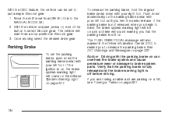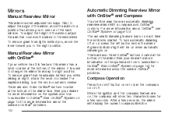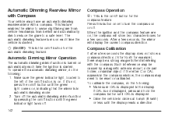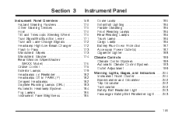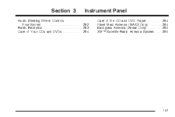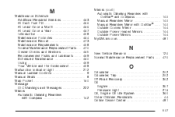2007 Chevrolet Malibu Support Question
Find answers below for this question about 2007 Chevrolet Malibu.Need a 2007 Chevrolet Malibu manual? We have 1 online manual for this item!
Question posted by jwtimhe on July 3rd, 2014
How To Fix Chevy Malibu 2007 Dic Dim
The person who posted this question about this Chevrolet automobile did not include a detailed explanation. Please use the "Request More Information" button to the right if more details would help you to answer this question.
Current Answers
Related Manual Pages
Similar Questions
For 1997 Chevy Malibu Ls 3.1l Where Is Auto Light Micro Relay Located
location for auto light micro relay 97 chevy malibu ls 3,1l
location for auto light micro relay 97 chevy malibu ls 3,1l
(Posted by 97chevy 9 years ago)
How To Reset My 2007 Chevy Malibu Maxx Car Alarm
(Posted by Tsuruala 10 years ago)
2007 Chevy Malibu Turn Signal Switch
I am trying to find service bulletin for 2007 Chevy Malibu turn signal switch and bracket. I read wh...
I am trying to find service bulletin for 2007 Chevy Malibu turn signal switch and bracket. I read wh...
(Posted by rhassebrock 10 years ago)
Hearing A Noise Under The Hood Of 08 Chevy Malibu, Engine Light On, Oil Light On
We are hearing noise under the hood of our 08 Chevy Malibu. It is kind of a clicking sound and see...
We are hearing noise under the hood of our 08 Chevy Malibu. It is kind of a clicking sound and see...
(Posted by nancyhalderman 11 years ago)