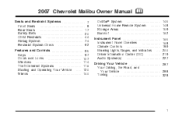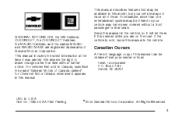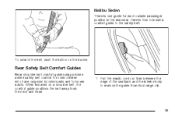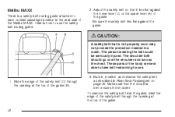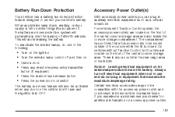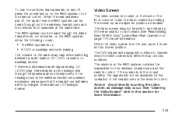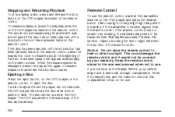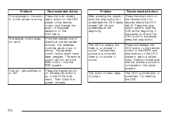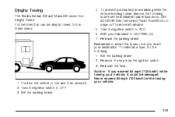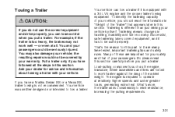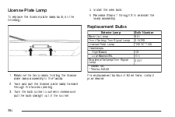2007 Chevrolet Malibu Support Question
Find answers below for this question about 2007 Chevrolet Malibu.Need a 2007 Chevrolet Malibu manual? We have 1 online manual for this item!
Question posted by wardamneagle6 on December 15th, 2014
Auxiliary
Current Answers
Answer #1: Posted by BusterDoogen on December 15th, 2014 8:54 PM
The rear compartment fuse block is located in the
trunk of the vehicle. Access the fuse block
through the trunk panel on the driver’s side of the
rear cargo area. Fuse location 12 & 20 pertain to aux & cigarette lighter. Go to page 168-170 for auxilary location, if available on your model.
Your vehicle may have a cigarette lighter. To use the lighter, located on the instrument panel below the climate controls.
I hope this is helpful to you!
Please respond to my effort to provide you with the best possible solution by using the "Acceptable Solution" and/or the "Helpful" buttons when the answer has proven to be helpful. Please feel free to submit further info for your question, if a solution was not provided. I appreciate the opportunity to serve you!
Related Manual Pages
Similar Questions
How do you remove and replace the spark plugs on a 2005 Chevrolet Malibu Classic - 2.2 Engine?