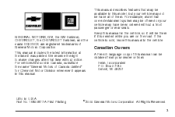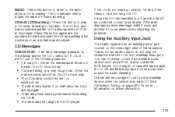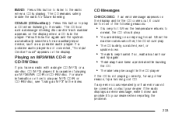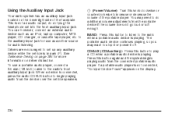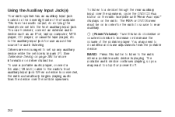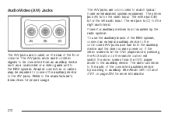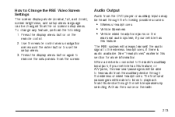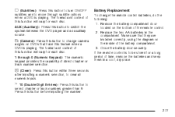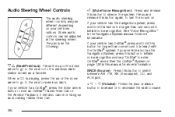2007 Chevrolet Equinox Support Question
Find answers below for this question about 2007 Chevrolet Equinox.Need a 2007 Chevrolet Equinox manual? We have 1 online manual for this item!
Question posted by freaksJMsax on January 8th, 2014
2007 Equinox Aux Where
The person who posted this question about this Chevrolet automobile did not include a detailed explanation. Please use the "Request More Information" button to the right if more details would help you to answer this question.
Current Answers
Related Manual Pages
Similar Questions
Why Does The Stabilitrack Light Go Off When Gas Cap Is Removed On 2007 Equinox
(Posted by voJcumby 10 years ago)
Location Of The Steering Position Sensor On 2007 Equinox
(Posted by erpayne30 11 years ago)
Can Not Open To Change The Light Bulb On The Map Lamp Of My 2007 Equinox
(Posted by ezamacona1976 11 years ago)
What Does Service Battery Charging Sytem Light On In 2007 Equinox?
(Posted by rhondakc66 11 years ago)