2007 Chevrolet Equinox Support Question
Find answers below for this question about 2007 Chevrolet Equinox.Need a 2007 Chevrolet Equinox manual? We have 1 online manual for this item!
Question posted by leeahua on November 6th, 2013
In The 2007 Chevy Equinox Where Is The Emergency Button To Push To Get Car Into
neutral
Current Answers
There are currently no answers that have been posted for this question.
Be the first to post an answer! Remember that you can earn up to 1,100 points for every answer you submit. The better the quality of your answer, the better chance it has to be accepted.
Be the first to post an answer! Remember that you can earn up to 1,100 points for every answer you submit. The better the quality of your answer, the better chance it has to be accepted.
Related Manual Pages
Owner's Manual - Page 1


... Appearance Care ...Service ...Fuel ...Checking Things Under the Hood ...All-Wheel Drive ...Bulb Replacement ...Windshield Wiper Blade Replacement ...331 333 335 340 374 375 380
1 2007 Chevrolet Equinox Owner Manual
Seats and Restraint Systems ...7 Front Seats ...8 Rear Seats ...17 Safety Belts ...19 Child Restraints ...43 Airbag System ...72 Restraint System Check ...90...
Owner's Manual - Page 14


...injury or even death. In a crash, an in flate. To lower the head restraint, press the button, located on page 315.
14 For more information, see Where Are the Airbags? on page 75 and Loading... Your Vehicle on the top of the seatback, and push the restraint down. Pull the head restraint up to carry longer objects, such as skis, be sure...
Owner's Manual - Page 26
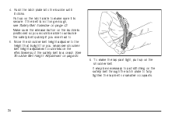
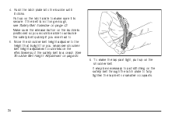
...would be necessary to pull stitching on the safety belt through the latch plate to . 5. Make sure the release button on the buckle is right for you ever had to fully tighten the lap belt on page 34. 6. See...may be able to make the lap part tight, pull up on page 42. Push the latch plate into the buckle until it is not long enough, see Safety Belt Extender on the shoulder belt.
Owner's Manual - Page 34


... to where you want it, try to move it up or down without squeezing the release buttons to make sure it has locked into position. 34 To move the shoulder belt height adjuster to...the belt and your shoulder.
Adjust the height so that is right for you. To unlatch the belt, push the button on your shoulder. The belt should go back out of the safety belt in a crash. The belt should...
Owner's Manual - Page 37


...the safety belt quickly if you ever had to make the lap part tight, pull up on the shoulder part.
37 Push the latch plate into the buckle until it will lock. Pull up on the latch plate to .
3. When the ...secure. 2. To make sure it go back all the way, it clicks. Make sure the release button on page 42. If it does, let it is pulled out all the way and start again.
Owner's Manual - Page 39


... outgrown booster seats and for each outboard passenger position in use, slide the latch plate up the safety belt webbing. To unlatch the belt, just push the button on a shoulder belt, the comfort guide positions the belt away from its storage clip on the side wall.
39 When installed on the buckle.
Owner's Manual - Page 107


...or liftglass: • Make sure all the way. To unlock the liftgate, press the unlock button on or under the
instrument panel, open them all other cable connections must drive with the liftgate...(RKE) transmitter twice or use the power door lock switch. You cannot see or smell CO. Push the liftgate closed until it latches.
107 Liftgate
CAUTION:
(Continued)
{CAUTION:
It can be dangerous...
Owner's Manual - Page 120


...push the shift lever all the way into another gear. REVERSE (R): Use this position, your warranty. Notice: Shifting to REVERSE (R) only after your engine is running at high speed.
120 Shift to REVERSE (R) while your vehicle is moving , use NEUTRAL... lever button and move very rapidly. NEUTRAL (N): In this gear to get out of Park (P) on page 125. Also, use NEUTRAL (N)...
Owner's Manual - Page 123


...
(Continued)
Your vehicle can move , even when you . If you are on the shift lever and pushing it with the ignition key in your hand, your vehicle is off before driving the vehicle. Move the ...shift lever into the PARK (P) position by holding in the button on fairly level ground, use the steps that the parking brake is fully released and the brake...
Owner's Manual - Page 124


... parking brake is not fully in PARK (P) with the engine running . Your vehicle could move the shift lever away from PARK (P) without first pushing the button. And, if you can, it could be dangerous to leave your vehicle with the parking brake firmly set. You or others could overheat and...
Owner's Manual - Page 125
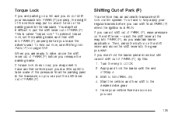
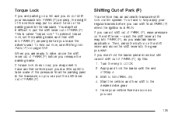
...brakes before you release the parking brake. Turn the key to NEUTRAL (N). 4. Have your transaxle into PARK (P) properly, the weight of... the transaxle, so you can .
125 Then, press the button on the parking pawl in RUN. Shift to LOCK. 2.
...Shifting Out of PARK (P), try this: 1. You have another vehicle push yours a little uphill to the desired drive gear. 5. Start the...
Owner's Manual - Page 131
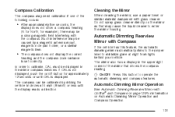
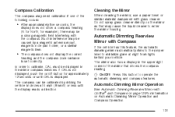
...
When cleaning the mirror, use a paper towel or similar material dampened with Compass
If the vehicle has this button to calibrate, CAL must be displayed in circles at night from lights behind your vehicle. In order to operate... glare at 5 mph (8 km/h) or less until CAL is not displayed, push the on/off button for information on the mirror as that shows the compass reading.
Owner's Manual - Page 133


... check if your doors. If you lock your keys in the vehicle, call to OnStar® Emergency advisors who can contact Roadside Service for a full description of safety, security, information, and convenience ... OnStar® Terms and Conditions. If you need roadside assistance, press the OnStar® button and they can send a signal to unlock your vehicle is designed to make an automatic ...
Owner's Manual - Page 134


For more information, press the OnStar® button to speak with
30 complimentary minutes
• OnStar® Virtual Advisor ( ... date of Airbag Deployment • Advanced Automatic Crash Notification (AACN
(If equipped) Link to Emergency Services Roadside Assistance Stolen Vehicle Location Assistance AccidentAssist Remote Door Unlock/Vehicle Alert
OnStar® Hands-Free Calling
...
Owner's Manual - Page 135


...; Owner's Guide for more , refer to an OnStar® Call Center at the time of an OnStar® button press, Emergency button press or if your airbags or AACN system deploys. By pressing the phone button and giving a few seconds and give the command "ONSTAR" in Canada, depending on page 280 for more information...
Owner's Manual - Page 157


... Cruise Control
To reduce your speed while using cruise control: • Press and hold the +RES button on your new desired speed, then release it . • To slow down in very small amounts, push the SET− button on page 291. See Traction Control System (TCS) on the steering wheel briefly.
The...
Owner's Manual - Page 160


...the center console above the radio.
Your vehicle has a light sensor located on . The fog lamp button will be on . To idle your vehicle with your low-beam headlamps will come on to the ... are turned off, the fog lamps will come on top of PARK (P). Make sure it . Push the button to the headlamp position, your fog lamps is in foggy or misty conditions. The other lamps that...
Owner's Manual - Page 259


... in alphabetical order on the display when a CD is playing. From the sort screen, push one of the buttons below the Back label to return to the next album in the player. CD/AUX (CD/Auxiliary): Press this button again and the system automatically searches for future listening. Once all songs from that...
Owner's Manual - Page 266


...for future listening or viewing entertainment. From the sort screen, push one of the buttons below the Sort By label. BAND: Press this button to cycle through DVD, CD, or Auxiliary when listening to...the display. If a front auxiliary device is playing.
DVD/CD AUX (Auxiliary): Press this button to listen to navigate the CD (tracks only) through all songs from that album. The album...
Owner's Manual - Page 274


...the line of sight may affect the ability of the RSE overhead console and press the desired button. Notice: Storing the remote control in a hot area or in this section. When the ...very bright light may also affect the function of the console. The radio can be replaced. Push the release button located on the video screen display. See "Cleaning the Video Screen" later in use the video...
Similar Questions
Where To Find A 2007 Chevy Equinox Owners Manual For Purchase
(Posted by ScurtJuu 10 years ago)
Where Can I Get A Manual For A 2007 Chevy Equinox
(Posted by TiDawnaS 10 years ago)
How To Install Window Buttons In A 2007 Chevy Equinox
(Posted by Verharl 10 years ago)
How Can I Remove Key While Shift Is On Neutral While Tow On 2007 Chevy Equinox
(Posted by dolotweez 10 years ago)
2007 Chevy Equinox It Will Not Shift Into Neutral
(Posted by afgasjoa 10 years ago)

