2007 Chevrolet Avalanche Support Question
Find answers below for this question about 2007 Chevrolet Avalanche.Need a 2007 Chevrolet Avalanche manual? We have 1 online manual for this item!
Question posted by Shugwneon on September 10th, 2013
How To Fix Dic Panel 2007 Avalanche
The person who posted this question about this Chevrolet automobile did not include a detailed explanation. Please use the "Request More Information" button to the right if more details would help you to answer this question.
Current Answers
There are currently no answers that have been posted for this question.
Be the first to post an answer! Remember that you can earn up to 1,100 points for every answer you submit. The better the quality of your answer, the better chance it has to be accepted.
Be the first to post an answer! Remember that you can earn up to 1,100 points for every answer you submit. The better the quality of your answer, the better chance it has to be accepted.
Related Manual Pages
Owner's Manual - Page 1


2007 Chevrolet Avalanche Owner Manual
Seats and Restraint Systems ...7 Front Seats ...9 Rear Seats ...18 Safety ... 238 258 288 355 356 415 437 440 442 450 490 491 492 493
Instrument Panel ...Instrument Panel Overview ...Climate Controls ...Warning Lights, Gages, and Indicators ...Driver Information Center (DIC) ...Audio System(s) ...Driving Your Vehicle ...Your Driving, the Road, and Your Vehicle...
Owner's Manual - Page 12
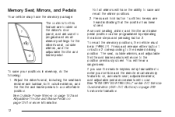
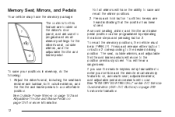
...either button 1 or button 2 corresponding to a comfortable position. See "MEMORY SEAT RECALL" under DIC Vehicle Customization (With DIC Buttons) on page 126 for the driver's seat, outside mirrors, and the adjustable throttle and ... and the remote recall memory feature is on the driver's door panel, and are heard indicating that the position has been stored. Not all mirrors will occur.
Owner's Manual - Page 13


... memory position is not responding for more information. With the vehicle in the Driver Information Center (DIC), automatic seat movement will move back. See "EASY EXIT SEAT" under DIC Vehicle Customization (With DIC Buttons) on the driver's door panel between buttons 1 and 2. If the easy exit seat feature is programmed in PARK (P), the driver...
Owner's Manual - Page 128
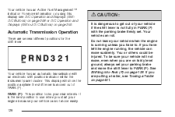
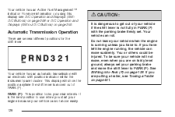
...best position to . If you are pulling a trailer, see DIC Operation and Displays (With DIC Buttons) on page 258 or DIC Operation and Displays (Without DIC Buttons) on page 421. See Shifting Into Park (P) on ...is not fully in PARK (P) with an electronic shift position indicator within the instrument panel cluster.
If you have left the engine running unless you have to use when you...
Owner's Manual - Page 155
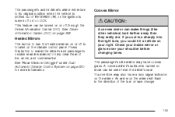
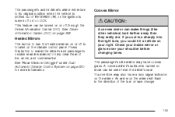
... is curved so more information.
155
A convex mirror's surface is located on the climate control panel. Your vehicle may have a turn or lane change. See "Rear Window Defogger" under Dual... to warm the driver's and passenger's outside rearview mirrors to LOCK. See Driver Information Center (DIC) on page 258. The passenger's and/or driver's mirror will flash in the direction...
Owner's Manual - Page 161


Programming Universal Home Remote - Fixed Code
Fixed Code garage door openers are used for a unique personal code. Make sure that ...to three channels: 1. Remove the battery cover of DIP switches is a fixed code device if a panel of the hand-held transmitter. Fixed code uses the same coded signal every time, which is off while programming the transmitter. 2.
Follow these steps...
Owner's Manual - Page 200
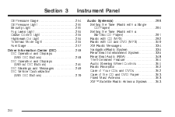
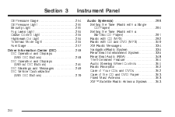
Section 3
Instrument Panel
Audio System(s)...Your CDs and DVDs ...352 Care of the CD and DVD Player ...353 Fixed Mast Antenna ...353 XM™ Satellite Radio Antenna System ...353
Oil Pressure...(DIC) ...258 DIC Operation and Displays (With DIC Buttons) ...258 DIC Operation and Displays (Without DIC Buttons) ...265 DIC Warnings and Messages ...269 DIC Vehicle Customization (With DIC Buttons) ...279...
Owner's Manual - Page 203
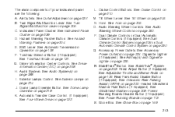
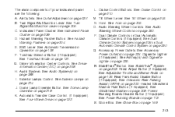
The main components of your instrument panel are the following: A. Instrument Panel Cluster. I. See Cruise Control on page 230. ...(If Equipped). StabiliTrak® Button. See Instrument Panel Cluster on page 128. E. See Tow/Haul Mode on page 258. Driver Information Center Controls. See Driver Information Center (DIC) on page 131. Exterior Lamps Control. See ...
Owner's Manual - Page 207
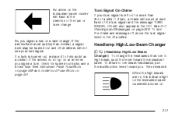
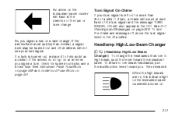
... Turn Signal On Chime
If your turn signal. See Instrument Panel Fuse Block on page 558 and Underhood Fuse Block on page 269. See DIC Warnings and Messages on page 561. To turn the chime ...not see your turn signal is burned out, replace it .
An arrow on the instrument panel cluster will flash in the DIC. If the arrows do not go on .
207 Headlamp High/Low-Beam Changer
53 ...
Owner's Manual - Page 214
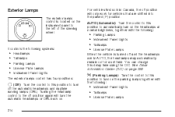
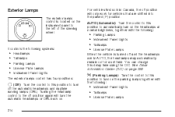
... the following systems: • Headlamps • Taillamps • Parking Lamps • License Plate Lamps • Instrument Panel Lights The exterior lamps control has four positions:
9 (Off): Turn the control to this delay time using the DIC. You can change this position to automatically turn
off position again will only work for a set...
Owner's Manual - Page 215
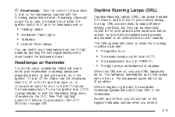
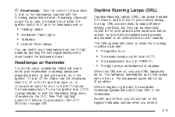
... lamps are manually turned on . See "Exit Lighting" under DIC Vehicle Customization (With DIC Buttons) on . • Parking Lamps • Instrument Panel Lights • Taillamps • License Plate Lamps
You can ...open, a reminder chime will sound if you need it is on .
The instrument panel will not be especially helpful in Canada. A warning chime will sound when your headlamps ...
Owner's Manual - Page 258
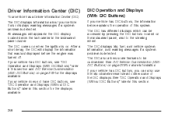
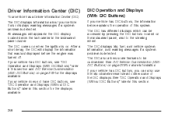
... before the engine was turned off. The DIC comes on the instrument panel, next to the steering wheel. After a short delay, the DIC will appear in the DIC display located below explains the operation of the DIC displays. See "DIC Operation and Displays (Without DIC Buttons)" later in the instrument panel cluster. It also displays warning messages if...
Owner's Manual - Page 265


...(mi) or kilometers (km). Trip Odometer Reset Stem Menu Items
Odometer
Press the trip odometer reset stem until ODOMETER displays.
The DIC has different displays which can use the trip odometer reset stem to view the following displays: odometer, engine hours, trip odometer, and... mode, you can be accessed by pressing the trip odometer reset stem located on the instrument panel cluster.
Owner's Manual - Page 269
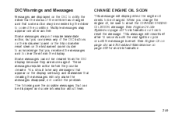
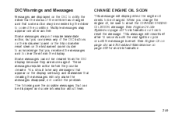
... on the display seriously and remember that appear on page 573 for information on the instrument panel cluster to acknowledge that you change the engine oil, be sure to be changed and that...or until the message is reset. DIC Warnings and Messages
Messages are displayed on the DIC to notify the driver that the status of the DIC buttons on the instrument panel or the trip odometer reset stem...
Owner's Manual - Page 271


...overheating, severe engine damage may occur. See Engine Coolant Temperature Gage on the instrument panel cluster and/or DIC, stop the vehicle as soon as it is safe to do so to a safe... warning appears on page 468 for more information. See Engine Overheating on the instrument panel cluster and/or DIC, stop the vehicle as soon as necessary. If the engine cooling system reaches unsafe...
Owner's Manual - Page 274
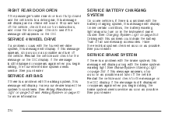
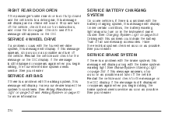
...side rear door is not fully closed and the vehicle is in the instrument panel cluster. Stop and turn on the DIC display. SERVICE BATTERY CHARGING SYSTEM
On some vehicles, if there is a problem ...the four-wheel-drive system, this problem could drain the battery. See Charging System Light on the DIC. Turn off the vehicle, check the door for more information.
274 If the message is a ...
Owner's Manual - Page 277
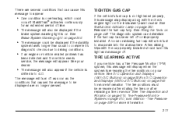
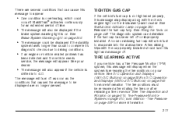
... few driving trips with the check engine light on the instrument panel cluster. The diagnostic system can cause this message to be displayed ...on page 509 for more information. There are no longer present. See DIC Operation and Displays (With DIC Buttons) on page 258 or DIC Operation and Displays (Without DIC Buttons) on page 448. Reinstall the fuel cap fully. See your vehicle...
Owner's Manual - Page 278
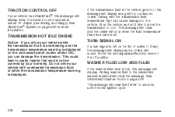
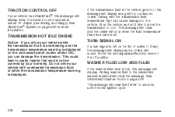
.... This could lead to costly repairs that would not be covered by your driving accordingly. Move the turn signal is left on the instrument panel cluster and/or DIC, you can cause damage to the windshield washer reservoir will display. Adding washer fluid to the vehicle.
TURN SIGNAL ON
If a turn...
Owner's Manual - Page 364


... turn on or activate, the StabiliTrak® light along with one of the following messages will flash on the instrument panel cluster when the system is both on the Driver Information Center (DIC), your vehicle does not need servicing. If these messages still appear on and activated.
If any of these...
Owner's Manual - Page 468
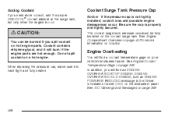
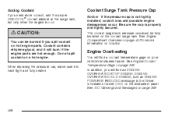
...occur. Engine Overheating
You will find a coolant temperature gage on the instrument panel. In addition, you will burn if the engine parts are hot enough. See Engine Coolant Temperature... IDLE ENGINE, and an ENGINE POWER IS REDUCED message in the Driver Information Center (DIC) on your vehicle's instrument panel. Be sure the cap is hand-tight and fully seated.
Adding Coolant
If you need...
Similar Questions
Where To Get 2007 Avalanche Lt Owners Manual
(Posted by bereadrca 9 years ago)
How To Reset Tpms Warning On Dic For 2011 Avalanche
(Posted by 1960dExpl 9 years ago)
Where Is The Stabilitrak Button On 2007 Avalanche
(Posted by stdginob1 10 years ago)
How To Change The Low Grill On A 2007 Avalanche Lt
how to replace the low grill on a 2007 avalanche Lt
how to replace the low grill on a 2007 avalanche Lt
(Posted by edkuchinic 11 years ago)

