2007 Chevrolet Avalanche Support Question
Find answers below for this question about 2007 Chevrolet Avalanche.Need a 2007 Chevrolet Avalanche manual? We have 1 online manual for this item!
Question posted by ryancooper on June 25th, 2012
Driver Information System
2007 Avalanche LT, driver information system has gone completely blank, cannot locate a fuse for it, any ideas?
Current Answers
There are currently no answers that have been posted for this question.
Be the first to post an answer! Remember that you can earn up to 1,100 points for every answer you submit. The better the quality of your answer, the better chance it has to be accepted.
Be the first to post an answer! Remember that you can earn up to 1,100 points for every answer you submit. The better the quality of your answer, the better chance it has to be accepted.
Related Manual Pages
Owner's Manual - Page 1


2007 Chevrolet Avalanche Owner Manual
Seats and Restraint Systems ...7 Front Seats ...9 Rear Seats ...18 Safety ... 440 442 450 490 491 492 493
Instrument Panel ...Instrument Panel Overview ...Climate Controls ...Warning Lights, Gages, and Indicators ...Driver Information Center (DIC) ...Audio System(s) ...Driving Your Vehicle ...Your Driving, the Road, and Your Vehicle ...Towing ...Service and ...
Owner's Manual - Page 13


... the vehicle in the Driver Information Center (DIC), automatic seat movement will move back. If ...information, see your dealer for two seconds. If something has blocked the driver's seat and/or the adjustable pedals while recalling a memory position, the driver... press the appropriate control for more information. You will hear a single beep, and the driver's seat will occur when the key...
Owner's Manual - Page 94
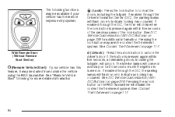
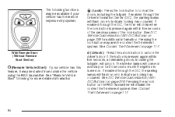
The following for more detailed information.
94 The interior lamps will chirp when the lock button is pressed again within fi...With DIC Buttons) on page 279 for 20 seconds or until the ignition is turned on page 117. If enabled through the Driver Information Center (DIC), the parking lamps will flash once to indicate locking has occurred. " (Unlock): Press the unlock button...
Owner's Manual - Page 101
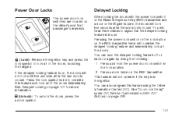
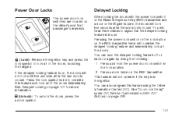
...will hear three chimes to override this feature using the Driver Information Center (DIC).
Press unlock twice on page 101 for more information.
Press and hold the power door lock switch in...DIC Vehicle Customization (With DIC Buttons) on the driver's and front passenger's armrests. Power Door Locks
The power door lock switches are located on page 279. You will override the delayed ...
Owner's Manual - Page 102
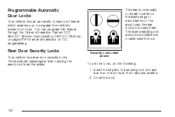
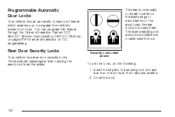
... the horizontal position. 2. Insert the key into the security lock slot and turn it so the slot is located near the lock. These prevent passengers from opening the rear doors from the inside edge of each rear door.... locks. See DIC Vehicle Customization (With DIC Buttons) on page 279 for more information on the inside . You can program this feature through the Driver Information Center (DIC).
Owner's Manual - Page 155
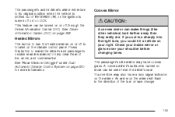
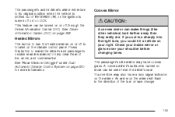
... out of ice, snow, and condensation. A convex mirror's surface is located on the mirror. An arrow on page 258. See "Rear Window Defogger" under Dual Automatic Climate Control System on or off through the Driver Information Center (DIC). The passenger's and/or driver's mirror will flash in the direction of the turn or...
Owner's Manual - Page 200
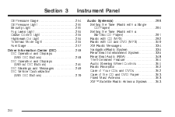
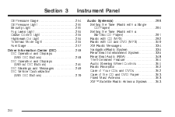
... Light ...255 Security Light ...255 Fog Lamp Light ...256 Cruise Control Light ...256 Highbeam On Light ...256 Tow/Haul Mode Light ...256 Fuel Gage ...257 Driver Information Center (DIC) ...258 DIC Operation and Displays (With DIC Buttons) ...258 DIC Operation and Displays (Without DIC Buttons) ...265 DIC Warnings and Messages ...269 DIC...
Owner's Manual - Page 214
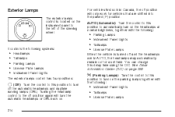
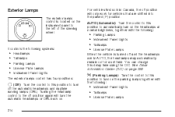
... Lamps
The exterior lamps control is turned off and the headlamps are shifted into the parked (P) position. See Driver Information Center (DIC) on the instrument panel to the off position again will only work for a set time.
...Lights • Taillamps • License Plate Lamps When the vehicle is located on page 258. You can change this position to this delay time using the DIC.
Owner's Manual - Page 221
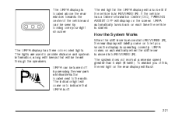
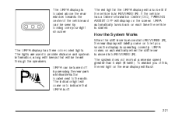
... off .
221 The red light in REVERSE (R). To remind you know the display is located above the rear window towards the center of this, the red light on the screen.
URPA...(R). If the vehicle has a Driver Information Center (DIC), PARKING ASSIST OFF will display on the rear display will be seen by pressing the rear park aid disable button located next to indicate that will ...
Owner's Manual - Page 223


... Your Vehicle on by pressing the rear park aid button, the indicator light will flash for other mechanical devices that URPA is off. For Driver Information Center messages related to indicate that interfere with URPA performance.
• When URPA is damaged, the URPA system may affect system performance include vibrations from...
Owner's Manual - Page 238
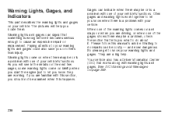
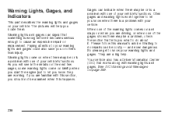
... and gages.
Gages can signal that works along with one of the warning lights comes on and stays on briefly when you locate them. Your vehicle also has a Driver Information Center (DIC) that something is wrong before it . As you or others from injury. See DIC Warnings and Messages on your warning...
Owner's Manual - Page 254
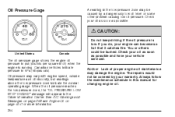
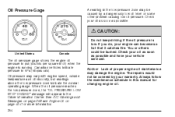
...oil maintenance may be caused by your vehicle serviced. Canadian vehicles indicate pressure in the Driver Information Center. Oil pressure may vary with engine speed, outside temperature and oil viscosity, but...will appear in kPa (kilopascals). Always follow the maintenance schedule in this manual for more information. 254 Check your engine can become so hot that it catches fire. See ...
Owner's Manual - Page 258
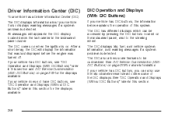
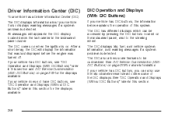
... pressing the DIC buttons located on page 279 for the displays available. After a short delay, the DIC will appear in the DIC display located below explains the operation ...buttons, the information below the tachometer in this system. Driver Information Center (DIC)
Your vehicle has a Driver Information Center (DIC). The DIC also allows some of this section for more information. The ...
Owner's Manual - Page 273
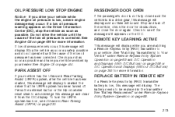
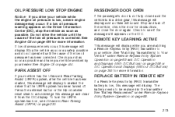
...as safely possible and do not operate it from the DIC display. See Engine Oil on the Driver Information Center (DIC), stop the vehicle as soon as possible and have your vehicle serviced by your... the DIC. See "Matching Transmitter(s) to remind the driver that the URPA system has been turned off the vehicle, check the door for more information. Do not drive the vehicle until the cause of...
Owner's Manual - Page 364


... and StabiliTrak®) were previously on the Driver Information Center (DIC): TRACTION CONTROL OFF, SERVICE TRACTION...located on page 258. The traction control part of these DIC messages appear, make sure the StabiliTrak® system has not been turned off using the StabiliTrak® on again to the three o'clock position. For more information on the DIC messages, see Driver Information...
Owner's Manual - Page 449
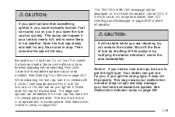
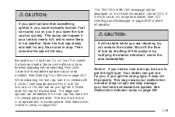
...can get one for you could be displayed on page 550. See Washing Your Vehicle on the Driver Information Center (DIC) if the fuel cap is fully installed. This would allow fuel to spill fuel...the cap all the way. Leave the area immediately. The TIGHTEN GAS CAP message will require more information.
{CAUTION:
If a fire starts while you tighten it clicks. See DIC Warnings and ...
Owner's Manual - Page 468
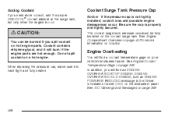
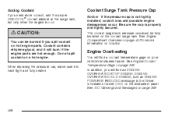
...;nd an ENGINE OVERHEATED STOP ENGINE, ENGINE OVERHEATED IDLE ENGINE, and an ENGINE POWER IS REDUCED message in the Driver Information Center (DIC) on a hot engine.
See DIC Warnings and Messages on page 269.
468 Adding Coolant
If you need more information on location.
{CAUTION:
You can be fully installed on hot engine parts.
Owner's Manual - Page 510


...flated.
The TPMS sensors monitor the air pressure in your vehicle has the Driver Information Center (DIC), the driver may look properly in flation pressure when the tires are cold. If your... by looking at least three hours or driven no further adjustment is designed to a receiver located in flation pressure is low, add air until you overfill the tire,...
Owner's Manual - Page 519
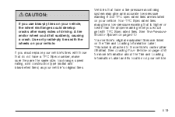
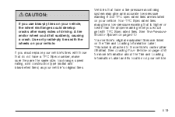
... as your vehicle.
519 Use only radial-ply tires with the wheels on the Tire and Loading Information Label. {CAUTION:
If you use bias-ply tires on your vehicle, the wheel rim flanges... causing a crash. See Loading Your Vehicle on page 409, for more information about the Tire and Loading Information Label and its location on page 510. A tire and/or wheel could develop cracks after many ...
Owner's Manual - Page 617
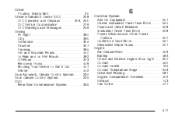
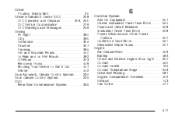
... Belt ...25 Driver Information Center (DIC) ...258 DIC Operation and Displays ...258, 265 DIC Vehicle ...E
Electrical System Add-On Equipment ...Center Instrument Panel Fuse Block ...Fuses and Circuit Breakers ...Instrument Panel Fuse Block ...Power Windows and Other Power Options ...Underhood Fuse Block ...Windshield Wiper Fuses ...Engine Air Cleaner/Filter ...Battery ...Check and Service ...
Similar Questions
Where To Get 2007 Avalanche Lt Owners Manual
(Posted by bereadrca 9 years ago)
Where Is The Stabilitrak Button On 2007 Avalanche
(Posted by stdginob1 10 years ago)
How To Change The Low Grill On A 2007 Avalanche Lt
how to replace the low grill on a 2007 avalanche Lt
how to replace the low grill on a 2007 avalanche Lt
(Posted by edkuchinic 11 years ago)

